一、进行垂直布局输入框
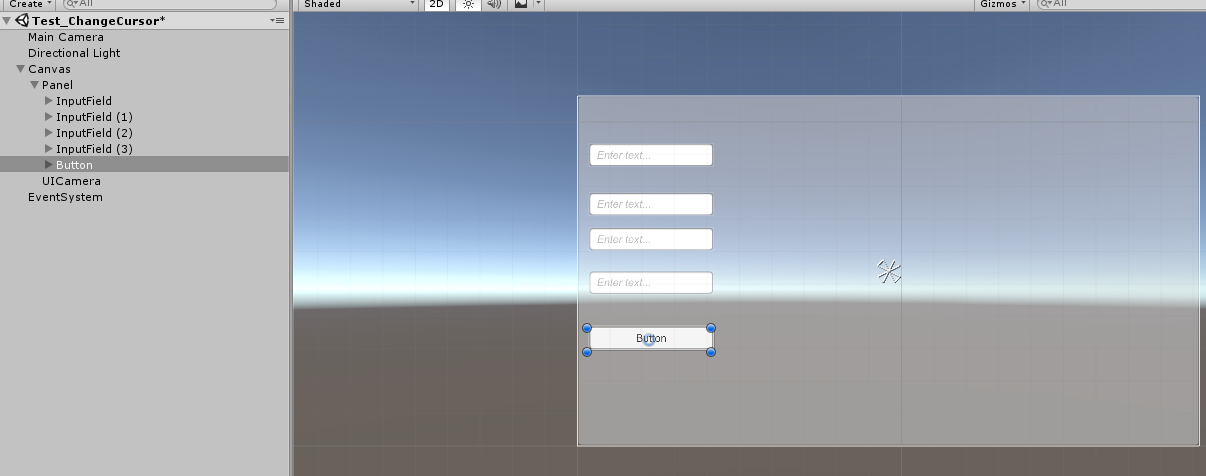
二、编写一个脚本使用TAB键切换光标的脚本
/***
* Title:"XXX" 项目
* 主题:使用Tab键切换输入框的光标
* Description:
* 功能:XXX
* Date:2017
* Version:0.1版本
* Author:Coffee
* Modify Recoder:
*/
using System.Collections;
using System.Collections.Generic;
using UnityEngine;
using UnityEngine.UI;
using UnityEngine.EventSystems;
namespace Test
{
public class ChangeCursorTest : MonoBehaviour, ISelectHandler, IDeselectHandler
{
private EventSystem system; //事件系统
private bool isSelect = false; //光标是否在当前输入框标志
public Direction direction = Direction.vertical; //垂直切换输入框的光标
//枚举光标切换的方向
public enum Direction
{
//垂直切换
vertical = 0,
//水平切换
horizontal = 1
}
void Start()
{
system = EventSystem.current;
}
void Update()
{
if (Input.GetKeyDown(KeyCode.Tab) && isSelect)
{
Selectable next = null;
var current = system.currentSelectedGameObject.GetComponent<Selectable>();
int mark = Input.GetKey(KeyCode.LeftShift) || Input.GetKey(KeyCode.RightShift) ? 1 : -1;
Vector3 dir = direction == Direction.horizontal ? Vector3.left * mark : Vector3.up * mark;
next = GetNextSelectable(current, dir);
if (next != null)
{
var inputField = next.GetComponent<InputField>();
if (inputField == null) return;
StartCoroutine(Wait(next));
}
}
}
private static Selectable GetNextSelectable(Selectable current, Vector3 dir)
{
Selectable next = current.FindSelectable(dir);
if (next == null)
next = current.FindLoopSelectable(-dir);
return next;
}
IEnumerator Wait(Selectable next)
{
yield return new WaitForEndOfFrame();
system.SetSelectedGameObject(next.gameObject, new BaseEventData(system));
}
public void OnSelect(BaseEventData eventData)
{
isSelect = true;
}
public void OnDeselect(BaseEventData eventData)
{
isSelect = false;
}
}//class_end
public static class Develop
{
public static Selectable FindLoopSelectable(this Selectable current, Vector3 dir)
{
Selectable first = current.FindSelectable(dir);
if (first != null)
{
current = first.FindLoopSelectable(dir);
}
return current;
}
}
}
三、将该脚本添加给布局中的每一个InputField输入框
四、运行项目,将光标定位到输入框的位置,按下Tab键光标就会自动切换到下一个输入框








 本文介绍在Unity3D中使用InputField时,如何实现通过按下Tab键自动切换输入框光标的技巧,帮助提升游戏或应用的交互体验。
本文介绍在Unity3D中使用InputField时,如何实现通过按下Tab键自动切换输入框光标的技巧,帮助提升游戏或应用的交互体验。
















 622
622

 被折叠的 条评论
为什么被折叠?
被折叠的 条评论
为什么被折叠?








