using System;
using System.Collections.Generic;
using UnityEditor;
using UnityEngine;
using static UnityEngine.GUILayout;
public class GainStringPanel : EditorWindow
{
private static List<string> data;
private Vector2 scrollPos;
private float itemWidth = 80;
private float itemHeight = 30;
private Vector4 padding = new Vector4()
{
x = 10,
y = 10,
z = 10,
w = 0,
};
private Vector2 space = new Vector2()
{
x = 10,
y = 10
};
private static int colCnt = 0;
private static Action<string> callback;
public static void Open(List<string> d,Action<string> cb)
{
var wnd = GetWindow<GainStringPanel>();
wnd.name = "ChooseString";
data = d;
callback = cb;
}
public void OnGUI()
{
colCnt = Mathf.FloorToInt((position.width - padding.x - padding.y) / (itemWidth + space.x));
using(var v = new GUILayout.ScrollViewScope(scrollPos,"OL Box"))
{
for (int i = 0; i < data.Count; i++)
{
int row = i / colCnt + 1;
int col = i - (row-1)*colCnt + 1;
float x = (col - 1) * itemWidth + (col - 1) * space.x;
float y = (row - 1) * itemHeight + (row - 1) * space.y;
if(GUI.Button(new Rect(x,y,itemWidth,itemHeight),new GUIContent(data[i])))
{
callback?.Invoke(data[i]);
Close();
}
}
}
if (Event.current.type == EventType.Repaint)
{
Repaint();
}
}
}
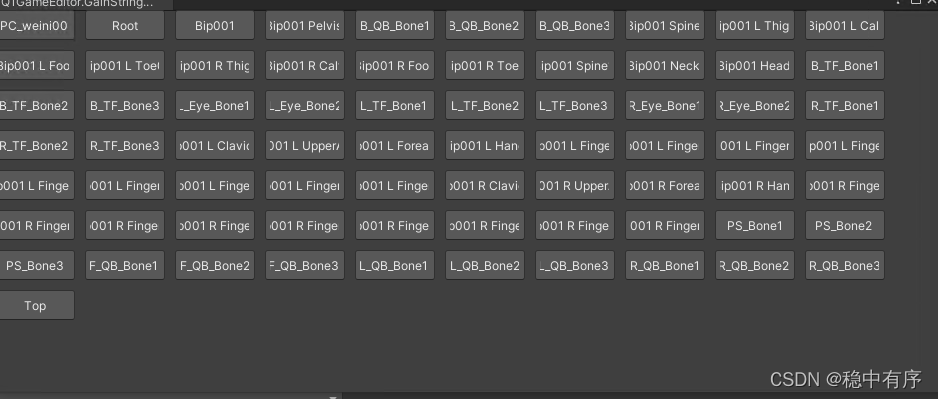
可以根据窗口的大小自动排序,传入字符串数组,和点击按钮确定字符串后的回调函数可用。




 这是一个Unity编辑器的扩展脚本,创建了一个可以自适应窗口大小的字符串列表选择面板。用户能够通过点击按钮从列表中选择一个字符串,并在选择后调用指定的回调函数。此脚本使用GUILayout布局系统实现滚动视图,支持多列显示和窗口关闭功能。
这是一个Unity编辑器的扩展脚本,创建了一个可以自适应窗口大小的字符串列表选择面板。用户能够通过点击按钮从列表中选择一个字符串,并在选择后调用指定的回调函数。此脚本使用GUILayout布局系统实现滚动视图,支持多列显示和窗口关闭功能。

















 16万+
16万+

 被折叠的 条评论
为什么被折叠?
被折叠的 条评论
为什么被折叠?










