学习精彩网络技术老师:华为HCIA和HCIP数通eNSP实战视频课
学习精彩网络技术老师:华为、华三、锐捷、WLAN、IPv6等全套视频课程
配置BGP RPD可以实现路由策略的动态下发。
组网需求
在城域入口或IGW场景下,当链路资源利用不均匀或链路故障导致局部流量路径拥塞时,为使用户充分利用网络带宽,可部署入方向流量调优方案,指定流量调优方案,影响路由优先级,将流量引导至空闲链路。此时,NE作为转发设备,需要部署RPD特性。
如图1所示,所有NE都配置BGP,DeviceA和DeviceB在AS 100中,DeviceC在AS 200中,NCE在AS 300中。此时来自AS 200 DeviceC发送至目的地址为192.168.1.0的流量可以从DeviceA和DeviceB进入AS 100。若经NCE分析后,发现DeviceA和DeviceC间的流量路径拥堵,可以配置调流策略并下发RPD路由控制流量进入AS 100的入口设备为DeviceB,即流量路径改为DeviceC到DeviceB。
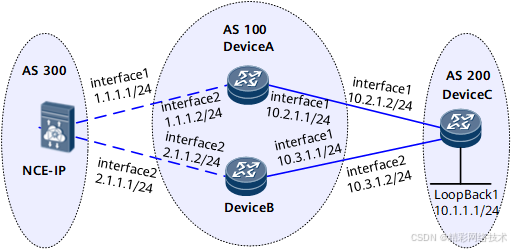
本例中interface1,interface2分别代表GE0/1/0,GE0/1/1。
配置注意事项
无
配置思路
采用如下的思路配置BGP RPD,配套NCE完成流量调优:
在DeviceA和DeviceC、DeviceB和DeviceC之间配置EBGP连接。
在DeviceA和DeviceB上部署RPD,分别和NCE建立RPD邻居。
在DeviceA,DeviceB和DeviceC配置IPv4单播,即DeviceA和DeviceC、DeviceB和DeviceC互为IPv4单播邻居。
以下只给出本设备需要配置的内容和步骤,NCE的相关内容如BGP配置、RPD地址族配置、调流策略配置等不做详细描述,具体请参见NCE手册的相关描述。
数据准备
为完成此配置例,需准备如下的数据:
- DeviceA、DeviceB的Router ID分别为4.1.1.1、2.2.2.2,所在AS号为100。
- DeviceC的Router ID为3.3.3.3,所在AS号为200。
操作步骤
- 配置各接口的IP地址(略),具体配置过程请参考配置文件。
- 配置BGP连接。
# 配置DeviceA。
[~DeviceA] bgp 100
[*DeviceA-bgp] router-id 4.1.1.1
[*DeviceA-bgp] peer 10.2.1.2 as-number 200
[*DeviceB-bgp] peer 1.1.1.1 as-number 300
[*DeviceA-bgp] ipv4-family unicast
[*DeviceA-bgp-af-ipv4] network 192.168.1.0 255.255.255.0
[*DeviceA-bgp-af-ipv4] commit
[~DeviceA-bgp-af-ipv4] quit
[~DeviceA-bgp] quit
# 配置DeviceB。
[~DeviceB] bgp 100
[*DeviceB-bgp] router-id 2.2.2.2
[*DeviceB-bgp] peer 10.3.1.2 as-number 200
[*DeviceB-bgp] peer 2.1.1.1 as-number 300
[*DeviceB-bgp] ipv4-family unicast
[*DeviceB-bgp-af-ipv4] network 192.168.1.0 255.255.255.0
[*DeviceB-bgp-af-ipv4] commit
[~DeviceB-bgp-af-ipv4]





 最低0.47元/天 解锁文章
最低0.47元/天 解锁文章


















 15
15

 被折叠的 条评论
为什么被折叠?
被折叠的 条评论
为什么被折叠?










