Vue修炼手册第三章
Vue+ElementUI+SpringBoot的简单登录案例
1 设计登录页面
1.1 创建一个登录页面
<template>
<!--登陆的容器-->
<div class="login_container">
<!-- 登录盒子 -->
<div class="login_box">
<!-- 头像 -->
<div class="avatar_box">
<img src="../assets/1.jpg" alt="">
</div>
<!-- 登录表单 -->
<el-form class="login_form" :model="loginFormData" :rules="myRules" ref="loginFormRef">
<el-form-item prop="loginName">
<el-input prefix-icon="el-icon-user" v-model="loginFormData.loginName" placeholder="请输入用户名"></el-input>
</el-form-item>
<el-form-item prop="password">
<el-input type="password" v-model="loginFormData.password" prefix-icon="el-icon-lock" placeholder="请输入密码"></el-input>
</el-form-item>
<!-- 按钮 -->
<el-form-item class="btns">
<el-button type="primary">登录</el-button>
<el-button type="info">重置</el-button>
</el-form-item>
</el-form>
</div>
</div>
</template>
CSS代码:
这里的Scoped是指当前页面生效,如果想要项目全局CSS生效,那么我们需要书写全局CSS文件并引入,具体实现请接着往下看
<style scoped>
.login_container{
background-image:url("../assets/薇尔莉特.jpg");
background-size:100% 130%;
height: 100%;
}
.login_container{
background-color: #2b5b6b;
height: 100%;
}
.login_box {
width: 450px;
height: 300px;
background: rgba(255,255,255,0.8);
border-radius: 3px;
/**绝对定位*/
position: absolute;
/**左偏移*/
left: 50%;
/**上偏移*/
top: 50%;
/**减去容器自身的宽高*/
transform: translate(-50%, -50%);
}
.login_box>.avatar_box{
height: 130px;
width: 130px;
border: 1px solid #eee;
border-radius: 50%;
padding: 5px;
/**阴影*/
box-shadow: 0 0 10px #ddd;
/**绝对定位*/
position: absolute;
left: 50%;
transform: translate(-50%, -50%);
background-color: pink;
}
.login_box>.avatar_box>img {
width: 100%;
height: 100%;
border-radius: 50%;
background-color: #eee;
}
/*表单CSS*/
.login_form{
position: absolute;
bottom: 0;
width: 100%;
padding: 0 20px;
box-sizing: border-box;
}
.btns{
display: flex;
justify-content: center;
}
</style>
此时,我们会发现我们的.login_container高度无效, 我们需要在Vue项目下的assets文件夹内创建一个全局的CSS
html,body,#app{
height: 100%;
margin: 0;
padding: 0;
font-size: 12px;
}
然后在main.js文件中引入全局CSS
import './assets/css/global.css'
1.2 登录表单校验
对应关系如图所示,我们在绑定完成后,可以在script中书写校验规则。

Script代码:
<script>
export default {
name:"login",
methods:{
//重置方法
resetForm(){
//表单重置
this.$refs.loginFormRef.resetFields();
},
},
data() {
return {
loginFormData:{
loginName: "admin",
password: "123456"
},
myRules:{
loginName:[
{required:true,message:"账号不能为空",trigger:"blur"},
{min:5,max:16,message: "账号长度必须为5-16",trigger: "blur"}
],
password:[
{required: true,message:"密码不能为空",trigger:"blur"},
{min:6,max:16,message: "密码长度必须为6-16",trigger: "blur"}
]
}
};
},
}
</script>
2 后台搭建
2.1 创建Maven工程引入依赖
<dependencies>
<dependency>
<groupId>org.springframework.boot</groupId>
<artifactId>spring-boot-starter-data-redis</artifactId>
</dependency>
<dependency>
<groupId>org.springframework.boot</groupId>
<artifactId>spring-boot-starter-web</artifactId>
</dependency>
<dependency>
<groupId>org.springframework.boot</groupId>
<artifactId>spring-boot-devtools</artifactId>
<scope>runtime</scope>
<optional>true</optional>
</dependency>
<dependency>
<groupId>mysql</groupId>
<artifactId>mysql-connector-java</artifactId>
<scope>runtime</scope>
</dependency>
<dependency>
<groupId>org.springframework.boot</groupId>
<artifactId>spring-boot-configuration-processor</artifactId>
<optional>true</optional>
</dependency>
<dependency>
<groupId>org.projectlombok</groupId>
<artifactId>lombok</artifactId>
<optional>true</optional>
</dependency>
<dependency>
<groupId>org.springframework.boot</groupId>
<artifactId>spring-boot-starter-test</artifactId>
<scope>test</scope>
</dependency>
<dependency>
<groupId>com.baomidou</groupId>
<artifactId>mybatis-plus-boot-starter</artifactId>
<version>3.4.1</version>
</dependency>
<dependency>
<groupId>com.baomidou</groupId>
<artifactId>mybatis-plus-generator</artifactId>
<version>3.4.1</version>
</dependency>
<dependency>
<groupId>org.apache.velocity</groupId>
<artifactId>velocity-engine-core</artifactId>
<version>2.0</version>
</dependency>
<dependency>
<groupId>org.apache.commons</groupId>
<artifactId>commons-lang3</artifactId>
<version>3.11</version>
</dependency>
<!--swagger2的相关依赖-->
<dependency>
<groupId>com.spring4all</groupId>
<artifactId>swagger-spring-boot-starter</artifactId>
<version>1.9.1.RELEASE</version>
</dependency>
<dependency>
<groupId>com.github.xiaoymin</groupId>
<artifactId>swagger-bootstrap-ui</artifactId>
<version>1.9.6</version>
</dependency>
<!--shiro的依赖-->
<dependency>
<groupId>org.apache.shiro</groupId>
<artifactId>shiro-spring-boot-starter</artifactId>
<version>1.7.1</version>
</dependency>
</dependencies>
2.2 使用MybatisPlus的代码生成器
public class CodeGenerator {
/**
* <p>
* 读取控制台内容
* </p>
*/
public static void main(String[] args) {
// 代码生成器
AutoGenerator mpg = new AutoGenerator();
// 全局配置
GlobalConfig gc = new GlobalConfig();
String projectPath = System.getProperty("user.dir");
gc.setOutputDir(projectPath + "/src/main/java");
gc.setAuthor("Utaha");
gc.setOpen(false);
gc.setServiceName("%sService");
gc.setMapperName("%sDao");
gc.setSwagger2(true); //实体属性 Swagger2 注解
mpg.setGlobalConfig(gc);
// 数据源配置
DataSourceConfig dsc = new DataSourceConfig();
dsc.setUrl("jdbc:mysql://localhost:3306/springboot-vue?serverTimezone=Asia/Shanghai&useUnicode=true&useSSL=false&characterEncoding=utf8");
// dsc.setSchemaName("public");
dsc.setDriverName("com.mysql.cj.jdbc.Driver");
dsc.setUsername("root");
dsc.setPassword("root");
mpg.setDataSource(dsc);
// 包配置
PackageConfig pc = new PackageConfig();
pc.setParent("com.fyk");
pc.setMapper("dao");
mpg.setPackageInfo(pc);
// 自定义配置
InjectionConfig cfg = new InjectionConfig() {
@Override
public void initMap() {
// to do nothing
}
};
String templatePath = "/templates/mapper.xml.vm";
// 自定义输出配置
List<FileOutConfig> focList = new ArrayList<>();
// 自定义配置会被优先输出
focList.add(new FileOutConfig(templatePath) {
@Override
public String outputFile(TableInfo tableInfo) {
// 自定义输出文件名 , 如果你 Entity 设置了前后缀、此处注意 xml 的名称会跟着发生变化!!
return projectPath + "/src/main/resources/mapper/"
+ "/" + tableInfo.getEntityName() + "Mapper" + StringPool.DOT_XML;
}
});
cfg.setFileOutConfigList(focList);
mpg.setCfg(cfg);
// 配置模板
TemplateConfig templateConfig = new TemplateConfig();
templateConfig.setXml(null);
mpg.setTemplate(templateConfig);
// 策略配置
StrategyConfig strategy = new StrategyConfig();
strategy.setNaming(NamingStrategy.underline_to_camel);
strategy.setColumnNaming(NamingStrategy.underline_to_camel);
strategy.setEntityLombokModel(true);
strategy.setRestControllerStyle(true);
strategy.setControllerMappingHyphenStyle(true);
strategy.setTablePrefix( "acl_");
mpg.setStrategy(strategy);
mpg.execute();
}
}
2.3 书写配置类
①Redis的配置类
@EnableCaching
@Configuration
public class RedisConfig extends CachingConfigurerSupport {
//比如验证码
@Bean
public RedisTemplate<String, Object> redisTemplate(RedisConnectionFactory factory) {
RedisTemplate<String, Object> template = new RedisTemplate<>();
RedisSerializer<String> redisSerializer = new StringRedisSerializer();
Jackson2JsonRedisSerializer jackson2JsonRedisSerializer = new Jackson2JsonRedisSerializer(Object.class);
ObjectMapper om = new ObjectMapper();
om.setVisibility(PropertyAccessor.ALL, JsonAutoDetect.Visibility.ANY);
om.enableDefaultTyping(ObjectMapper.DefaultTyping.NON_FINAL);
jackson2JsonRedisSerializer.setObjectMapper(om);
template.setConnectionFactory(factory);
//key序列化方式
template.setKeySerializer(redisSerializer);
//value序列化
template.setValueSerializer(jackson2JsonRedisSerializer);
//value hashmap序列化
template.setHashValueSerializer(jackson2JsonRedisSerializer);
return template;
}
@Bean
public CacheManager cacheManager(RedisConnectionFactory factory) {
RedisSerializer<String> redisSerializer = new StringRedisSerializer();
Jackson2JsonRedisSerializer jackson2JsonRedisSerializer = new Jackson2JsonRedisSerializer(Object.class);
//解决查询缓存转换异常的问题
ObjectMapper om = new ObjectMapper();
om.setVisibility(PropertyAccessor.ALL, JsonAutoDetect.Visibility.ANY);
om.enableDefaultTyping(ObjectMapper.DefaultTyping.NON_FINAL);
jackson2JsonRedisSerializer.setObjectMapper(om);
// 配置序列化(解决乱码的问题),过期时间600秒
RedisCacheConfiguration config = RedisCacheConfiguration.defaultCacheConfig()
.entryTtl(Duration.ofSeconds(600)) //缓存过期10分钟 ---- 业务需求。
.serializeKeysWith(RedisSerializationContext.SerializationPair.fromSerializer(redisSerializer))//设置key的序列化方式
.serializeValuesWith(RedisSerializationContext.SerializationPair.fromSerializer(jackson2JsonRedisSerializer)) //设置value的序列化
.disableCachingNullValues();
RedisCacheManager cacheManager = RedisCacheManager.builder(factory)
.cacheDefaults(config)
.build();
return cacheManager;
}
}
②Swagger2的配置类
@Configuration
public class SwaggerConfig {
//获取swagger2的实例对象docket
@Bean
public Docket getDocket() {
Docket docket = new Docket(DocumentationType.SWAGGER_2)
.groupName("QY129")
.apiInfo(apiInfo())
.select()//设置哪些包下的类生产api接口文档
.apis(RequestHandlerSelectors.basePackage("com.fyk.controller"))
//设置哪些请求路径生产接口文档
.paths(PathSelectors.any())
.build();
return docket;
}
private ApiInfo apiInfo() {
Contact DEFAULT_CONTACT = new Contact("闪闪Utaha", "https://blog.youkuaiyun.com/weixin_44233253", "utah24@163.com");
ApiInfo apiInfo = new ApiInfo("TenliTenliAPI接口文档", "TenliTenli系统API接口文档", "1.0", "https://blog.youkuaiyun.com/weixin_44233253",
DEFAULT_CONTACT, "Apache 2.0",
"http://www.apache.org/licenses/LICENSE-2.0", new
ArrayList<VendorExtension>());
return apiInfo;
}
}
③Shiro配置类
@Configuration
public class ShiroConfig {
@Bean("securityManager")
public DefaultWebSecurityManager securityManager(Realm myRealm){
DefaultWebSecurityManager securityManager = new DefaultWebSecurityManager();
securityManager.setRealm(myRealm);
return securityManager;
}
@Bean(value = "myRealm")
public Realm getRealm(CredentialsMatcher credentialsMatcher){
MyRealm myRealm = new MyRealm();
myRealm.setCredentialsMatcher(credentialsMatcher);
return myRealm;
}
@Bean(value = "credentialsMatcher")
public CredentialsMatcher getCredentialsMatcher(){
HashedCredentialsMatcher credentialsMatcher = new HashedCredentialsMatcher();
credentialsMatcher.setHashIterations(1024);
credentialsMatcher.setHashAlgorithmName("MD5");
return credentialsMatcher;
}
@Bean("shiroFilter")
public ShiroFilterFactoryBean shiroFilterFactoryBean(SecurityManager securityManager){
ShiroFilterFactoryBean shiroFilterFactoryBean=new ShiroFilterFactoryBean();
shiroFilterFactoryBean.setSecurityManager(securityManager);
Map<String,String> map=new HashMap<>();
map.put("/sys/login","anon"); //anon表示放行
map.put("/doc.html","anon"); //anon表示放行
map.put("/webjars/**","anon"); //anon表示放行
map.put("/swagger-resources/**","anon"); //anon表示放行
map.put("/sys/login/logout","anon"); //anon表示放行
map.put("/v2/**","anon"); //anon表示放行
map.put("/**","authc"); //默认从session获取登陆者的信息。
shiroFilterFactoryBean.setFilterChainDefinitionMap(map);
return shiroFilterFactoryBean;
}
@Bean//注册filter组件
public FilterRegistrationBean filterRegistrationBean(){
FilterRegistrationBean<Filter> filterRegistrationBean = new FilterRegistrationBean<>();
filterRegistrationBean.setName("shiroFilter");
filterRegistrationBean.setFilter(new DelegatingFilterProxy());
filterRegistrationBean.addUrlPatterns("/*");
return filterRegistrationBean;
}
/* public static void main(String[] args){
String s = UUID.randomUUID().toString().replace("-", "");
System.out.println(s);
Md5Hash hash = new Md5Hash("123456", s, 1024);
System.out.println(hash);
}*/
}
④Shiro的Realm配置
public class MyRealm extends AuthorizingRealm {
@Resource
private UserService userService;
@Override
protected AuthorizationInfo doGetAuthorizationInfo(PrincipalCollection principalCollection) {
return null;
}
/**
* 登录认证
* @param authenticationToken
* @return
* @throws AuthenticationException
*/
@Override
protected AuthenticationInfo doGetAuthenticationInfo(AuthenticationToken authenticationToken) throws AuthenticationException {
//获取用户的用户名
String username = authenticationToken.getPrincipal().toString();
//根据用户名获取用户
QueryWrapper<User> wrapper=new QueryWrapper<>();
wrapper.eq("username",username);
User user = userService.getOne(wrapper);
if (user!=null){
ByteSource salt= ByteSource.Util.bytes(user.getSalt());
SimpleAuthenticationInfo info = new SimpleAuthenticationInfo(user, user.getPassword(), salt, this.getName());
return info;
}
return null;
}
}
2.4 业务层代码
@Service
public class UserServiceImpl extends ServiceImpl<UserDao, User> implements UserService {
@Resource
private UserDao userDao;
@Autowired
private RedisTemplate redisTemplate;
@Override
public CommonResult findByNameAndPassword(LoginVo loginVo) {
Subject subject = SecurityUtils.getSubject();
UsernamePasswordToken token = new UsernamePasswordToken(loginVo.getLoginName(), loginVo.getPassword());
try {
subject.login(token);
Object user = subject.getPrincipal();
//把用户的信息保存在Redis中
//随机产生一个key
String key = UUID.randomUUID().toString().replace("-", "");
redisTemplate.opsForValue().set(key, user, 24, TimeUnit.HOURS);
return new CommonResult(2000, "登陆成功", key);
}catch (Exception e){
e.printStackTrace();
return new CommonResult(5000, "登陆失败", null);
}
}
}
2.5 Controller层代码
@RestController
@RequestMapping("/sys")
@Api(tags = "登录接口Api")
@CrossOrigin //解决前台跨域问题
public class LoginController {
@Autowired
private UserService userService;
@PostMapping("/login")
public CommonResult login(@RequestBody LoginVo loginVo) {
CommonResult result = userService.findByNameAndPassword(loginVo);
return result;
}
}
3 前台登录完善
3.1 引入axios并挂载到Vue对象中
import axios from 'axios'
//把axios挂载到vue对象
Vue.prototype.$http=axios;
3.2 完善前台登录请求代码
<!-- 按钮 -->
<el-form-item class="btns">
<el-button type="primary" @click="login">登录</el-button>
<el-button type="info" @click="resetForm">重置</el-button>
</el-form-item>
Script代码:
login() {
var that = this;
this.$refs.loginFormRef.validate((valid) => {
if (valid) {
this.$http.post("http://localhost:8081/sys/login", this.loginFormData).then(function (resp) {
if (resp.data.code === 2000) {
that.$message.success(resp.data.msg);
//把用户的key保存起来 sessionStorage 会话级别 | localStorage 本地保存
sessionStorage.setItem("token",resp.data.result);
that.$router.push("/home")
} else {
that.$message.error(resp.data.msg);
}
})
}
});
}
3.3 前台登录表单重置完善
//重置方法
resetForm(){
//表单重置
this.$refs.loginFormRef.resetFields();
},
3.4 路由守卫(前台拦截器)
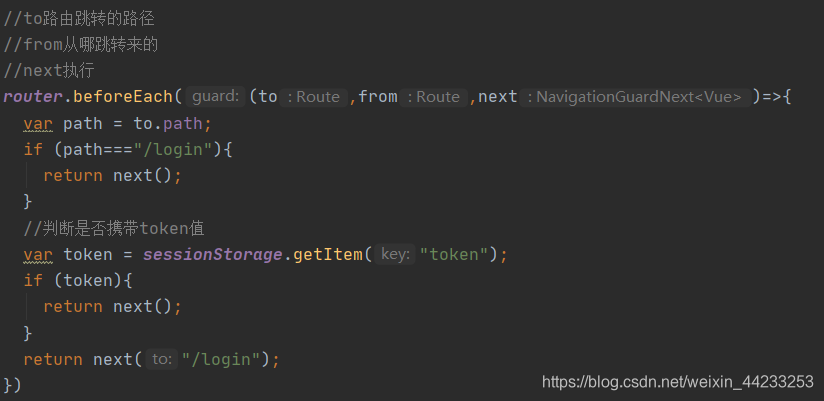
main.js中添加:
//to路由跳转的路径
//from从哪跳转来的
//next执行
router.beforeEach((to,from,next)=>{
var path = to.path;
if (path==="/login"){
return next();
}
//判断是否携带token值
var token = sessionStorage.getItem("token");
if (token){
return next();
}
return next("/login");
})
3.5 设置请求头的值(请求拦截器)
main.js中添加:
//axios请求拦截器
axios.interceptors.request.use(config=>{
var token = sessionStorage.getItem("token");
if(token){
config.headers.token=token;
}
return config;
});
4 登录完毕主页编写
前台代码:
<template>
<el-container class="home-container">
<!-- 头部区域 -->
<el-header>
<div>
<img src="../assets/preview.jpg" height="60px" width="60px"/>
<span>TenliTenli中心</span>
</div>
<!-- 实现退出功能 -->
<el-button type="info" @click="logout"> 退出 </el-button>
</el-header>
<!-- 页面主体区域 -->
<el-container>
<!-- 侧边栏 -->
<el-aside width="200px">
<!-- 侧边栏菜单 -->
<el-menu
background-color="deeppink"
text-color="black"
active-text-color="skyblue">
<!-- 一级菜单 -->
<el-submenu index="1">
<!-- 一级菜单模板 -->
<template slot="title">
<!-- 图标 -->
<i class="el-icon-location"></i>
<!-- 文本 -->
<span>导航一</span>
</template>
<!-- 二级子菜单 -->
<el-menu-item index="1-4-1">
<!-- 二级菜单模板 -->
<template slot="title">
<!-- 图标 -->
<i class="el-icon-location"></i>
<!-- 文本 -->
<span>子菜单一</span>
</template>
</el-menu-item>
</el-submenu>
</el-menu>
</el-aside>
<!-- 主体结构 -->
<el-main>Main</el-main>
</el-container>
</el-container>
</template>
CSS:
<style scoped >
.home-container {
height: 100%;
}
.el-header{
background-color:pink;
display: flex;
justify-content: space-between;
padding-left: 0px;
align-items: center;
color: black;
font-size: 20px;
}
.el-header>div{
display: flex;
align-items: center;
}
.el-header>div>span{
margin-left: 15px;
}
element.style{
background-color: green !important;
}
.el-aside{
background-color:deeppink;
}
.el-aside .el-menu{
border-right: none;
}
.el-main{
background-color:#eaedf1;
}
.toggle-button{
display: flex;
justify-content: center;
color: white;
}
</style>
Script代码:
<script>
export default {
name: "home",
methods:{
logout(){
var that=this;
this.$http.get("http://localhost:8081/sys/logout").then(function(resp){
sessionStorage.clear();
that.$router.push("/login")
});
}
}
}
</script>
后台接口代码
WebUtil:
public class WebUtil {
/** 获取request对象 **/
public static HttpServletRequest getRequest(){
RequestAttributes requestAttributes = RequestContextHolder.getRequestAttributes();
if (requestAttributes == null){
return null;
}
return ((ServletRequestAttributes)requestAttributes).getRequest();
}
/** 获取response对象 **/
public static HttpServletResponse getResponse(){
RequestAttributes requestAttributes = RequestContextHolder.getRequestAttributes();
if (requestAttributes == null){
return null;
}
return ((ServletRequestAttributes)requestAttributes).getResponse();
}
}
Controller:
@GetMapping("/logout")
public CommonResult logout(){
//获取request对象。
HttpServletRequest request = WebUtil.getRequest();
String token = request.getHeader("token");
redisTemplate.delete(token);
return new CommonResult(2000,"退出成功",null);
}

























 211
211

 被折叠的 条评论
为什么被折叠?
被折叠的 条评论
为什么被折叠?








