仓库下载
git clone --depth=1 --branch v1.12.1 https://github.com.cnpmjs.org/microsoft/onnxruntime.git
注意:需要更换国内镜像源
编译
GPU
./build.sh --skip_tests --use_cuda --config Release --build_shared_lib --parallel --cuda_home /usr/local/cuda-11.3 --cudnn_home /usr/local/cuda-11.3
其中的use_cuda表示你要使用CUDA的onnxruntime,cuda_home和cudnn_home均指向你的CUDA安装目录即可。
onnxruntime版本和cuda、cudnn版本要对应,具体参考官方推荐https://onnxruntime.ai/docs/execution-providers/CUDA-ExecutionProvider.html。
TensorRT
Tensorrt安装参考这里。
./build.sh \
--parallel 8 \
--use_cuda \
--cuda_version=11.1 \
--cuda_home=/usr/local/cuda \
--cudnn_home=/usr/local/cuda \
--use_tensorrt --tensorrt_home=/usr/local/lib/python3.8/dist-packages/tensorrt \
--build_shared_lib --enable_pybind \
--build_wheel --update --build \
--config Release
注意
- cmake版本过低会导致编译失败;
- 科学上网问题。编译过程中会链接其他github仓库,需要手动添加镜像源。
cd ${your git repo root}
cd .git
vim config
修改为:
[core]
repositoryformatversion = 0
filemode = true
bare = false
logallrefupdates = true
ignorecase = true
precomposeunicode = true
[remote "origin"]
url = https://github.com.cnpmjs.org/microsoft/onnxruntime.git
fetch = +refs/tags/v1.7.0:refs/tags/v1.7.0
也不多,大概几十个把
编译成功
[ 98%] Building CXX object CMakeFiles/onnxruntime_providers.dir/Users/xxx/Desktop/third_party/library/onnxruntime/onnxruntime/contrib_ops/cpu/skip_layer_norm.cc.o
[ 98%] Building CXX object CMakeFiles/onnxruntime_providers.dir/Users/xxx/Desktop/third_party/library/onnxruntime/onnxruntime/contrib_ops/cpu/tokenizer.cc.o
[100%] Building CXX object CMakeFiles/onnxruntime_providers.dir/Users/xxx/Desktop/third_party/library/onnxruntime/onnxruntime/contrib_ops/cpu/trilu.cc.o
[100%] Building CXX object CMakeFiles/onnxruntime_providers.dir/Users/xxx/Desktop/third_party/library/onnxruntime/onnxruntime/contrib_ops/cpu/unique.cc.o
[100%] Building CXX object CMakeFiles/onnxruntime_providers.dir/Users/xxx/Desktop/third_party/library/onnxruntime/onnxruntime/contrib_ops/cpu/word_conv_embedding.cc.o
[100%] Linking CXX static library libonnxruntime_providers.a
/Library/Developer/CommandLineTools/usr/bin/ranlib: file: libonnxruntime_providers.a(dft.cc.o) has no symbols
/Library/Developer/CommandLineTools/usr/bin/ranlib: file: libonnxruntime_providers.a(window_functions.cc.o) has no symbols
/Library/Developer/CommandLineTools/usr/bin/ranlib: file: libonnxruntime_providers.a(dft.cc.o) has no symbols
/Library/Developer/CommandLineTools/usr/bin/ranlib: file: libonnxruntime_providers.a(window_functions.cc.o) has no symbols
[100%] Built target onnxruntime_providers
[100%] Building C object CMakeFiles/onnxruntime.dir/generated_source.c.o
[100%] Linking CXX shared library libonnxruntime.dylib
[100%] Built target onnxruntime
2021-04-15 22:39:10,495 util.run [DEBUG] - Subprocess completed. Return code: 0
2021-04-15 22:39:10,496 build [INFO] - Build complete
install
cd ./build/Linux/release
make install
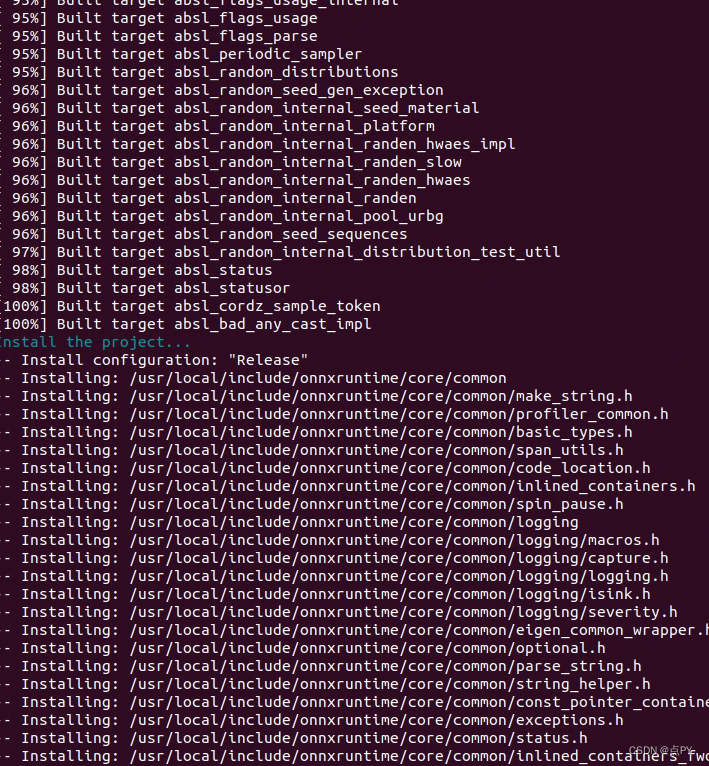

























 2824
2824

 被折叠的 条评论
为什么被折叠?
被折叠的 条评论
为什么被折叠?










