点击学习精彩网络技术老师:华为HCIA和HCIP数通eNSP实战视频课、华三、锐捷、WLAN、IPv6等全套视频课程
组网需求
当网络出现故障时,IS-IS Auto FRR可以将流量快速切换到备份链路上,而不用等待路由收敛,从而达到流量不中断的目的。
如图1所示,
四台NE之间运行IS-IS协议。
四台NE都是Level-1-2NE。
当DeviceC或链路T出现故障时,DeviceA转发的流量快速切换到备份链路上。
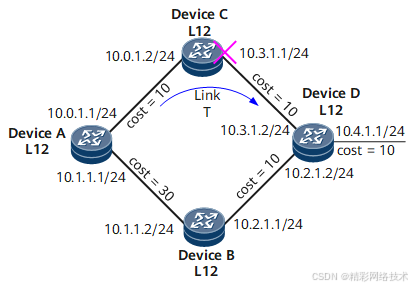
| 设备名称 |
接口 |
IP地址 |
| DeviceA |
GE0/1/0 |
10.0.1.1/24 |
| GE0/2/0 |
10.1.1.1/24 |
|
| DeviceB |
GE0/1/0 |
10.1.1.2/24 |
| GE0/2/0 |
10.2.1.1/24 |
|
| DeviceC |
GE0/1/0 |
10.0.1.2/24 |
| GE0/2/0 |
10.3.1.1/24 |
|
| DeviceD |
GE0/1/0 |
10.3.1.2/24 |
| GE0/2/0 |
10.2.1.2/24 |
|
| GE0/3/0 |
10.4.1.1/24 |
配置思路
采用如下思路配置IS-IS Auto FRR:
在各NE上使能IS-IS基本功能。
在DeviceA的GigabitEthernet0/2/0接口上配置较大开销(需满足IS-IS Auto FRR流量保护不等式),使流量优选链路T。
- 由于需保护的是DeviceA转发的流量,因此在DeviceA上使能IS-IS Auto FRR。
数据准备
为完成此配置例,需准备如下的数据:
各NE接口的IP地址;
各NE的NET;
各NE的级别;
各NE接口的开销。
操作步骤
- 配置各接口的IP地址(略)
- 配置IS-IS基本功能
# 配置DeviceA。
[~DeviceA] isis 1
[*DeviceA-isis-1] is-level level-1-2
[*DeviceA-isis-1] network-entity 10.0000.0000.0001.00
[*DeviceA-isis-1] quit
[*DeviceA] interface gigabitethernet 0/1/0
[*DeviceA-GigabitEthernet0/1/0] isis enable 1
[*DeviceA-GigabitEthernet0/1/0] quit
[*DeviceA] interface gigabitethernet 0/2/0
[*DeviceA-GigabitEthernet0/2/0] isis enable 1
[*DeviceA-GigabitEthernet0/2/0] commit
[~DeviceA-GigabitEthernet0/2/0] quit
# 配置DeviceB。
[~DeviceB] isis 1
[*DeviceB-isis-1] is-level level-1-2
[*DeviceB-isis-1] network-entity 10.0000.0000.0002.00
[*DeviceB-isis-1] quit
[*DeviceB] interface gigabitethernet 0/1/0
[*DeviceB-GigabitEthernet0/1/0] isis enable 1
[*DeviceB-GigabitEthernet0/1/0] quit
[*DeviceB] interface gigabitethernet 0/2/0
[*Devi





 最低0.47元/天 解锁文章
最低0.47元/天 解锁文章



















 被折叠的 条评论
为什么被折叠?
被折叠的 条评论
为什么被折叠?










