学习精彩网络技术老师:华为HCIA和HCIP数通eNSP实战视频课
学习IPv6全套课程:IPv6组网实战从入门到精通视频课程
学习精彩网络技术老师:华为、华三、锐捷、WLAN、IPv6等全套视频课程
本举例介绍IPv6邻居发现的配置过程。
组网需求
如图1所示,路由器通过接口GE1/0/10和PC相连,PC操作系统为WindowsXP。
配置思路
采用如下的思路配置IPv6邻居发现:
在接口GE1/0/10上配置链路本地单播地址和EUI-64(Extended User Interface Server)站点本地单播地址。
在接口GE1/0/10上配置需要发布的RA(Router Advertisement)前缀消息并打开RA消息的发布开关。
数据准备
完成此配置,需准备如下的数据:
接口的链路本地单播地址和EUI-64站点本地单播地址
需要发布的RA前缀消息
操作步骤
- 使能路由器的IPv6转发能力
<HUAWEI> system-view
[HUAWEI] ipv6
- 配置接口的链路本地单播地址
[HUAWEI] interface gigabitethernet 1/0/10
[HUAWEI-GigabitEthernet1/0/10] undo shutdown
[HUAWEI-GigabitEthernet1/0/10] ipv6 enable
[HUAWEI-GigabitEthernet1/0/10] ipv6 address auto link-local
- 配置接口的EUI-64站点本地单播地址和RA消息中的前缀
在路由器上配置需要发布的RA前缀消息并打开RA消息的发布开关后,PC才能自动获得路由器RA报文的地址前缀消息。
 华为NE40E路由器IPv6邻居发现配置实验
华为NE40E路由器IPv6邻居发现配置实验





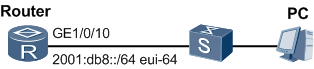
 最低0.47元/天 解锁文章
最低0.47元/天 解锁文章


















 872
872

 被折叠的 条评论
为什么被折叠?
被折叠的 条评论
为什么被折叠?










