-
关闭idea2020的注释doc的rendered view模式
preferences → Editor → General → Appearance →
Render documentation comments on files opening去掉勾选

-
项目依赖的snapshot更新不实时
preferences → Build,… → Build Tools → Maven → Always update snapshots

-
Error:java: OutOfMemoryError: insufficient memory
preferences → Build,… → Compiler → Build process heap size 调大

-
Command line is too long
4.1. plan1: .idea/workspace.xml 以下标签中添加以下属性
<component name="PropertiesComponent">
<!--其它属性不改-->
<property name="dynamic.classpath" value="true" />
</component>
4.2. plan2: 修改程序运行配置
4.2.1. Edit Configurations…

4.2.2. Shorten command line修改为框选选项 
5. 断点打不上

参考链接:
https://stackoverflow.com/questions/11591662/cannot-set-java-breakpoint-in-intellij-idea
- dubug窗口消失到services
6.1 edit configurations
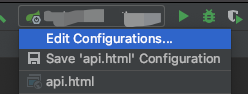
6.2 templates → … in services 中选中 Spring Boot 点击 - 移除

7. 程序包lombok不存在

settings → Build, Execution, Deployment → Build Tools → Maven → Runner









 本文档详细介绍了如何在IntelliJ IDEA中关闭注释的预览模式、设置Maven快照更新策略、调整内存分配以解决内存不足问题,以及解决命令行过长和断点设置问题。通过修改workspace.xml文件动态加载类路径,提升IDE性能,并指导如何编辑配置以防止Debug窗口消失。同时,还提供了移除SpringBoot服务配置的步骤。
本文档详细介绍了如何在IntelliJ IDEA中关闭注释的预览模式、设置Maven快照更新策略、调整内存分配以解决内存不足问题,以及解决命令行过长和断点设置问题。通过修改workspace.xml文件动态加载类路径,提升IDE性能,并指导如何编辑配置以防止Debug窗口消失。同时,还提供了移除SpringBoot服务配置的步骤。
















 214
214

 被折叠的 条评论
为什么被折叠?
被折叠的 条评论
为什么被折叠?








