- 倒计时功能:倒数10秒,让观众有期待感。
- 烟花效果:使用
turtle绘制彩色随机烟花。 - 背景音乐:通过
pygame播放喜庆音乐(需要确保new_year_song.mp3在项目目录中)。 - 动态文字:显示多语言新年祝福。
使用方法:
- 安装必要库:
pip install pygame - 确保
new_year_song.mp3文件与脚本位于同一目录。 - 运行代码即可体验带音乐和动画效果的新年祝福!
希望你喜欢这份新年特色代码,祝你新年快乐!🎉

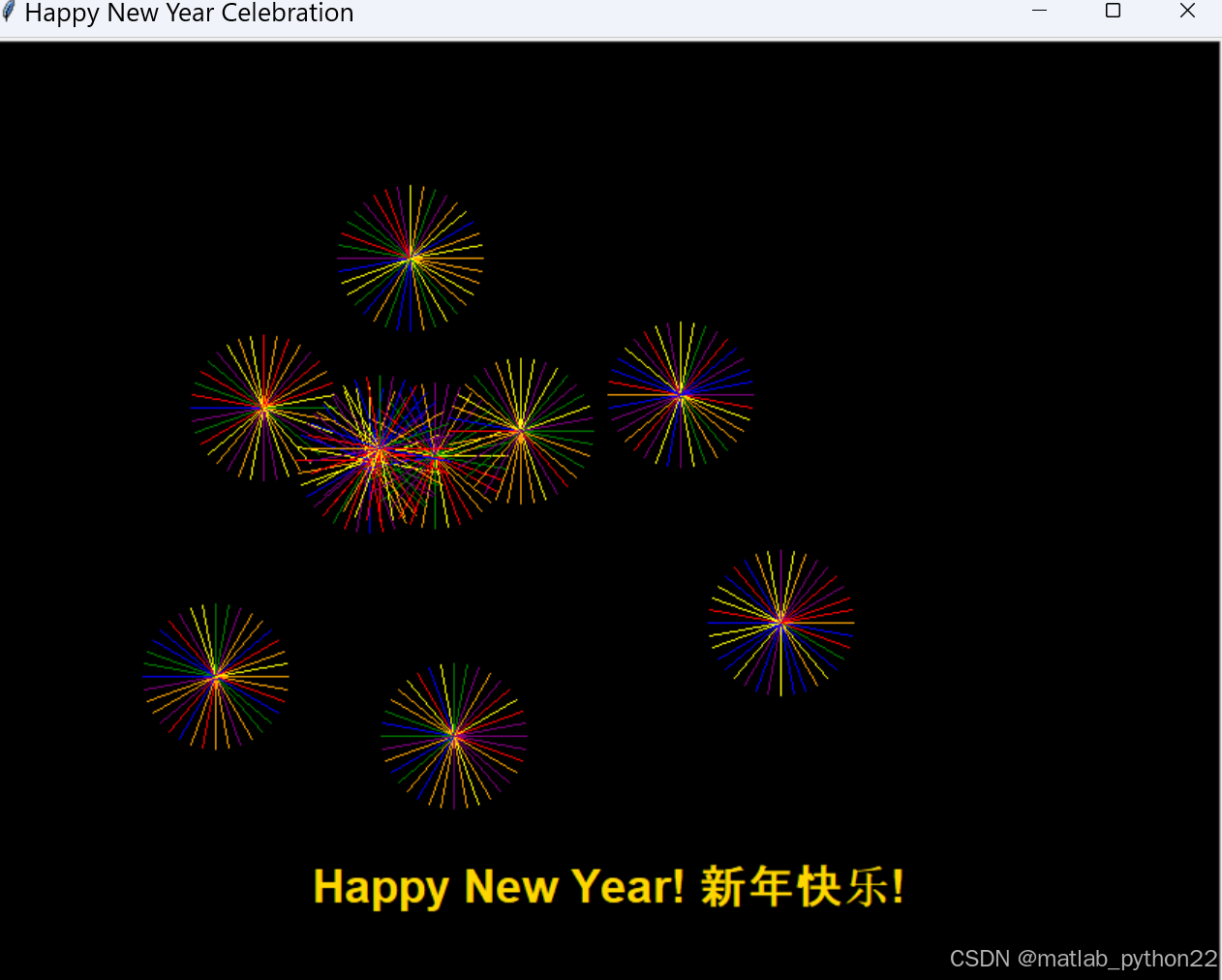
它支持倒计时和随机生成的“烟花”效果
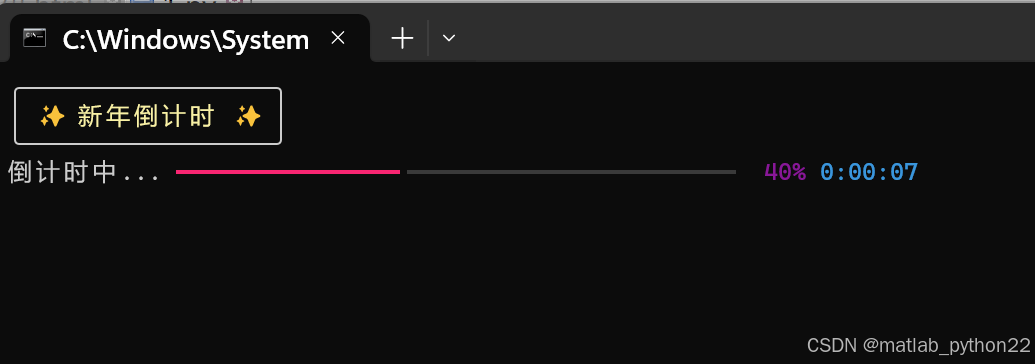

【免费】它支持倒计时和随机生成的“烟花”效果资源-优快云文库![]() https://download.youkuaiyun.com/download/matlab_python22/90293765
https://download.youkuaiyun.com/download/matlab_python22/90293765
动态渐变文字效果
通过逐字改变文字颜色,让祝福语“新年快乐”渐变显示:
python
复制编辑
from rich.console import Console from time import sleep console = Console() def gradient_text(): text = "新年快乐 🎉" colors = ["red", "yellow", "green", "blue", "magenta", "cyan"] for i in range(len(text)): for color in colors: console.print(f"[{color}]{text[:i+1]}", end="\r", highlight=False) sleep(0.1) console.print(f"[bold cyan]{text} 🎊", justify="center") gradient_text()
2. 滚动字幕效果
让文字从屏幕一侧滚动到另一侧:
python
复制编辑
import os import time def scrolling_text(text, width=40): empty_space = " " * width message = empty_space + text + empty_space for i in range(len(message) - width + 1): os.system('cls' if os.name == 'nt' else 'clear') print(message[i:i+width]) time.sleep(0.1) scrolling_text("🎉 新年快乐 🎉")
3. 声音提示
加入 winsound(Windows)或 playsound 模块播放特定声音:
python
复制编辑
import winsound def play_beep_sequence(): for _ in range(3): winsound.Beep(440, 500) # 频率440Hz,持续500ms time.sleep(0.5) play_beep_sequence() print("🎆 Happy New Year! 🎆")
4. 多语言祝福
展示世界各地语言的“新年快乐”:
python
复制编辑
from time import sleep def multilingual_greetings(): greetings = [ "Happy New Year! 🎉", "新年快乐!🎆", "Feliz Año Nuevo! 🎇", "Bonne Année! 🎊", "Frohes Neues Jahr! 🎈", "С Новым Годом! 🎁" ] for greeting in greetings: print(greeting.center(40)) sleep(2) multilingual_greetings()
该代码使用 tkinter 模块在 GUI 界面上动态展示烟花效果和新年祝福文字。以下是主要设计思路:
-
创建主窗口和画布:
- 使用
tk.Tk()创建主窗口,命名为root。 - 使用
tk.Canvas()创建画布,设置背景颜色为黑色(模拟夜空)。 - 将画布尺寸设为 600×400 像素。
- 使用
-
烟花动态生成:
- 在画布上随机生成彩色圆形(代表烟花爆炸效果)。
- 每个圆的坐标 (
x, y) 和颜色值 (color) 使用randint随机生成。 - 通过
canvas.create_oval()绘制圆形,使用root.after(100)使程序等待 100 毫秒后生成下一个圆形,模拟烟花连续爆炸的视觉效果。
-
显示祝福文字:
- 在烟花结束后,使用
canvas.create_text()在画布中央绘制“🎆 新年快乐 🎆”字样,文字颜色为白色,字体大小适中。
- 在烟花结束后,使用
-
动态更新界面:
- 使用
canvas.update()强制更新画布,使烟花和文字动态显示。
- 使用
案例解析
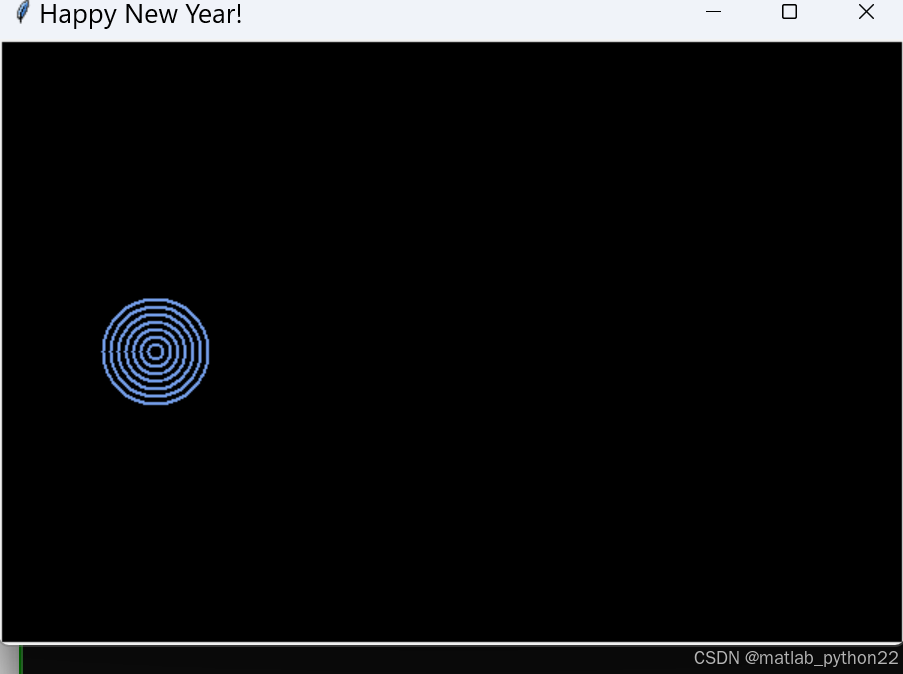
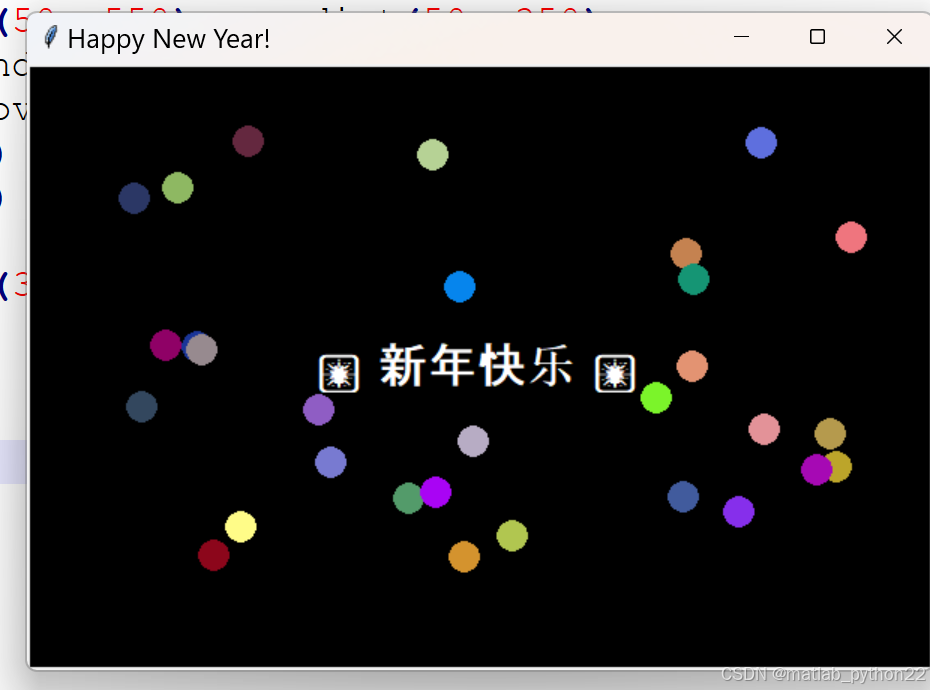
【免费】该代码使用tkinter模块在GUI界面上动态展示烟花效果和新年祝福文字以下是主要设计思路:创建主窗口和画布:使用tk.Tk()创建主窗口,命名为root使用tk.Can资源-优快云文库





















 1911
1911

 被折叠的 条评论
为什么被折叠?
被折叠的 条评论
为什么被折叠?










