一 PageTransformer
* @param reverseDrawingOrder true if the supplied PageTransformer requires page views
* to be drawn from last to first instead of first to last.
* @param transformer PageTransformer that will modify each page's animation properties
*/
public void setPageTransformer(boolean reverseDrawingOrder, PageTransformer transformer) {
setPageTransformer(reverseDrawingOrder, transformer, View.LAYER_TYPE_HARDWARE);
}
Viewpager 的setPageTransformer实现每个Pager切换时的各种效果
PageTransformer
/**
* A PageTransformer is invoked whenever a visible/attached page is scrolled.
* This offers an opportunity for the application to apply a custom transformation
* to the page views using animation properties.
*
* <p>As property animation is only supported as of Android 3.0 and forward,
* setting a PageTransformer on a ViewPager on earlier platform versions will
* be ignored.</p>
*/
public interface PageTransformer {
/**
* Apply a property transformation to the given page.
*
* @param page Apply the transformation to this page
* @param position Position of page relative to the current front-and-center
* position of the pager. 0 is front and center. 1 is one full
* page position to the right, and -1 is one page position to the left.
*/
void transformPage(View page, float position);
}
此方法是滑动的时候每一个页面View都会调用该方法
- view:当前的页面
- position:当前滑动的位置
- 视差效果:在View正常滑动的情况下,给当前View或者当前view里面的每一个子view来一个加速度
- 而且每一个加速度大小不一样。
-1~0
0~1
二 transformPage方法实现不同效果
1 效果一

@Override
public void transformPage(View view, float position) {
view.setScaleX(1-Math.abs(position));
view.setScaleY(1-Math.abs(position));
}
2 效果二

@Override
public void transformPage(View view, float position) {
view.setScaleX(Math.max(0.9f,1-Math.abs(position)));
view.setScaleY(Math.max(0.9f,1-Math.abs(position)));
}
3 3D翻转
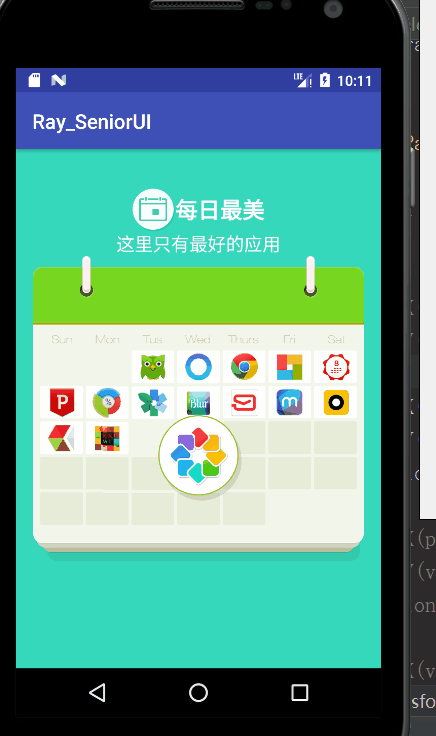
@Override
public void transformPage(View view, float position) {
view.setPivotX(position<0f?view.getWidth():0f);//左边页面:0~-1;右边的页面:1~0
view.setPivotY(view.getHeight()*0.5f);
view.setRotationY(position*45f);//0~90度
}
4 3D内翻转
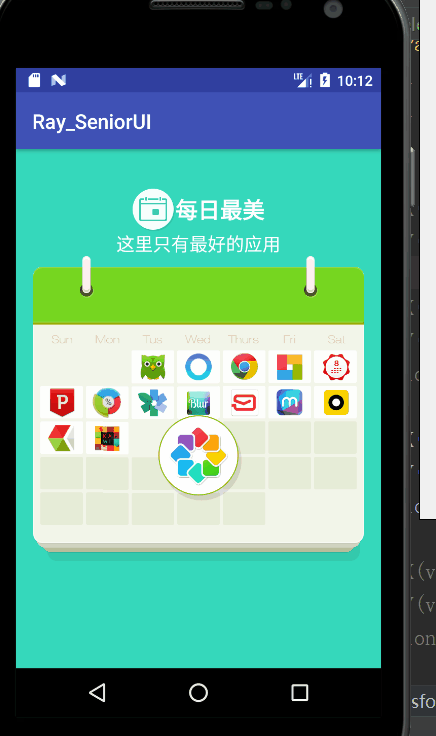
@Override
public void transformPage(View view, float position) {
//效果4 3D内翻转
view.setPivotX(position<0f?view.getWidth():0f);
//左边页面:0~-1;右边的页面:1~0
view.setPivotY(view.getHeight()*0.5f);
view.setRotationY(-position*45f);//0~90度
}
5 抓牌效果

@Override
public void transformPage(View view, float position) {
view.setPivotX(view.getWidth()*0.5f);//左边页面:0~-1;右边的页面:1~0
view.setPivotY(view.getHeight()*0.5f);
view.setRotationY(-position*45f);//0~90度
}
6 视差动画
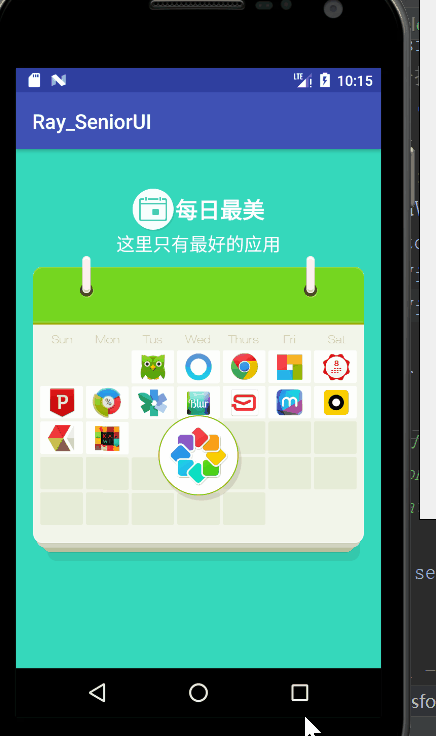
@Override
public void transformPage(View view, float position) {
if(position<1&&position>-1){
//找到里面的子控件
ViewGroup v = (ViewGroup) view.findViewById(R.id.rl);
int childCount = v.getChildCount();
for (int i = 0; i < childCount; i++) {
View childView = v.getChildAt(i);
float factor = (float) Math.random()*3;
if(childView.getTag()==null){
childView.setTag(factor);
}else{
factor = (float) childView.getTag();
}
/**每一个子控件达到不同的视差效果,translationX是不一样的
* position : 0 ~ -1
* translationX: 0 ~ childView.getWidth();
*/
childView.setTranslationX(factor*childView.getWidth()*position);
}
}
}
注意:以上代码还可以进行组合,如缩放和旋转组合到一起,形成新的动画效果





 本文深入解析ViewPager中PageTransformer接口的应用,展示如何通过transformPage方法实现多种动画效果,包括缩放、旋转及视差动画等,为移动应用界面设计提供丰富的视觉体验。
本文深入解析ViewPager中PageTransformer接口的应用,展示如何通过transformPage方法实现多种动画效果,包括缩放、旋转及视差动画等,为移动应用界面设计提供丰富的视觉体验。
















 1009
1009

 被折叠的 条评论
为什么被折叠?
被折叠的 条评论
为什么被折叠?








