从官网上的神经网络结构改的一个character-rnn结构示意图:
流程大概就是先定义节点形状,绘制节点矩阵(&可以代替空节点,用来实现节点对齐),最后绘制节点间的连接曲线。
更多的绘图技巧有待研究
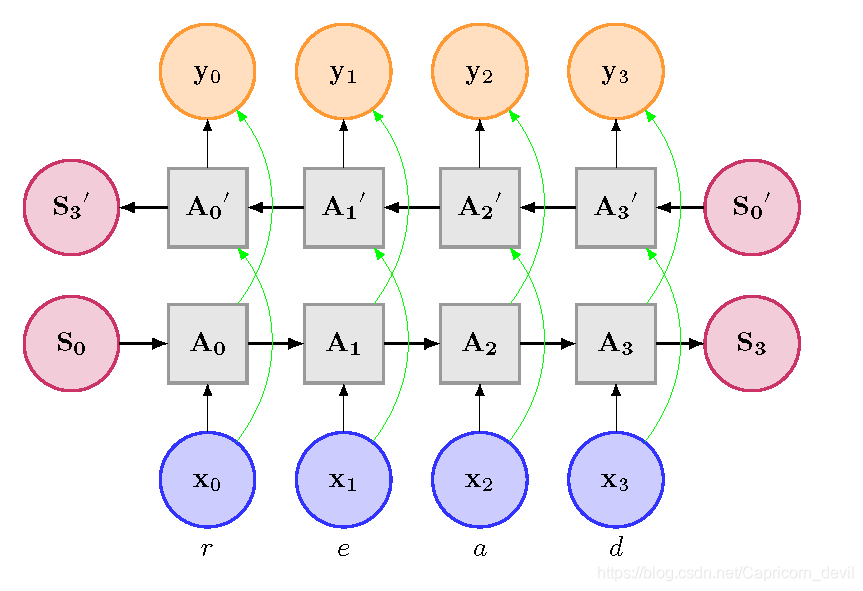
\documentclass[a4paper,10pt]{article}
\usepackage[english]{babel}
\usepackage[T1]{fontenc}
\usepackage[ansinew]{inputenc}
\usepackage{lmodern} % font definition
\usepackage{amsmath} % math fonts
\usepackage{amsthm}
\usepackage{amsfonts}
\usepackage{tikz}
%%%<
\usepackage{verbatim}
\usepackage[active,tightpage]{preview}
\PreviewEnvironment{tikzpicture}
\setlength\PreviewBorder{5pt}%
%%%>
\begin{comment}
:Title: Kalman Filter System Model
:Slug: kalman-filter
:Author: Burkart Lingner
This is the system model of the (linear) Kalman filter.
\end{comment}
\usetikzlibrary{decorations.pathmorphing} % noisy shapes
\usetikzlibrary{fit} % fitting shapes to coordinates
\usetikzlibrary{backgrounds} % drawing the background after the foreground
\begin{document}
\begin{figure}[htbp]
\centering
% The state vector is represented by a blue circle.
% "minimum size" makes sure all circles have the same size
% independently of their contents.
\tikzstyle{state}=[circle,label=below:$r$,
thick,
minimum size=1.2cm,
draw=blue!80,
fill=blue!20]
\tikzstyle{state2}=[circle,label=below:$e$,
thick,





 本文介绍了如何使用LATEX-tikz包来绘制神经网络的结构,具体步骤包括定义节点形状、绘制节点矩阵及连接曲线。示例中展示了将官方示例改编为character-rnn结构的过程,未来还将深入研究更多绘图技巧。
本文介绍了如何使用LATEX-tikz包来绘制神经网络的结构,具体步骤包括定义节点形状、绘制节点矩阵及连接曲线。示例中展示了将官方示例改编为character-rnn结构的过程,未来还将深入研究更多绘图技巧。
 最低0.47元/天 解锁文章
最低0.47元/天 解锁文章

















 5982
5982

 被折叠的 条评论
为什么被折叠?
被折叠的 条评论
为什么被折叠?








