MNIST数据集
MNIST是机器学习领域 最有名的数据集之一,被应用于从简单的实验到发表的论文研究等各种场合。 实际上,在阅读图像识别或机器学习的论文时,MNIST数据集经常作为实验用的数据出现。
MNIST数据集是由0到9的数字图像构成的。训练图像有6万张, 测试图像有1万张,这些图像可以用于学习和推理。MNIST数据集的一般使用方法是,先用训练图像进行学习,再用学习到的模型度量能在多大程度上对测试图像进行正确的分类。
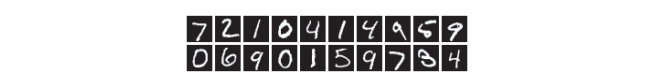
MNIST的图像数据是28像素 × 28像素的灰度图像(1通道),各个像素的取值在0到255之间。每个图像数据都相应地标有"7" "2" "1"等标签。
使用如下脚本可以下载数据集
# coding: utf-8
try:
import urllib.request
except ImportError:
raise ImportError('You should use Python 3.x')
import os.path
import gzip
import pickle
import os
import numpy as np
url_base = 'http://yann.lecun.com/exdb/mnist/'
key_file = {
'train_img':'train-images-idx3-ubyte.gz',
'train_label':'train-labels-idx1-ubyte.gz',
'test_img':'t10k-images-idx3-ubyte.gz',
'test_label':'t10k-labels-idx1-ubyte.gz'
}
dataset_dir = os.path.dirname(os.path.abspath(__file__))
save_file = dataset_dir + "/mnist.pkl"
train_num = 60000
test_num = 10000
img_dim = (1, 28, 28)
img_size = 784
def _download(file_name):
file_path = dataset_dir + "/" + file_name
if os.path.exists(file_path):
return
print("Downloading " + file_name + " ... ")
urllib.request.urlretrieve(url_base + file_name, file_path)
print("Done")
def download_mnist():
for v in key_file.values():
_download(v)
def _load_label(file_name):
file_path = dataset_dir + "/" + file_name
print("Converting " + file_name + " to NumPy Array ...")
with gzip.open(file_path, 'rb') as f:
labels = np.frombuffer(f.read(), np.uint8, offset=8)
print("Done")
return labels
def _load_img(file_name):
file_path = dataset_dir + "/" + file_name
print("Converting " + file_name + " to NumPy Array ...")
with gzip.open(file_path, 'rb') as f:
data = np.frombuffer(f.read(), np.uint8, offset=16)
data = data.reshape(-1, img_size)
print("Done")
return data
def _convert_numpy():
dataset = {}
dataset['train_img'] = _load_img(key_file['train_img'])
dataset['train_label'] = _load_label(key_file['train_label'])
dataset['test_img'] = _load_img(key_file['test_img'])
dataset['test_label'] = _load_label(key_file['test_label'])
return dataset
def init_mnist():
download_mnist()
dataset = _convert_numpy()
print("Creating pickle file ...")
with open(save_file, 'wb') as f:
pickle.dump(dataset, f, -1)
print("Done!")
def _change_one_hot_label(X):
T = np.zeros((X.size, 10))
for idx, row in enumerate(T):
row[X[idx]] = 1
return T
def load_mnist(normalize=True, flatten=True, one_hot_label=False):
"""读入MNIST数据集
Parameters
----------
normalize : 将图像的像素值正规化为0.0~1.0
one_hot_label :
one_hot_label为True的情况下,标签作为one-hot数组返回
one-hot数组是指[0,0,1,0,0,0,0,0,0,0]这样的数组
flatten : 是否将图像展开为一维数组
Returns
-------
(训练图像, 训练标签), (测试图像, 测试标签)
"""
if not os.path.exists(save_file):
init_mnist()
with open(save_file, 'rb') as f:
dataset = pickle.load(f)
if normalize:
for key in ('train_img', 'test_img'):
dataset[key] = dataset[key].astype(np.float32)
dataset[key] /= 255.0
if one_hot_label:
dataset['train_label'] = _change_one_hot_label(dataset['train_label'])
dataset['test_label'] = _change_one_hot_label(dataset['test_label'])
if not flatten:
for key in ('train_img', 'test_img'):
dataset[key] = dataset[key].reshape(-1, 1, 28, 28)
return (dataset['train_img'], dataset['train_label']), (dataset['test_img'], dataset['test_label'])
if __name__ == '__main__':
init_mnist()
load_mnist函数以"(训练图像 ,训练标签 ),(测试图像,测试标签 )"的多元组形式返回读入的MNIST数据。
load_mnist(normalize=True, flatten=True, one_hot_label=False) 这 样,设 置 3 个 参 数。
第 1 个参数normalize设置是否将输入图像正规化为0.0~1.0的值。如果将该参数设置为False,则输入图像的像素会保持原来的0~255。
第2个参数flatten设置是否展开输入图像(变成一维数组)。如果将该参数设置为False,则输入图像为1 × 28 × 28的三维数组;若设置为True,则输入图像会保存为由784个元素构成的一维数组。
第3个参数one_hot_label设置是否将标签保存为one-hot表示(one-hot representation)。one-hot表示是仅正确解标签为1,其余皆为0的数组,就像[0,0,1,0,0,0,0,0,0,0]这样。当one_hot_label为False时,只是像7、2这样简单保存正确解标签;当one_hot_label为True时,标签则 保存为one-hot表示。
可以通过如下代码读出下载的图片
# coding: utf-8
import sys, os
sys.path.append(os.pardir) # 为了导入父目录的文件而进行的设定
import numpy as np
from DeepLearn_Base.dataset.mnist import load_mnist
from PIL import Image
def img_show(img):
pil_img = Image.fromarray(np.uint8(img))
pil_img.show()
(x_train, t_train), (x_test, t_test) = load_mnist(flatten=True, normalize=False)
img = x_train[1]
label = t_train[1]
print(label) # 5
print(img.shape) # (784,)
img = img.reshape(28, 28) # 把图像的形状变为原来的尺寸
print(img.shape) # (28, 28)
img_show(img)
读出来的数据如下所示:
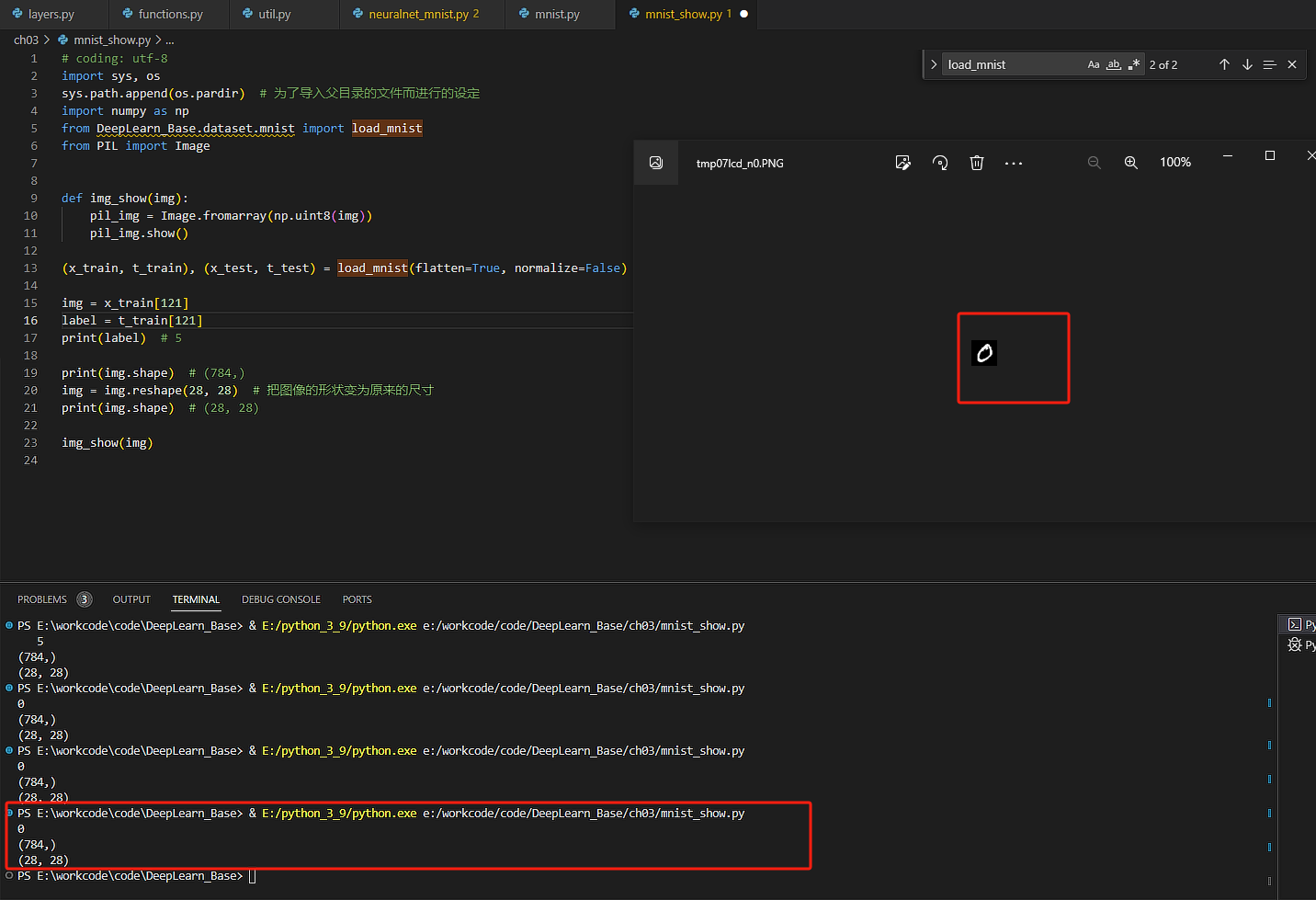
神经网络的推理
现在使用python的numpy结合神经网络的算法来推理图片的内容。整个流程其实就是两个部分:数据集准备、权重与偏置超参数准备。
数据集准备
使用如下代码块下载准备测试数据集:
def get_data():
(x_train, t_train), (x_test, t_test) = load_mnist(normalize=True, flatten=True, one_hot_label=False)
return x_test, t_test
# 下载mnist数据集
# 分别下载测试图像包、测试标签包、训练图像包、训练标签包
x, t = get_data()
打印输出x, t参数shape
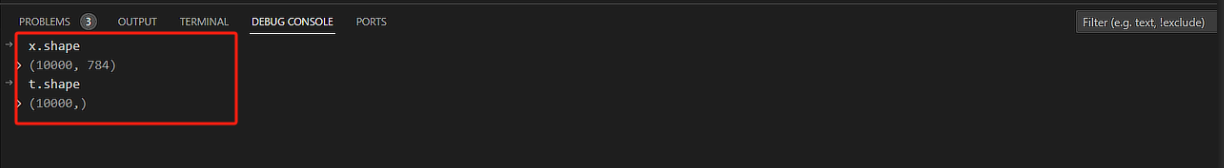
读取实现准备好的权重参数文件pkl,同时打印出来看看其参数shape
def init_network():
with open("E:\\workcode\\code\\DeepLearn_Base\\ch03\\sample_weight.pkl", 'rb') as f:
network = pickle.load(f)
return network
# 获取预训练好的权重与偏置参数
network = init_network()
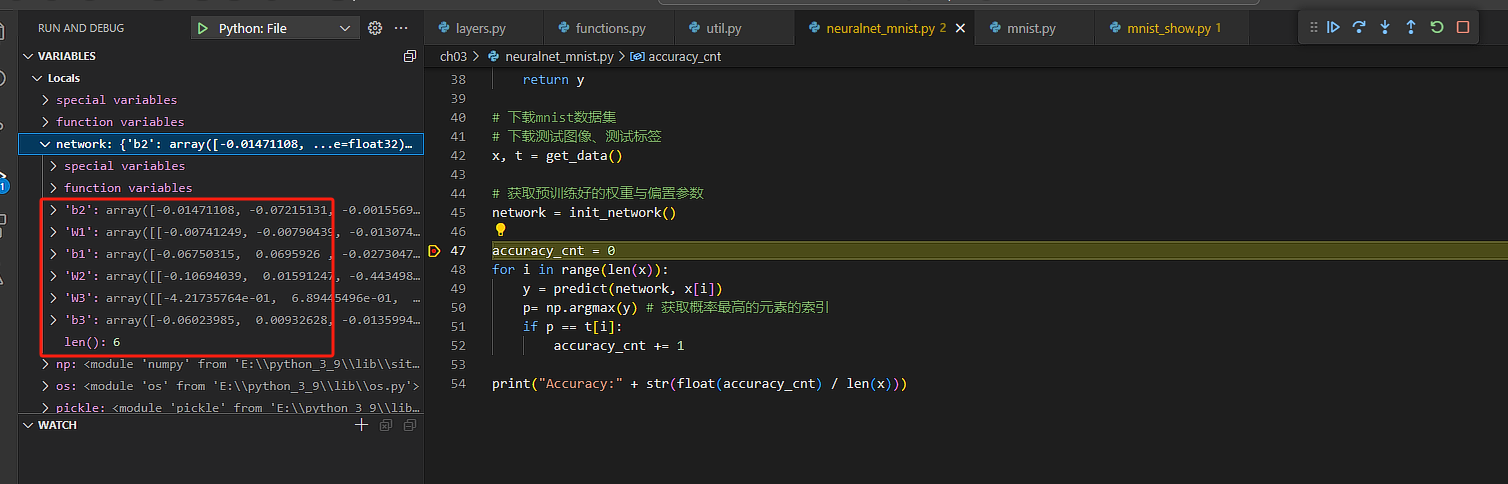
可以看到,超参数分别是3个权重参数与3个偏置参数,为了方便,稍后再打印出其shape .
超参数文件 sample_weight.pkl 是预训练好的,本文主要是从神经网络的推理角度考虑,预训练文件的准备,暂不涉及。
推理
开始执行神经网络的推理,同时打印出其各个参数的shape
def predict(network, x):
W1, W2, W3 = network['W1'], network['W2'], network['W3']
b1, b2, b3 = network['b1'], network['b2'], network['b3']
# 第一层计算
a1 = np.dot(x, W1) + b1
z1 = sigmoid(a1)
# 第二层计算
a2 = np.dot(z1, W2) + b2
z2 = sigmoid(a2)
a3 = np.dot(z2, W3) + b3
# 输出层
y = softmax(a3)
return y
accuracy_cnt = 0
for i in range(len(x)):
y = predict(network, x[i])
p= np.argmax(y) # 获取概率最高的元素的索引
if p == t[i]:
accuracy_cnt += 1
print("Accuracy:" + str(float(accuracy_cnt) / len(x)))
在predict方法中,执行了推理过程,主要是各个数学公式的计算(sigmoid,softmax,线性计算),这些公式都是在numpy的基础上根据公式用程序语言表述出来的,具体的计算逻辑可以查阅functions.py文件。
看看各个参数的shape:
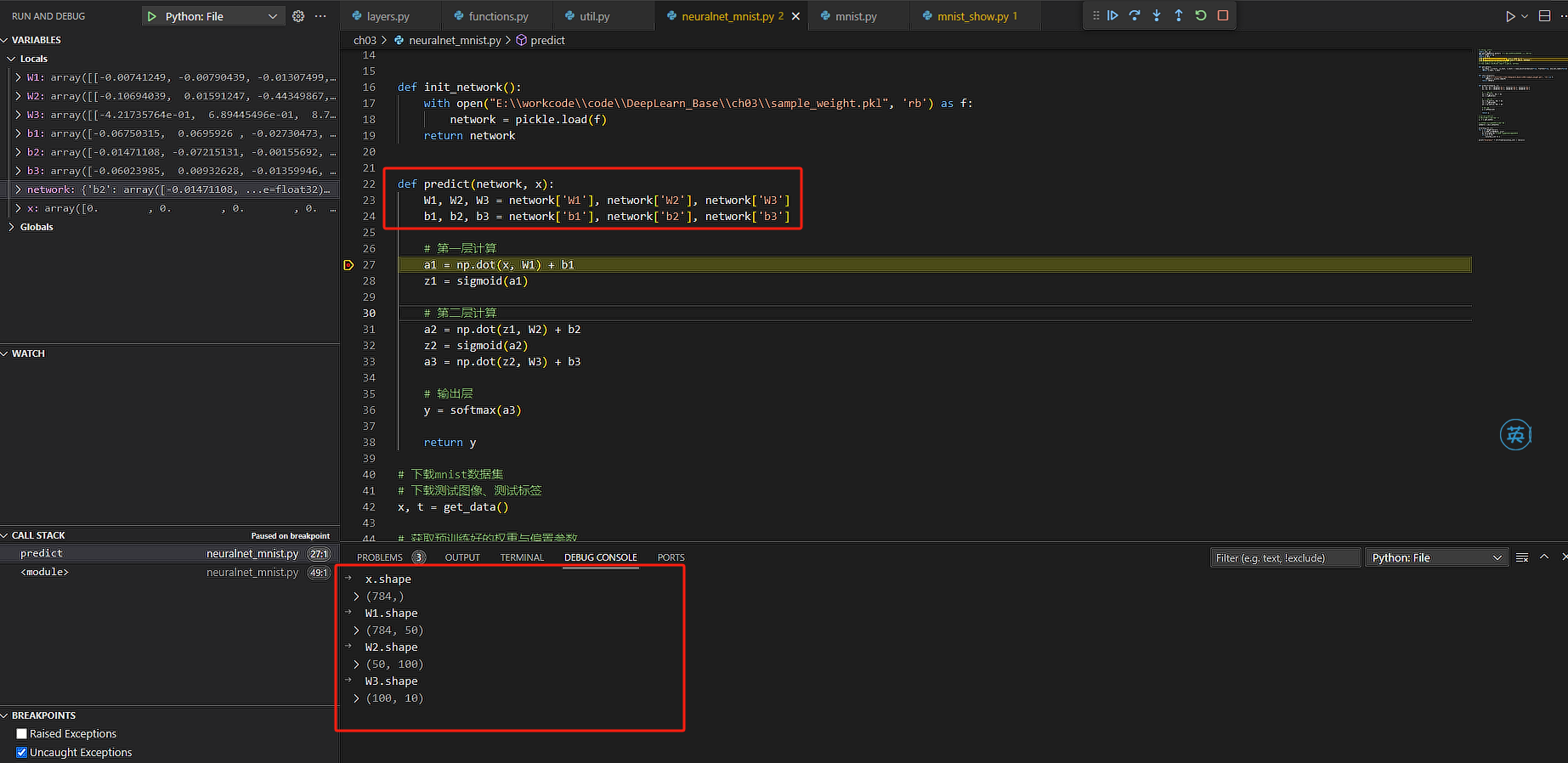
可以看看计算过程中的各个数据维度是否满足匹配:
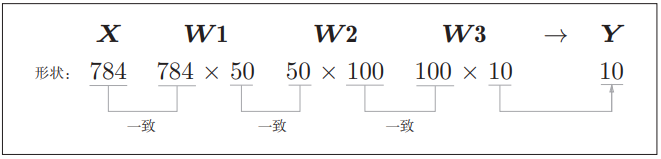
























 645
645

 被折叠的 条评论
为什么被折叠?
被折叠的 条评论
为什么被折叠?










