学习精彩网络技术老师:华为HCIA和HCIP数通eNSP实战视频课
学习精彩网络技术老师:华为HCIA和HCIP数通eNSP实战视频课、华三、锐捷、WLAN、IPv6等全套视频课程
利用团体属性,可以灵活控制BGP的路由选择。
组网需求
企业A、企业B和企业C分属于三个AS,其中企业B的网络与其他两个企业通过EBGP相连接,实现相互通信。由于企业A和企业C之间属于竞争关系,企业A为了提高安全性希望自己所在AS发送给企业B的路由只在企业B内传播,而不传播给企业C。为了解决此问题,可在企业A往企业B发送路由的设备上配置团体属性功能。
如图1所示,DeviceB分别与DeviceA、DeviceC之间建立EBGP连接。如果用户希望DeviceA引入的路由发布到AS20的DeviceB后,只在AS20内传播而不发送给其他AS,则可以通过在DeviceA上配置No_Export团体属性,使AS10发布到AS20中的BGP路由,不再被AS20向其他AS发布。
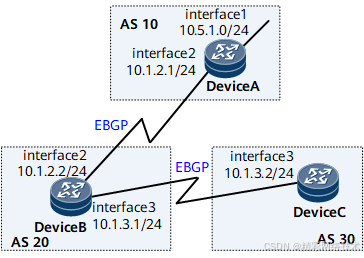
本例中interface1,interface2,interface3分别代表GE0/1/0,GE0/2/0,GE0/3/0。
配置思路
采用如下的思路配置BGP团体:
DeviceA和DeviceB之间,DeviceB和DeviceC之间分别配置EBGP连接。
在DeviceA上配置路由策略,发布No_Export团体属性。
数据准备
为完成此配置例,需准备如下的数据:
DeviceA的Router ID和所在AS号。
DeviceB的Router ID和所在AS号。
DeviceC的Router ID和所在AS号。
操作步骤
- 配置各接口的IP地址(略)
- 配置EBGP
# 配置DeviceA。
[~DeviceA] bgp 10
[*DeviceA-bgp] router-id 1.1.1.1
[*DeviceA-bgp] peer 10.1.2.2 as-number 20
[*DeviceA-bgp] ipv4-family unicast
[*DeviceA-bgp-af-ipv4] network 10.5.1.0 255.255.255.0
[*DeviceA-bgp-af-ipv4] commit
[~DeviceA-bgp-af-ipv4] quit
# 配置DeviceB。
[~DeviceB] bgp 20
[*DeviceB-bgp] router-id 2.2.2.2
[*DeviceB-bgp] peer 10.1.2.1 as-number 10
[*DeviceB-bgp]





 最低0.47元/天 解锁文章
最低0.47元/天 解锁文章


















 1629
1629

 被折叠的 条评论
为什么被折叠?
被折叠的 条评论
为什么被折叠?










