在Unity 有的时候懒得打断点查看 相信很多人也会用Debug.Log输出一些内容数据等
方便查看代码运行的数据或内容
但是 打包后的项目没办法显示Console内容 让很多头疼 有的时候明明在unity上运行好好的
可是一打包就开始出现bug还没法查看
向这些情况最好是在Game输出Console内容
代码部分
命名空间如下
using System.Collections.Generic;
using UnityEngine;代码部分
public class ConsoleToSceen : MonoBehaviour
{
const int maxLines = 50;
const int maxLineLength = 120;
private string _logStr = "";
private readonly List<string> _lines = new List<string>();
void OnEnable() { Application.logMessageReceived += Log; }
void OnDisable() { Application.logMessageReceived -= Log; }
void Update() { }
public void Log(string logString, string stackTrace, LogType type)
{
foreach (var line in logString.Split('\n'))
{
if (line.Length <= maxLineLength)
{
_lines.Add(line);
continue;
}
var lineCount = line.Length / maxLineLength + 1;
for (int i = 0; i < lineCount; i++)
{
if ((i + 1) * maxLineLength <= line.Length)
{
_lines.Add(line.Substring(i * maxLineLength, maxLineLength));
}
else
{
_lines.Add(line.Substring(i * maxLineLength, line.Length - i * maxLineLength));
}
}
}
if (_lines.Count > maxLines)
{
_lines.RemoveRange(0, _lines.Count - maxLines);
}
_logStr = string.Join("\n", _lines);
}
void OnGUI()
{
GUI.matrix = Matrix4x4.TRS(Vector3.zero, Quaternion.identity,
new Vector3(Screen.width / 1200.0f, Screen.height / 800.0f, 1.0f));
GUI.Label(new Rect(10, 10, 800, 370), _logStr, new GUIStyle());
}
}挂载任意预制体即可
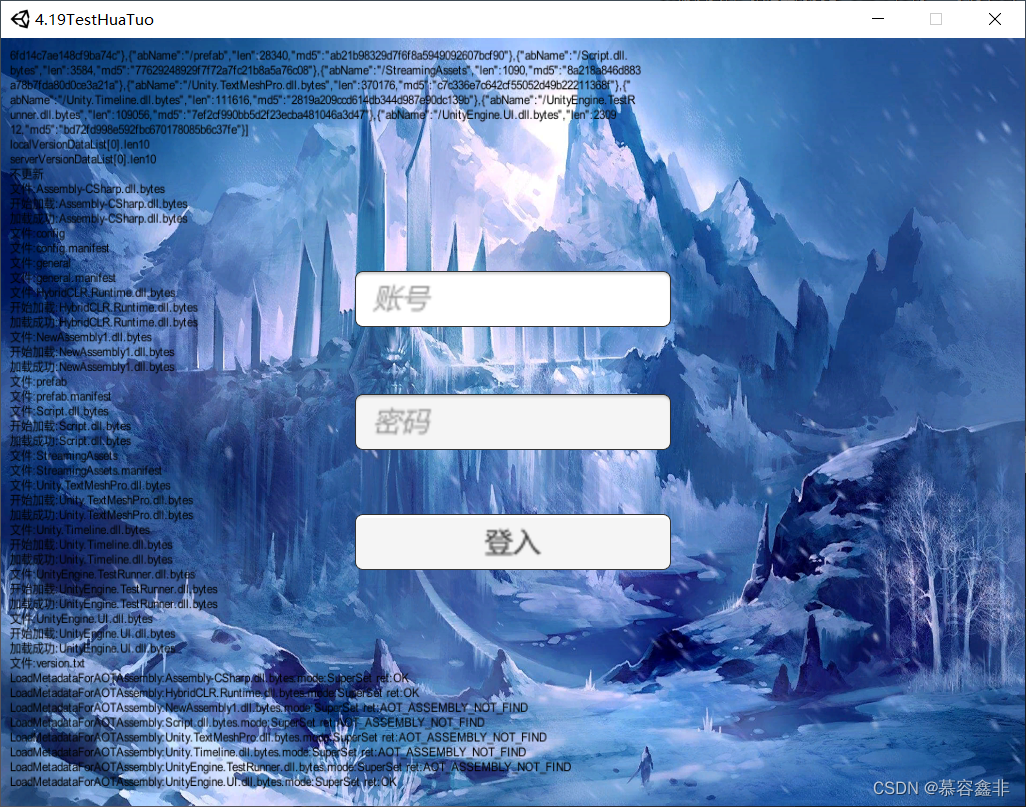
























 522
522

 被折叠的 条评论
为什么被折叠?
被折叠的 条评论
为什么被折叠?








