服务器安装python
重置linux密码
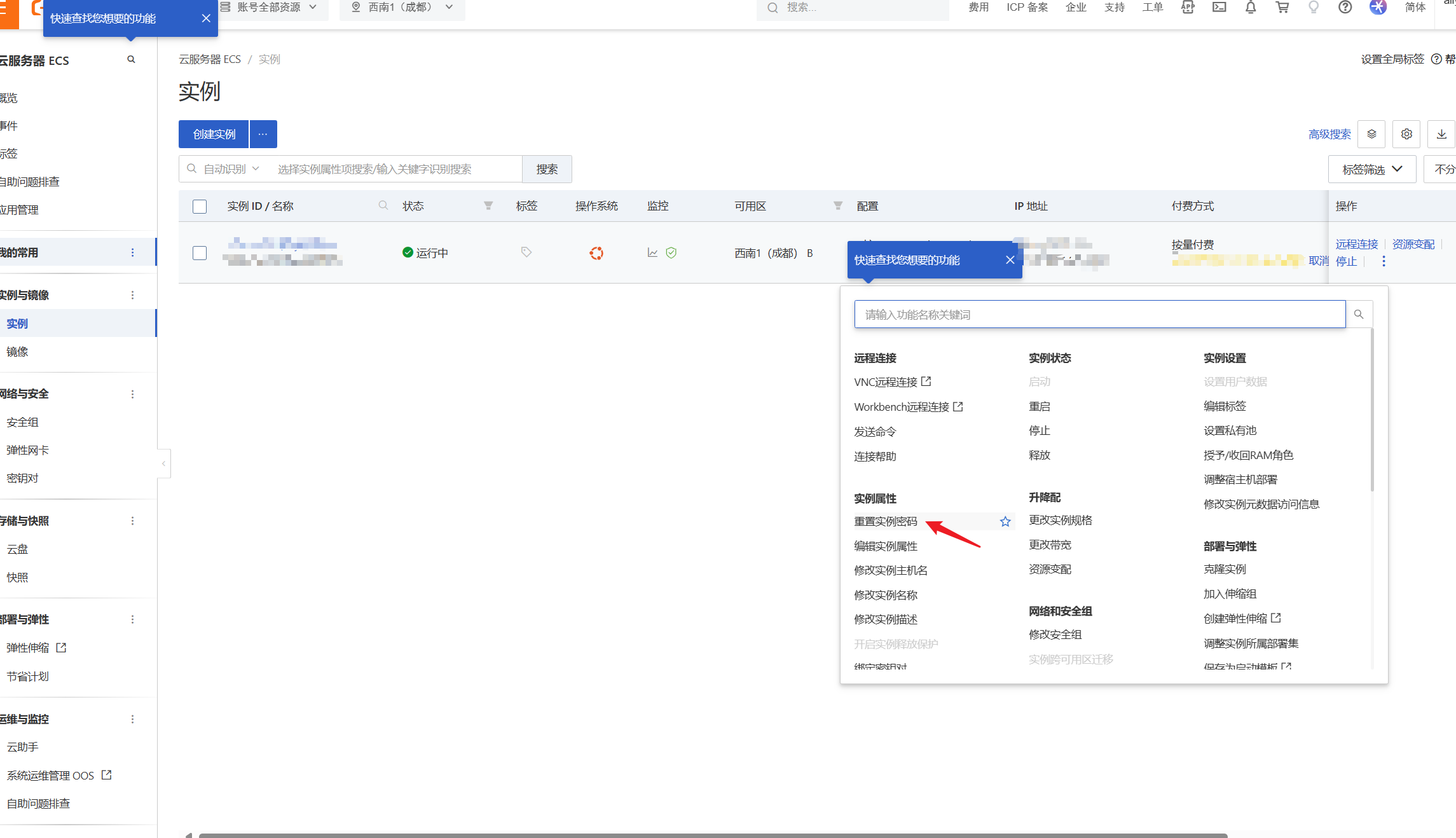
开放端口
sudo ufw status #查看ufw状态
sudo ufw enable #开启ufw
sudo ufw allow 8000 #开启8000端口,换成自己的配置安全组:安全组>管理规则>手动添加

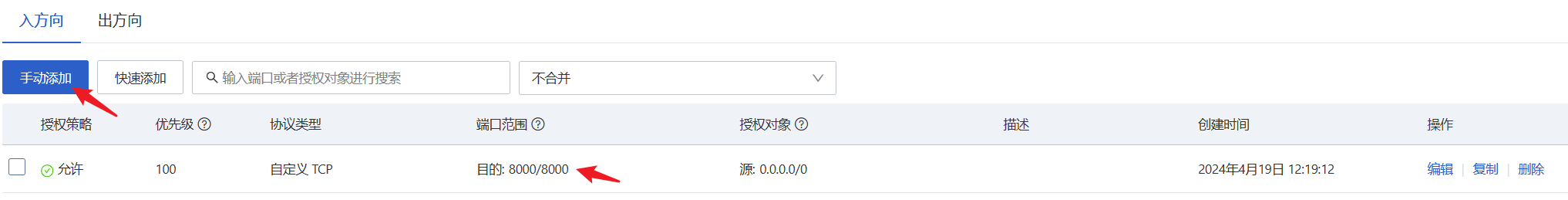
服务器端python代码:
from socket import *
from time import ctime
import time
# 作为tcp服务端
addr = ("172.24.80.147", 8000)
tcpServerSocket = socket(AF_INET, SOCK_STREAM)
tcpServerSocket.bind(addr)
tcpServerSocket.listen(10)
def main():
try:
while True:
####---send message----
# print('wait for connection




 文章介绍了如何在服务器上安装Python并使用socket库创建TCP服务器,同时展示了ESP32通过WiFi连接到服务器进行通信的过程,包括Linux系统管理、端口开放和安全组配置。
文章介绍了如何在服务器上安装Python并使用socket库创建TCP服务器,同时展示了ESP32通过WiFi连接到服务器进行通信的过程,包括Linux系统管理、端口开放和安全组配置。
 最低0.47元/天 解锁文章
最低0.47元/天 解锁文章

















 1389
1389

 被折叠的 条评论
为什么被折叠?
被折叠的 条评论
为什么被折叠?








