Providing default files
You may distribute a set of default files and folders to all users by placing them in directory that is readable by the webserver user. This allows you to overwrite the files that are shipped by default with Nextcloud in core/skeleton. That custom directory should then be configured in the config.php via the configuration option skeletondirectory (see Configuration Parameters). Leave empty to not copy any skeleton files.
也就是说,Nextcloud提供给用户的缺省文件是位于core/skeleton这个目录下。比如一般我们放置nextcloud的web相关文件目录是/var/www。因此只需要修改/var/www/core/skeleton这个目录下内容。下图为我的nextcloud的情况。
![]()
这样,我们删除Documents和Photos,增加一个ReadMe.md。最终的提供给用户的缺省文件就是这样。
![]()
下面我们来验证一下。
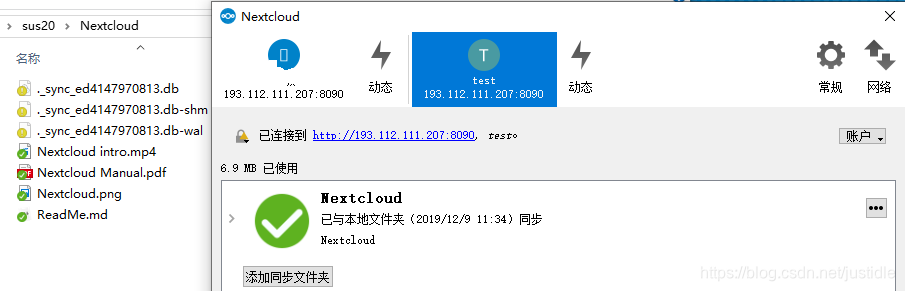
搞定收工。
 Nextcloud默认文件配置
Nextcloud默认文件配置





 本文介绍如何通过修改Nextcloud核心目录中的skeleton文件夹,自定义用户初次登录时的默认文件和文件夹,如替换Documents和Photos,添加ReadMe.md等。
本文介绍如何通过修改Nextcloud核心目录中的skeleton文件夹,自定义用户初次登录时的默认文件和文件夹,如替换Documents和Photos,添加ReadMe.md等。

















 1106
1106

 被折叠的 条评论
为什么被折叠?
被折叠的 条评论
为什么被折叠?










