1. 热身预备向量的 softmax 函数
Softmax 函数是深度学习和机器学习中广泛使用的激活函数,主要用于多分类问题,将输入向量转换为概率分布,使得所有输出值的和为 1。
1.1. Softmax 函数原理
设 则其 Softmax 函数的数学定义为,
Softmax 函数的性质:
归一化:输出值在 [0, 1] 之间,且总和为 1,适合概率解释;
单调性:较大的输入值对应较大的输出概率;
可导性:便于反向传播优化(梯度计算);
1.2. Softmax 计算示例
假设输入向量为
计算步骤:
step1 计算指数
step2 求和
step3 归一化:
最终输出:
1.3. 矩阵逐行 Softmax 计算
在深度学习中,Softmax 通常用于矩阵(如神经网络的输出层)。通常每行代表一个样本的不同类别得分。假设输入矩阵:
可以看出矩阵 的第一行与第二行成比例关系,所以,可以期待其对应元素的概率值也应该相等。
计算过程如下,
逐行计算 Softmax:
第一行 :
第二行 :
最终输出矩阵:
1.4. softmax 的数值稳定性优化
由于指数计算可能导致数值溢出(exp(x) 在 x 较大时爆炸),通常采用 Log-Softmax 或 减去最大值的技巧,计算结果不变:

计算示例:
直接计算 exp(1000) 会溢出,但减去 max(x)=1002 后:
再计算 Softmax:
1.5. 通过 python 来验证上述理论
用 Python 中的 softmax验证上述计算:
cpu 版本的 stable softmax
hello_softmax.py :
import numpy as np
def stable_softmax(x):
x = x - np.max(x, axis=-1, keepdims=True)
exp_x = np.exp(x)
return exp_x / np.sum(exp_x, axis=-1, keepdims=True)
def softmax(x):
exp_x = np.exp(x)
return exp_x / np.sum(exp_x, axis=-1, keepdims=True)
X = np.array([[1, 2, 3], [4, 5, 6]])
print('\n softmzx X s:')
print(softmax(X))
y = np.array([500, 501, 502])
print('\n softmax y s:')
print(stable_softmax(y))
print('\n softmax y :')
print(softmax(y))
z = np.array([1000, 1002, 1002])
print('\n softmax z s:')
print(stable_softmax(z))
print('\nsoftmax z :')
print(softmax(z))
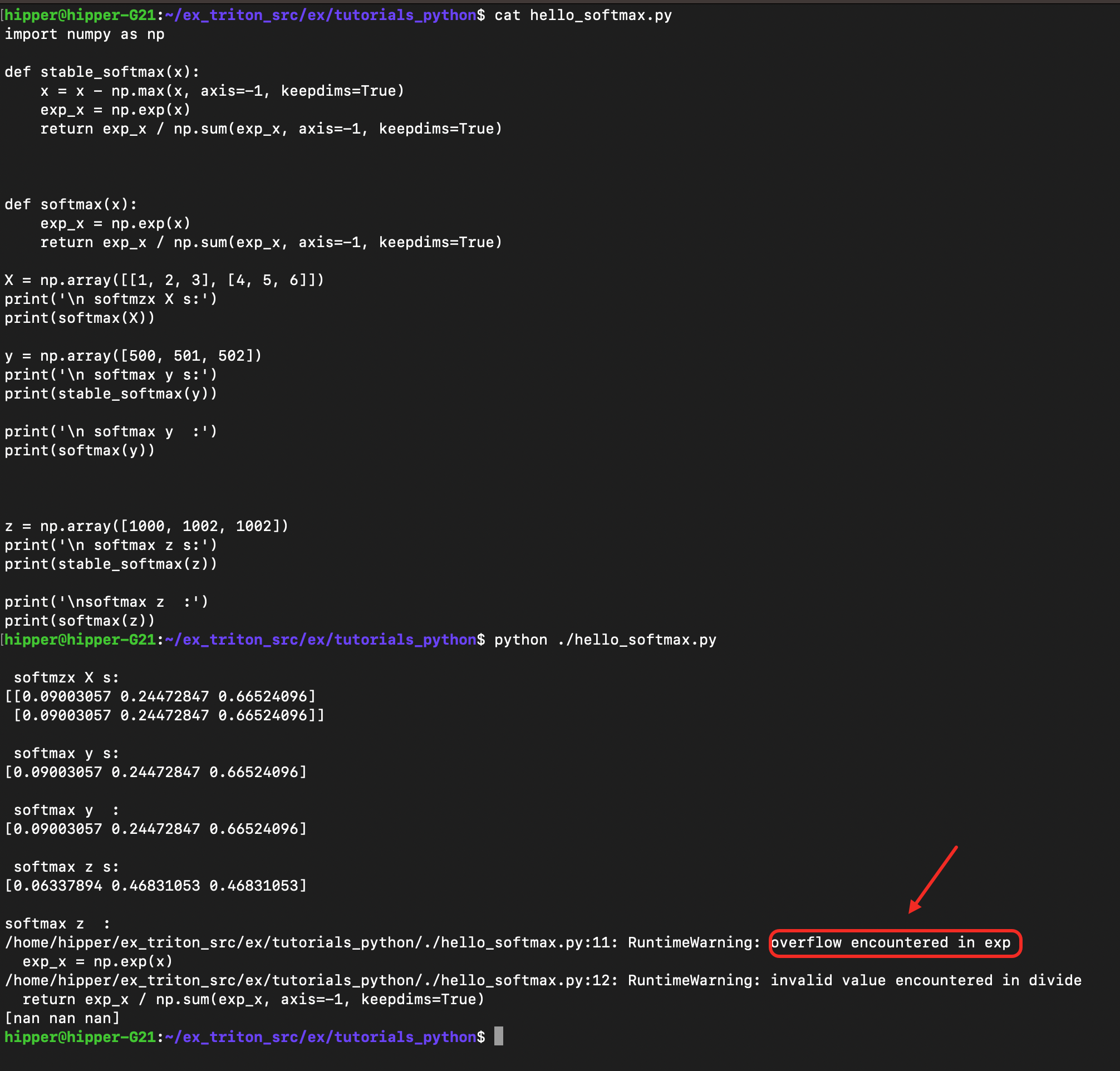
实验中可以发现,在普通的 python softmax 中,处理 [1000, 1001, 1002] 时遇到了溢出,无法顺利计算数学意义上的概率分布。
gpu 初级版本 stable softmax
naive_softmax.py :
import torch
DEVICE = torch.device("cuda" if torch.cuda.is_available() else "cpu")
def naive_softmax(x):
x_max = x.max(dim=1)[0]
z = x - x_max[:, None]
numerator = torch.exp(z)
denominator = numerator.sum(dim=1)
ret = numerator / denominator[:, None]
return ret
torch.manual_seed(0)
x = torch.randn(8, 8, device=DEVICE)
y_naive = naive_softmax(x)
y_torch = torch.softmax(x, axis=1)
assert torch.allclose(y_naive, y_torch), (y_naive, y_torch)
print('y_naive =')
print(y_naive)
做点语法解释,
(1.) torch.max() 函数的基本用法
torch.max(input, dim) 函数有两个主要功能:
返回指定维度上的最大值,同时返回最大值对应的索引。
当指定 dim 参数时,它会返回一个包含两个张量的元组:
第一个张量是最大值(values)
第二个张量是最大值的索引(indices)
(2.) 语法解析:x.max(dim=1)[0]
x_max = x.max(dim=1)[0]
dim=1 表示沿着第1维度(列方向)计算最大值
[0] 表示取返回元组的第一个元素(最大值张量)
运行:
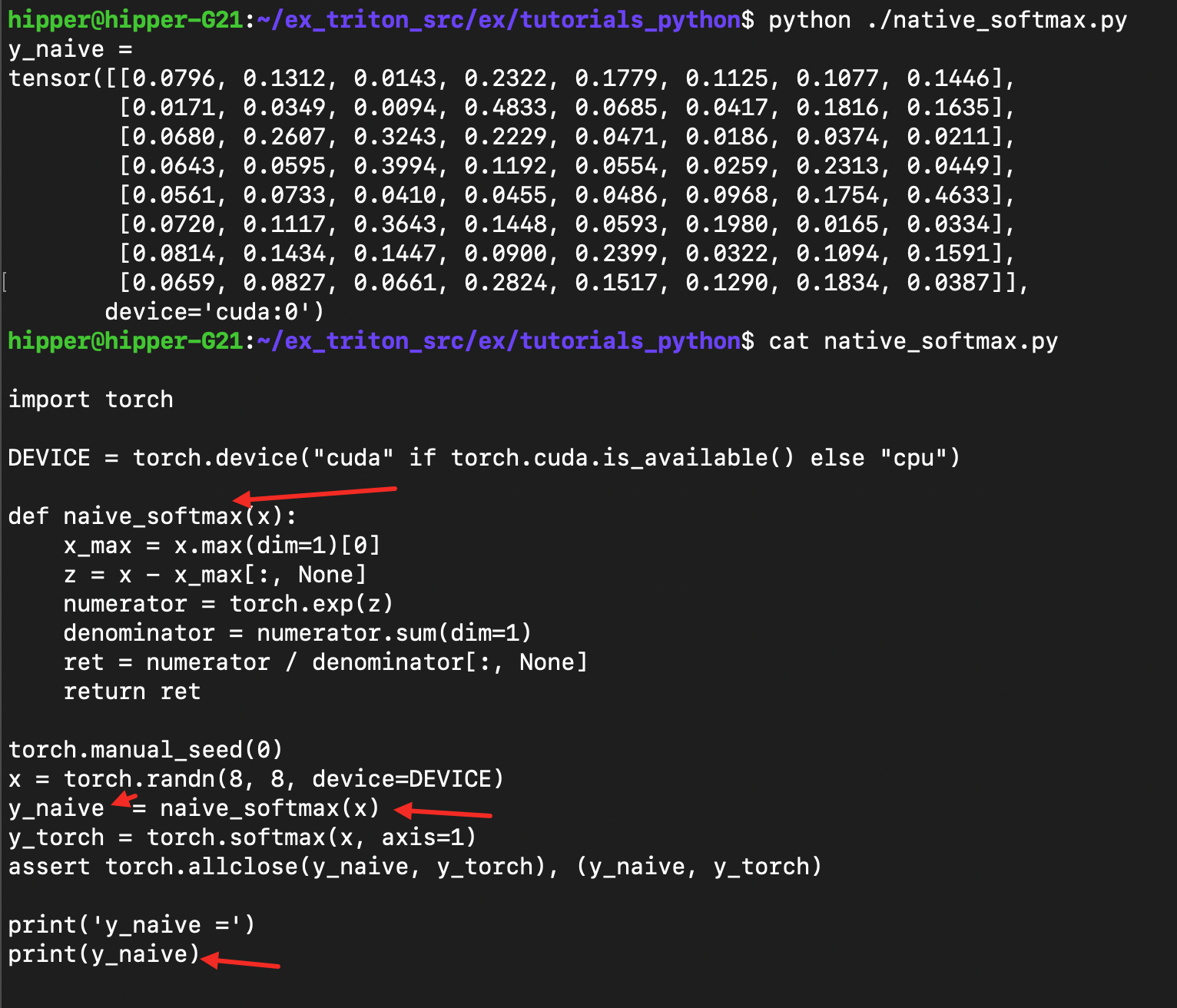
1.6. 稳定版 softmax 的简单的理论证明
Softmax 函数的定义:
如果对输入向量 的每个元素减去同一个常数 c,Softmax 结果不变:
结论分析:
(1.) 减去任意常数 c 不影响 Softmax 的输出;
(2.) 通常选择 ,这样可以避免数值溢出(因为最大的指数项变为
.0,其他元素不大于 1.0 )。
2. Triton 实现 stable softmax
是将 triton tutorial 02-fused-softmax.py 简化到 70行左右:
triton_stable_softmax.py :
import torch
import triton
import triton.language as tl
from triton.runtime import driver
DEVICE = triton.runtime.driver.active.get_active_torch_device()
@triton.jit
def softmax_kernel(output_ptr, input_ptr, input_row_stride, output_row_stride, n_rows, n_cols, BLOCK_SIZE: tl.constexpr,
num_stages: tl.constexpr):
row_start = tl.program_id(0)
row_step = tl.num_programs(0)
for row_idx in tl.range(row_start, n_rows, row_step, num_stages=num_stages):
row_start_ptr = input_ptr + row_idx * input_row_stride
col_offsets = tl.arange(0, BLOCK_SIZE)
input_ptrs = row_start_ptr + col_offsets
mask = col_offsets < n_cols
row = tl.load(input_ptrs, mask=mask, other=-float('inf'))
row_minus_max = row - tl.max(row, axis=0)
numerator = tl.exp(row_minus_max)
denominator = tl.sum(numerator, axis=0)
softmax_output = numerator / denominator
output_row_start_ptr = output_ptr + row_idx * output_row_stride
output_ptrs = output_row_start_ptr + col_offsets
tl.store(output_ptrs, softmax_output, mask=mask)
properties = driver.active.utils.get_device_properties(DEVICE.index)
NUM_SM = properties["multiprocessor_count"]
NUM_REGS = properties["max_num_regs"]
SIZE_SMEM = properties["max_shared_mem"]
WARP_SIZE = properties["warpSize"]
target = triton.runtime.driver.active.get_current_target()
kernels = {}
def softmax(x):
n_rows, n_cols = x.shape
BLOCK_SIZE = triton.next_power_of_2(n_cols)
num_warps = 8
num_stages = 4 if SIZE_SMEM > 200000 else 2
y = torch.empty_like(x)
kernel = softmax_kernel.warmup(y, x, x.stride(0), y.stride(0), n_rows, n_cols, BLOCK_SIZE=BLOCK_SIZE,
num_stages=num_stages, num_warps=num_warps, grid=(1, ))
kernel._init_handles()
n_regs = kernel.n_regs
size_smem = kernel.metadata.shared
occupancy = NUM_REGS // (n_regs * WARP_SIZE * num_warps)
occupancy = min(occupancy, SIZE_SMEM // size_smem)
num_programs = NUM_SM * occupancy
num_programs = min(num_programs, n_rows)
kernel[(num_programs, 1, 1)](y, x, x.stride(0), y.stride(0), n_rows, n_cols, BLOCK_SIZE, num_stages)
return y
torch.manual_seed(0)
x = torch.randn(64, 64, device=DEVICE)
y_triton = softmax(x)
y_torch = torch.softmax(x, axis=1)
assert torch.allclose(y_triton, y_torch), (y_triton, y_torch)
print('y_triton =')
print(y_triton[1:16, 1:16])
先看运行结果:
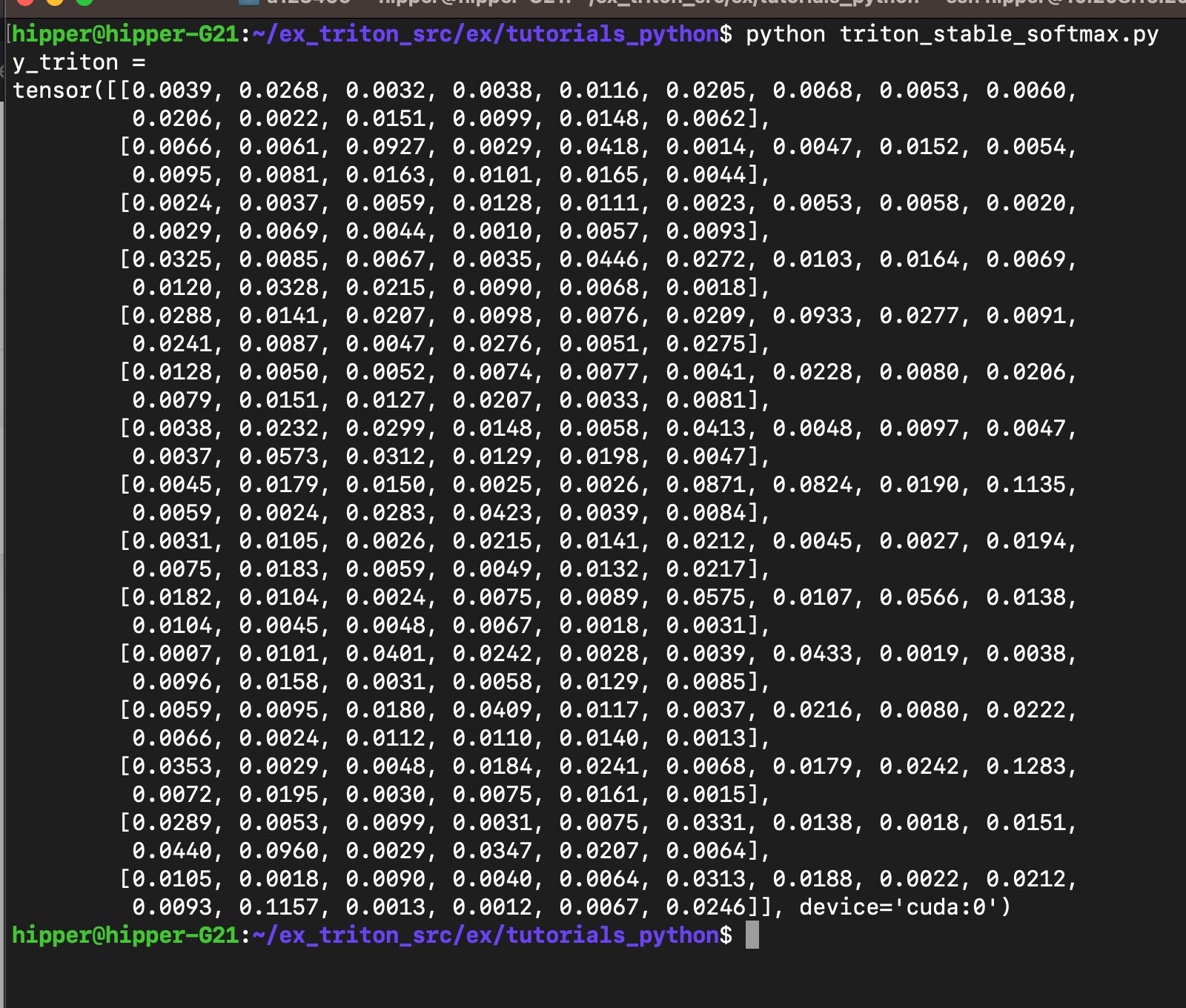
triton kernel 的逐行注释:
@triton.jit
def softmax_kernel(output_ptr,#输出矩阵指针
input_ptr,#输入函数指针
input_row_stride,#行主序的输入矩阵的 stride
output_row_stride,#行主序的输出矩阵的 stride
n_rows,#矩阵的行数
n_cols,#矩阵的列数
BLOCK_SIZE: tl.constexpr,#每一行中含 n_cols 个有效元素,block_size 为能容纳下这么多元素的一块空间长度 len,同时 len 为 2 的整数次幂。
num_stages: tl.constexpr):#一个指导流水线阶段数量意向值,后边展开说
row_start = tl.program_id(0)#每个 triton 程序(类比 cuda 的 block) 每次迭代的过程中只负责矩阵一行数据的 softmax 计算。
row_step = tl.num_programs(0)#总共能启动多少个 triton 程序,类比 cuda 的 block,也就是下一次迭代需要跨过的行数。
#接下来这行,tl.range() 这个类似 C++ 的迭代器
#其中特别需要指出的是 num_stages 这是一个意向值,在问题规模太大,一个就占据太多资源时,实际gpu 代码中的 stage 可能只有一个。
for row_idx in tl.range(row_start, n_rows, row_step, num_stages=num_stages):
row_start_ptr = input_ptr + row_idx * input_row_stride#根据自己的额 row_idx 来找到输入矩阵的一行数据的起始地址
col_offsets = tl.arange(0, BLOCK_SIZE)#程序中的 threadIdx.x 编号构成的一维数组,即 tensor
input_ptrs = row_start_ptr + col_offsets#本 thread 在矩阵中本行的实际取数地址
mask = col_offsets < n_cols#边界检查用的 mask
row = tl.load(input_ptrs, mask=mask, other=-float('inf'))#实际加载数据,此mask 彼mask;
row_minus_max = row - tl.max(row, axis=0)#这里的 tl.max() 将会引发 reduce 操作;然后本行每个元素都会减掉本行的最大元素
numerator = tl.exp(row_minus_max)#计算 e^{x_j},即 softmax 中的 分子部分;
denominator = tl.sum(numerator, axis=0)#把全部分子累加,作为 softmax 的分母
softmax_output = numerator / denominator#计算新的元素值,即分子除以分母;
output_row_start_ptr = output_ptr + row_idx * output_row_stride#计算回存数据行首在显存中的地址
output_ptrs = output_row_start_ptr + col_offsets#计算本 thread 所需要存储的数据在显存中的具体地址,因线程不同而不同。
tl.store(output_ptrs, softmax_output, mask=mask)#使用相同的掩码回存处理后的结果
2.1. triton.next_power_of_2(n_cols) 的作用
返回 ,其中
为使得不等式
成立的最小的正整数。
2.2. _init_handles() 的作用
(1.)函数 _init_handles() 的作用
在 Triton 的 JIT 编译框架中,_init_handles() 是一个内部方法,主要用于 初始化内核的底层执行句柄。_init_handles() 的主要职责是编译内核,在首次调用时,将 Triton 的 Python 代码编译为目标设备(如 GPU)的高效机器码(如 CUDA PTX)。生成优化后的计算图(DAG)和内存访问模式。分配运行时资源,为内核分配显存、流式多处理器(SM)资源等。绑定输入/输出张量的设备指针。并且做缓存管理,缓存编译后的内核二进制,避免重复编译(类似 PyTorch 的 torch.jit 缓存机制)。
(2.)设计成显式调用
在 Triton 中,内核通常通过 kernel[grid](*args) 触发隐式编译和执行。但以下场景需手动调用 _init_handles():
预热(Warm-up):提前编译内核,避免首次运行时因编译延迟影响性能。
参数调优:在 warmup() 后调整执行配置(如 num_warps、num_stages),需重新初始化。
低延迟场景:确保内核在关键路径前已就绪。
2.3. 执行 triton kernel
kernel[(num_programs, 1, 1)](y, x, x.stride(0), y.stride(0), n_rows, n_cols, BLOCK_SIZE, num_stages)
其他信息跟 cuda kernel 有明显的对应关系,这里借着这行代码,仅对 num_stages 多说一些。
首先,num_stages 是一个 意向值(hint),指导流水线阶段数量,实际生成的 GPU 代码中 Triton 编译器会根据硬件资源限制和问题规模进行优化调整,最终可能不会完全按照设定的 num_stages 生成机器码。
2.3.1. num_stages 的原则和原理
num_stages 是编译时常量,但仅作为提示(hint):
Triton 编译器会尝试按照 num_stages 进行流水线调度,但如果寄存器压力过大(每个 stage 需要额外的寄存器存储中间结果)或者共享内存/计算资源不足(例如 SM 上的线程块资源受限),以及当问题规模太小(如果 n_rows 很小,增加 num_stages 可能不会带来性能提升)编译器可能会自动降低 num_stages,甚至退化为 1(即无流水线)。
更具体来说,每个 stage 在流水线中需要独立的寄存器组来存储中间状态。如果 BLOCK_SIZE 很大(例如处理长向量),每个线程需要更多的寄存器,可能导致编译器被迫减少 num_stages 以避免 register spilling(寄存器溢出到全局内存,严重降低性能)。例如,在 BLOCK_SIZE=1024 且 num_stages=4 时,编译器可能会发现寄存器不够用,从而最终生成 num_stages=1 的代码。
2.3.2. 验证实际的 num_stages
Triton 提供了性能分析工具(如 triton.testing.do_bench),这样可以通过测量不同 num_stages 的性能来间接推断实际使用的阶段数。如果增加 num_stages 但性能没有提升,可能实际阶段数已被编译器优化降低。
2.3.3. 最佳实践
保守设置:通常 num_stages=3 或 4 是一个合理的起点(根据 NVIDIA GPU 的 SM 架构特性)。
资源敏感调整:如果 BLOCK_SIZE 较大,可能需要减少 num_stages。
动态适配:可以通过 triton.autotune 自动选择最优配置(Triton 内置支持自动调优)。
2.3.4. 示例场景分析
假设有以下内核:
@triton.jit
def kernel(..., BLOCK_SIZE: tl.constexpr, num_stages: tl.constexpr):
for i in tl.range(0, n, num_stages=num_stages):
...
如果设置 num_stages=4 但 BLOCK_SIZE=2048(每个线程需要大量寄存器),这时 triton 编译器可能实际生成 num_stages=1 的代码,因为寄存器不足。
如果设置 num_stages=4 且 BLOCK_SIZE=128,这时编译器可能会成功生成 4 阶段流水线代码,充分利用指令级并行(ILP)。
总而言之,num_stages 是一个建议性的目标值,实际执行时 Triton 编译器会根据资源约束自动优化。理解这一点对性能调优非常重要,尤其是在处理不同规模的问题时。























 1401
1401

 被折叠的 条评论
为什么被折叠?
被折叠的 条评论
为什么被折叠?








