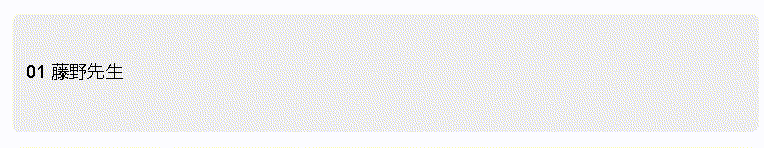
/* Hover 边线流动 */
.hoverDrawLine {
border: 0 !important;
position: relative;
border-radius: 5px;
--border-color: #60daaa;
}
.hoverDrawLine::before,
.hoverDrawLine::after {
box-sizing: border-box;
content: '';
position: absolute;
border: 2px solid transparent;
border-radius: 5px;
width: 0;
height: 0;
}
.hoverDrawLine::before {
top: 0;
left: 0;
-webkit-transition: height 0.25s ease-out 0.5s, width 0.25s ease-out 0.75s,
border-color 0s ease-in-out 1s;
transition: height 0.25s ease-out 0.5s, width 0.25s ease-out 0.75s,
border-color 0s ease-in-out 1s;
}
.hoverDrawLine::after {
bottom: 0;
right: 0;
-webkit-transition: height 0.25s ease-out 0s, width 0.25s ease-out 0.25s,
border-color 0s ease-in-out 0.5s;
transition: height 0.25s ease-out 0s, width 0.25s ease-out 0.25s,
border-color 0s ease-in-out 0.5s;
}
.hoverDrawLine:hover::before,
.hoverDrawLine:hover::after {
width: 100%;
height: 100%;
}
.hoverDrawLine:hover::before {
border-top-color: var(--border-color);
border-right-color: var(--border-color);
-webkit-transition: width 0.25s ease-out, height 0.25s ease-out 0.25s;
transition: width 0.25s ease-out, height 0.25s ease-out 0.25s;
}
.hoverDrawLine:hover::after {
border-bottom-color: var(--border-color);
border-left-color: var(--border-color);
-webkit-transition: width 0.25s ease-out 0.5s, height 0.25s ease-out 0.75s;
transition: width 0.25s ease-out 0.5s, height 0.25s ease-out 0.75s;
}
<div class="hoverDrawLine"></div>
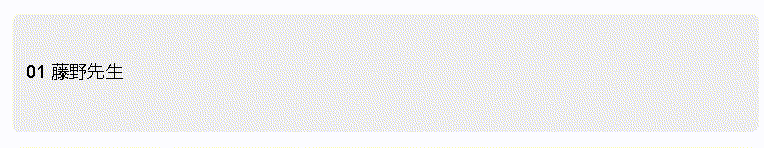







 博客围绕前端领域的CSS和CSS3展开,虽未给出具体内容,但可知聚焦于这两项前端技术,CSS和CSS3在前端页面设计、样式布局等方面有重要作用。
博客围绕前端领域的CSS和CSS3展开,虽未给出具体内容,但可知聚焦于这两项前端技术,CSS和CSS3在前端页面设计、样式布局等方面有重要作用。


















 1699
1699

 被折叠的 条评论
为什么被折叠?
被折叠的 条评论
为什么被折叠?










