操作步骤
1、实验箱(或者电脑)需要联网
2、拷贝文件
拷贝 Miniconda3-latest-Linux-aarch64.sh 到开发板(电脑上的Ubuntu安装使用Miniconda3-latest-Linux-x86_64.sh)
3、运行安装文件
运行安装 Miniconda3-latest-Linux-aarch64.sh(电脑上的Ubuntu安装使用Miniconda3-latest-Linux-x86_64.sh)
./Miniconda3-latest-Linux-aarch64.sh
回车(一直回车到提示输入“yes”)->yes->回车->yes
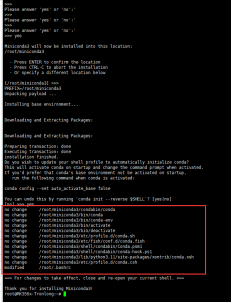
4、更新环境变量
source /home/tronlong/.bashrc
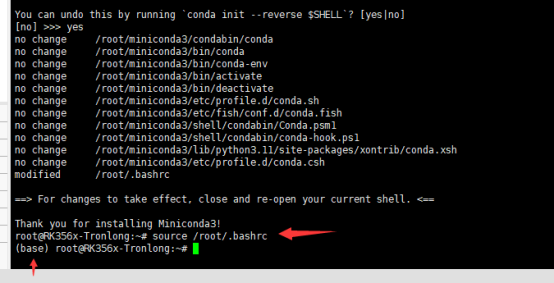
5、更新环境
/home/tronlong/miniconda3/condabin/conda shell.bash hook





 最低0.47元/天 解锁文章
最低0.47元/天 解锁文章

















 4592
4592

 被折叠的 条评论
为什么被折叠?
被折叠的 条评论
为什么被折叠?








