先在状态机里面把想要人物的状态设置好,设置一个distance变量在敌人脚本中通过计算敌人与player的距离,来改变distance的值,切换不同的状态,我的代码结构大致如下,状态的行为基本都是放在override public void OnStateUpdate(Animator animator, AnimatorStateInfo stateInfo, int layerIndex) 方法里面的。扇形的话大概也就是在敌人脚本中新增一个最大距离和最大角度,判断主角进入了检测范围内在进行状态机的转换.
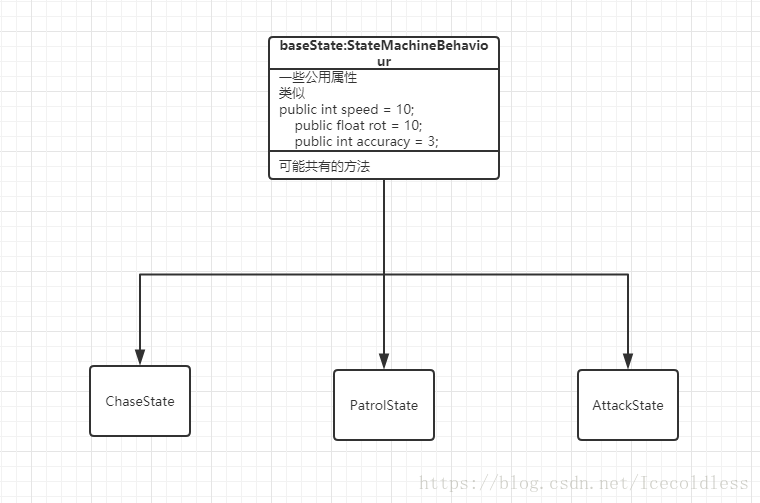
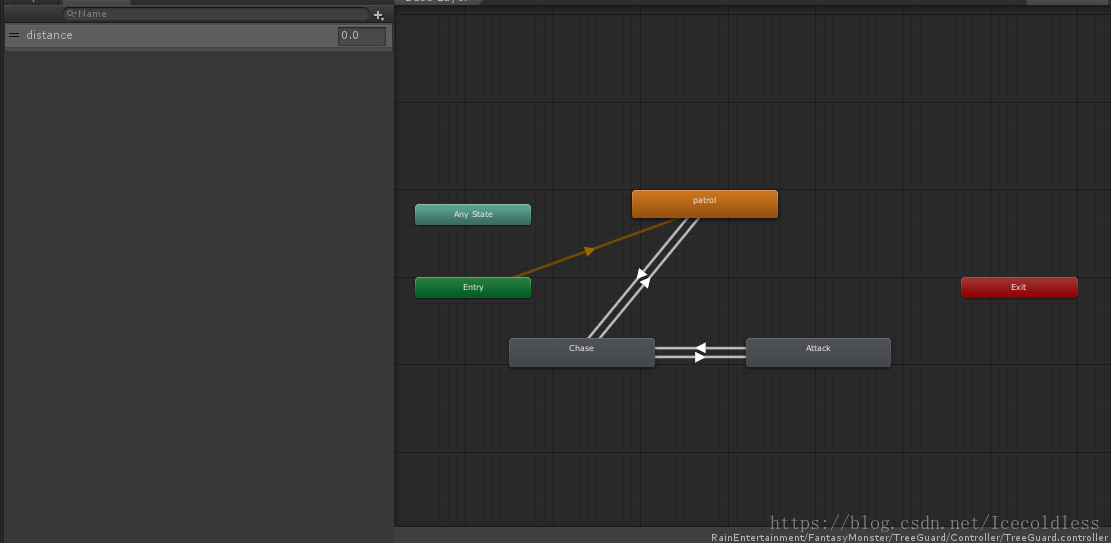
这里直接把代码贴一下,防止自己以后忘记
PatrolState: baseTreeState
private List<Transform> wayPoints = new List<Transform>();
private int index = 0;
private GameObject Path;
// OnStateEnter is called when a transition starts and the state machine starts to evaluate this state
override public void OnStateEnter(Animator animator, AnimatorStateInfo stateInfo, int layerIndex)
{
base.OnStateEnter(animator, stateInfo, layerIndex);
Path = GameObject.Find("Path");
foreach (Transform tran in Path.GetComponentsInChildren<Transform>())
{
if (tran.gameObject != Path)
{
wayPoints.Add(tran);
}
}
}
// OnStateUpdate is called on each Update frame between OnStateEnter and OnStateExit callbacks
override public void OnStateUpdate(Animator animator, AnimatorStateInfo stateInfo, int layerIndex)
{
Quaternion targetRot =Quaternion.LookRotation(wayPoints[index].position-npc.transform.position,Vector3.up);
npc.transform.rotation = Quaternion.Slerp(npc.transform.rotation,targetRot, rot * Time.deltaTime);
npc.transform.Translate(Vector3.forward * speed * Time.deltaTime);
if (Vector3.Distance(npc.transform.position, wayPoints[index].position)<accuracy)
{
index++;
index %= wayPoints.Count;
}
}
ChaseState : baseTreeState
// OnStateEnter is called when a transition starts and the state machine starts to evaluate this state
override public void OnStateEnter(Animator animator, AnimatorStateInfo stateInfo, int layerIndex)
{
base.OnStateEnter(animator,stateInfo,layerIndex);
player = GameObject.FindWithTag("Player");
}
override public void OnStateUpdate(Animator animator, AnimatorStateInfo stateInfo, int layerIndex)
{
Quaternion targetRot = Quaternion.LookRotation(player.transform.position-npc.transform.position);
npc.transform.rotation = Quaternion.Slerp(npc.transform.rotation, targetRot, rot * Time.deltaTime);
npc.transform.Translate(Vector3.forward*speed*Time.deltaTime);
}
EnemyAI: MonoBehaviour
private GameObject player;
private Animator anim;
//望向目标
private void Start()
{
player = GameObject.FindWithTag("Player");
anim = GetComponent<Animator>();
}
private void Update()
{
anim.SetFloat("distance",Vector3.Distance(transform.position,player.transform.position));
}
大概效果图就是如下
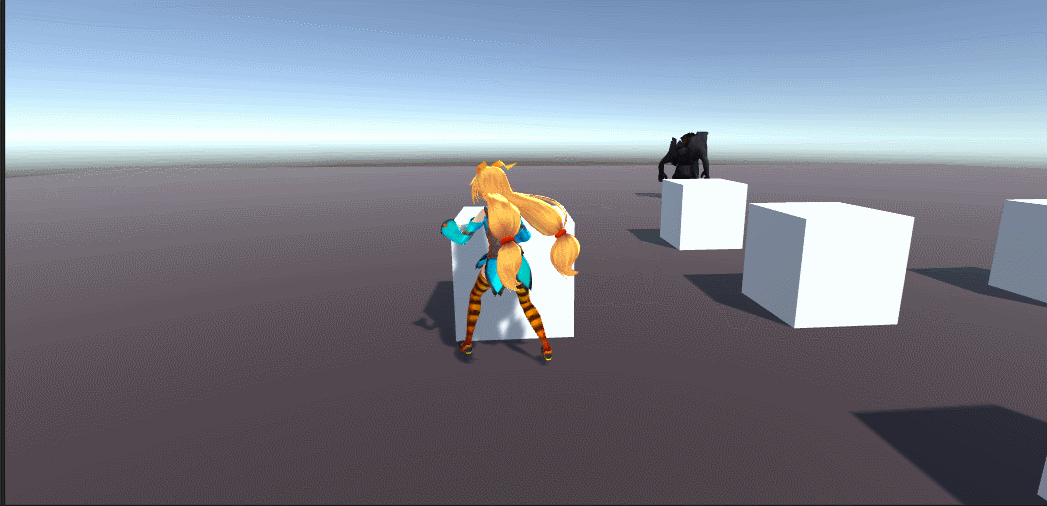








 本文介绍在Unity中使用状态机实现敌方AI的巡逻与追击功能。通过设定PatrolState和ChaseState,敌人能根据玩家位置进行智能行为调整。文章详细展示了如何设置状态机,计算敌人与玩家距离,并根据此距离切换状态。
本文介绍在Unity中使用状态机实现敌方AI的巡逻与追击功能。通过设定PatrolState和ChaseState,敌人能根据玩家位置进行智能行为调整。文章详细展示了如何设置状态机,计算敌人与玩家距离,并根据此距离切换状态。


















 被折叠的 条评论
为什么被折叠?
被折叠的 条评论
为什么被折叠?










