来自本科毕设
1、匹配棋盘格角点
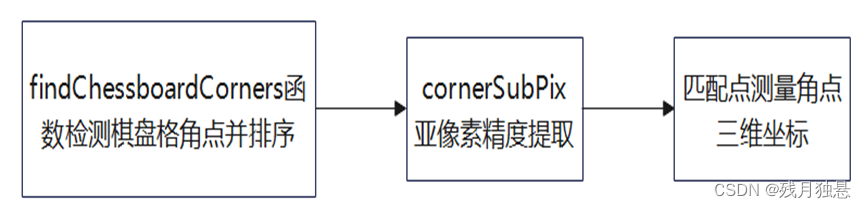
2、利用p1 p2 p3生成旋转矩阵然后分解成欧拉角
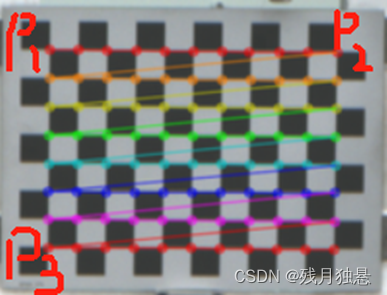
代码
#include <opencv2/opencv.hpp>
#include <opencv2/core.hpp>
#include <iostream>
using namespace std;
using namespace cv;
cv::Point2d pixel2cam(const cv::Point2f& p, const cv::Mat& K) {
return cv::Point2d(
(p.x - K.at<double>(0, 2)) / K.at<double>(0, 0),
(p.y - K.at<double>(1, 2)) / K.at<double>(1, 1)
);
}
int main() {
// 定义左右相机的相机矩阵
cv::Mat T1 = (cv::Mat_<float>(3, 4) <<
1, 0, 0, 0,
0, 1, 0, 0,
0, 0, 1, 0);
/*cv::Mat T2 = (cv::Mat_<float>(3, 4) <<
0.953637062614699, 0.00658496811859602, -0.300887007035011, 4.458319257471509e+02,
-0.00250704140519836, 0.999899730598709, 0.0139371263904078, 11.501725596171031,
0.300948612807905, -0.0125366240873153, 0.953557950785106, 65.623152047724048);*/
//cv::triangulatePoints(T2, T1, pts1, pts2, points4D);//for 2
//cv::triangulatePoints(T1, T2, pts2, pts1, points4D);//for 2
//cv::triangulatePoints(T2, T1, pts2, pts1, points4D);//啥也不是
//cv::triangulatePoints(T1, T2, pts1, pts2, points4D);//啥也不是
cv::Mat T2 = (cv::Mat_<float>(3, 4) <<
0.995305136270557, -0.0144566356161613, 0.0957010522413938, -862.944841702106,
0.0152041841514424, 0.999859296099956, -0.00708666259880605, -25.7816438948644,
-0.0955851374311795, 0.00850844810537307, 0.995384894306268, 26.6371015576055);
cv::Mat K1 = (cv::Mat_<double>(3, 3) <<
13803.4389203154, 0, 635.162923580742,
0, 13804.0945005903, 629.015160590977,
0, 0, 1);
cv::Mat K2 = (cv::Mat_<double>(3, 3) <<
14138.2738088473, 0, 583.581246482159,
0, 14136.9818157979, 622.304905721788,
0, 0, 1);
int total_img = 11;//多少张图片
// 定义棋盘格内角点的行数和列数
int chessboardRows = 8; // 棋盘格行数
int chessboardCols = 11; // 棋盘格列数
string l_path = "../../../../实验数据/图片数据/原始图片/12m5/测量/l/";
string r_path = "../../../../实验数据/图片数据/原始图片/12m5/测量/r/";
vector<double> x_d, y_d,z_d;
// 读取图像
cv::Mat image1 = cv::imread(l_path+"6.bmp");
cv::Mat image2 = cv::imread(r_path + "6.bmp");
/*
// 获取帧的宽度和高度
int frameWidth = static_cast<int>(image1.cols*2);
int frameHeight = static_cast<int>(image2.rows);
// 定义视频编解码器和创建 VideoWriter 对象
int fps = 1; // 帧率
std::string outputVideo = "E:/BaiduNetdiskDownload/毕设/12m5/output_video.avi"; // 输出视频文件路径
cv::VideoWriter videoWriter(outputVideo, cv::VideoWriter::f







 最低0.47元/天 解锁文章
最低0.47元/天 解锁文章

















 5760
5760

 被折叠的 条评论
为什么被折叠?
被折叠的 条评论
为什么被折叠?










