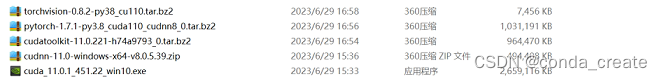
cuda下载https://developer.nvidia.com/cuda-toolkit-archive
cudnn下载https://developer.nvidia.com/cudnn
cudatoolkit安装包地址:https://mirrors.tuna.tsinghua.edu.cn/anaconda/pkgs/main/win-64/
Pytorch和torchvision安装包地址:https://mirrors.tuna.tsinghua.edu.cn/anaconda/cloud/pytorch/win-64/
conda create -n pytorch1.7.1-gpu python=3.8
activate pytorch1.7.1-gpu
conda config --add channels https://mirrors.tuna.tsinghua.edu.cn/anaconda/pkgs/free/
conda config --add channels https://mirrors.tuna.tsinghua.edu.cn/anaconda/pkgs/main/
conda config --set show_channel_urls yes
conda install C:\Users\DELL\Downloads\torchvision-0.8.2-py38_cu110.tar.bz2
conda install C:\Users\DELL\Downloads\pytorch-1.7.1-py3.8_cuda110_cudnn8_0.tar.bz2

conda install C:\Users\DELL\Downloads\cudatoolkit-11.0.221-h74a9793_0.tar.bz2
conda install pytorch1.7.1 torchvision0.8.2 torchaudio==0.7.2 cudatoolkit=11.0 -c pytorch
conda update -n base -c defaults conda
conda install pytorch1.7.1 torchvision0.8.2 torchaudio==0.7.2 cudatoolkit=11.0 -c pytorch


import torchvision 时遇到问题
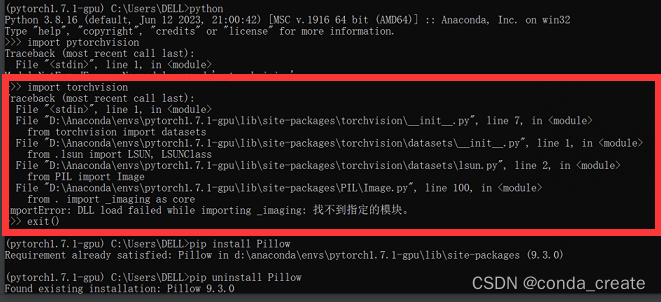
解决方法
卸载重新安装pillow








 本文提供了CUDA、cuDNN以及PyTorch和torchvision的下载及安装步骤,包括使用Anaconda进行环境配置,以及遇到问题如importtorchvision时的解决方法,如卸载并重新安装Pillow。
本文提供了CUDA、cuDNN以及PyTorch和torchvision的下载及安装步骤,包括使用Anaconda进行环境配置,以及遇到问题如importtorchvision时的解决方法,如卸载并重新安装Pillow。



















 5120
5120

 被折叠的 条评论
为什么被折叠?
被折叠的 条评论
为什么被折叠?








