实验室有史陶比尔软件srs7.31的电子狗,学习笔记如下:


1.准备工作
配置工作单元,新建一个即可,这里能变成true的尽量变成true

打开val3,在star函数下进行编程,代码如下:
begin
cls()
userPage()
gotoxy(2,2)
put("hello_val3")
end

打开模拟器,如果是模拟器上srs ip是127.0.0.1,实际机器人是192.168.0.254

打开三维显示界面,因为这是很早以前的版本了,貌似不能导cad图进去!!

用虚拟示教器示教如下

运行val3程序如图:

EX1:简单move


先定义4个点,一个home点(0,0,90,0,45,0),tool工具坐标系是以法兰盘坐标系定义的(0,0,0,0,0,0)jjoint ppoint等通过示教得到 这些都是全局数据,可以改变的!!
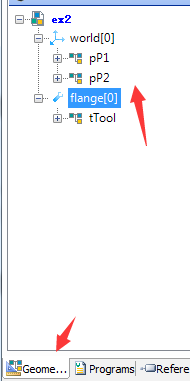
P点是在世界坐标系下的,ttool是在法兰盘系下的
运行前示教





 这篇博客记录了使用Val3编程系统进行机器人操作的学习过程,包括准备工作、简单Move操作、码垛实验、参数传递及Socket通讯。内容涵盖点的示教、坐标系理解、速度设置以及通信实例。
这篇博客记录了使用Val3编程系统进行机器人操作的学习过程,包括准备工作、简单Move操作、码垛实验、参数传递及Socket通讯。内容涵盖点的示教、坐标系理解、速度设置以及通信实例。
 最低0.47元/天 解锁文章
最低0.47元/天 解锁文章
















 1171
1171

 被折叠的 条评论
为什么被折叠?
被折叠的 条评论
为什么被折叠?








