学习精彩网络技术老师:华为HCIA和HCIP数通eNSP实战视频课
点击学习精彩网络技术老师:华为HCIA和HCIP、华三、锐捷、WLAN、IPv6等全套视频课程
举例说明通过IS-IS协议实现IPv4网络互连的基本配置方法。
组网需求
如图1所示:
路由器RouterA、RouterB、RouterC和RouterD属于同一自治系统,要求它们之间通过IS-IS协议达到IP网络互连的目的。
RouterA、RouterB和RouterC属于区域10,RouterD属于区域20。
RouterA和RouterB是Level-1路由器,RouterC是Level-1-2路由器,RouterD是Level-2路由器。
配置思路
采用如下的思路配置IS-IS的基本功能:
在各路由器上使能IS-IS,配置level级别,指定网络实体。
配置RouterA和RouterC以指定的方式和密码验证Hello报文。
查看各路由器的IS-IS数据库信息及路由表信息。
数据准备
为完成此配置例,需准备如下的数据:
RouterA、RouterB、RouterC和RouterD的区域地址。
RouterA、RouterB、RouterC和RouterD的级别。
操作步骤
- 配置各接口的IP地址(略)
请根据图1配置接口的IP地址,具体配置请参见配置文件。
- 配置IS-IS基本功能
# 配置RouterA。
[RouterA] isis 1
[RouterA-isis-1] is-level level-1
[RouterA-isis-1] network-entity 10.0000.0000.0001.00
[RouterA-isis-1] quit
[RouterA] interface pos 1/0/0
[RouterA-Pos1/0/0] isis enable 1
[RouterA-Pos1/0/0] quit
# 配置RouterB。
[RouterB] isis 1
[RouterB-isis-1] is-level level-1
[RouterB-isis-1] network-entity 10.0000.0000.0002.00
[RouterB-isis-1] quit
[RouterB] interface pos 1/0/0
[RouterB-Pos1/0/0] isis enable 1
[RouterB-Pos1/0/0] quit
# 配置RouterC。
[RouterC] isis 1
[RouterC-isis-1] is-level level-1-2
[RouterC-isis-1] network-entity 10.0000.0000.0003.00
[RouterC-isis-1] quit
[RouterC] interface pos 1/0/0
[RouterC-Pos1/0/0] isis enable 1
[RouterC-Pos1/0/0] quit
[RouterC] interface pos 2/0/0
[RouterC-Pos2/0/0] isis enable 1
[RouterC-Pos2/0/0] quit
[RouterC] interface pos 3/0/0
[RouterC-Pos3/0/0] isis enable 1
[RouterC-Pos3/0/0] quit
# 配置RouterD。
[RouterD] isis 1
[RouterD-isis-1] is-level level-2
[RouterD-isis-1] network-entity 20.0000.0000.0004.00</





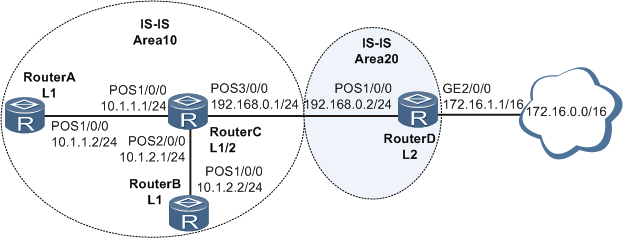
 最低0.47元/天 解锁文章
最低0.47元/天 解锁文章



















 被折叠的 条评论
为什么被折叠?
被折叠的 条评论
为什么被折叠?










