整体文件名称
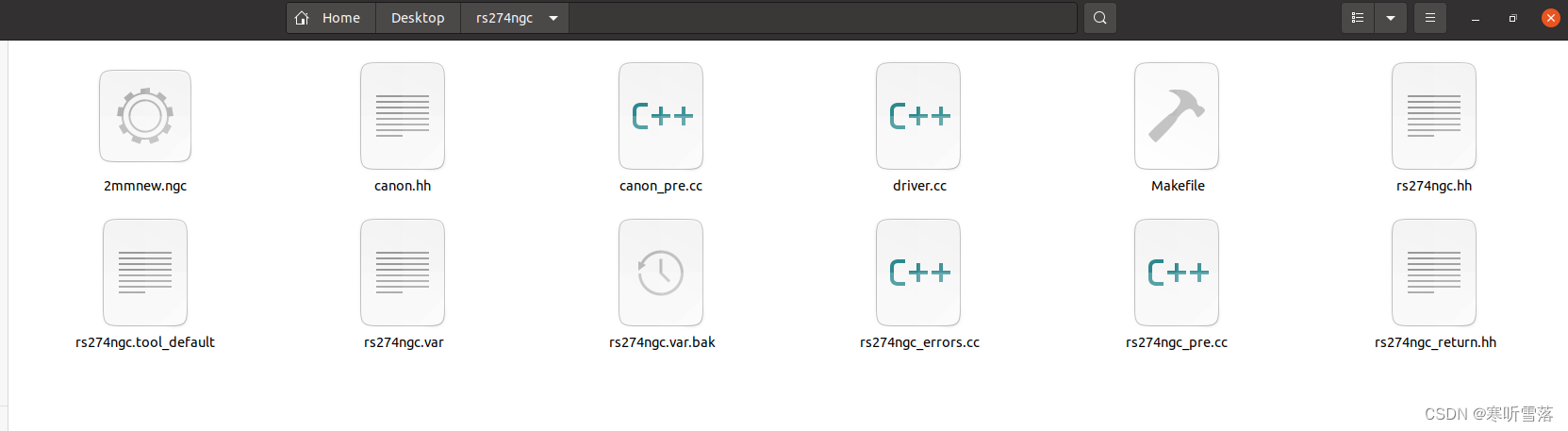
一,makefile文件,在编译时三种类型的编译器选项
(1)轴存在选项(axis existence options) -DAA,-DBB,and -DCC;
(2)-DALL_AXES;
(3)-DAXIS_ERROR.
prefix = /usr
COMPILE = g++ -c
LINK = g++
all: rs274
canon.o: canon_pre.cc canon.hh
$(COMPILE) -o canon.o canon_pre.cc
canon_abc.o: canon_pre.cc canon.hh
$(COMPILE) -DAA -DBB -DCC -o canon_abc.o canon_pre.cc
canon_ac.o: canon_pre.cc canon.hh
$(COMPILE) -DAA -DCC -o canon_ac.o canon_pre.cc
canon_b.o: canon_pre.cc canon.hh
$(COMPILE) -DBB -o canon_b.o canon_pre.cc
driver.o: driver.cc canon.hh rs274ngc.hh rs27







 本文详细介绍了RS274 NGC的编译选项,包括轴存在选项、-DALL_AXES和-DAXIS_ERROR。通过makefile可以生成不同旋转轴组合的可执行程序。此外,还讲解了参数文件rs274ngc.tool_default和rs274ngc.var的作用,以及如何使用SAI进行RS274/NGC代码的解析和执行。用户可以通过输入文件或直接在终端交互运行SAI,并了解了块删除开关的功能。
本文详细介绍了RS274 NGC的编译选项,包括轴存在选项、-DALL_AXES和-DAXIS_ERROR。通过makefile可以生成不同旋转轴组合的可执行程序。此外,还讲解了参数文件rs274ngc.tool_default和rs274ngc.var的作用,以及如何使用SAI进行RS274/NGC代码的解析和执行。用户可以通过输入文件或直接在终端交互运行SAI,并了解了块删除开关的功能。

 订阅专栏 解锁全文
订阅专栏 解锁全文


















 2389
2389

 被折叠的 条评论
为什么被折叠?
被折叠的 条评论
为什么被折叠?










