使用Microsoft Store下载好UBUNTU18.04后:
-
开启SSH。
可使用Windows PowerShell一键开机并开启ssh:【wsl -d ubuntu-18.04 -u root /etc/init.d/ssh start】 -
使用windows自带的远程桌面连接,则需要开启图形化界面。见
其他命令3脚本,开启后即可使用远程桌面连接到localhost:3390。
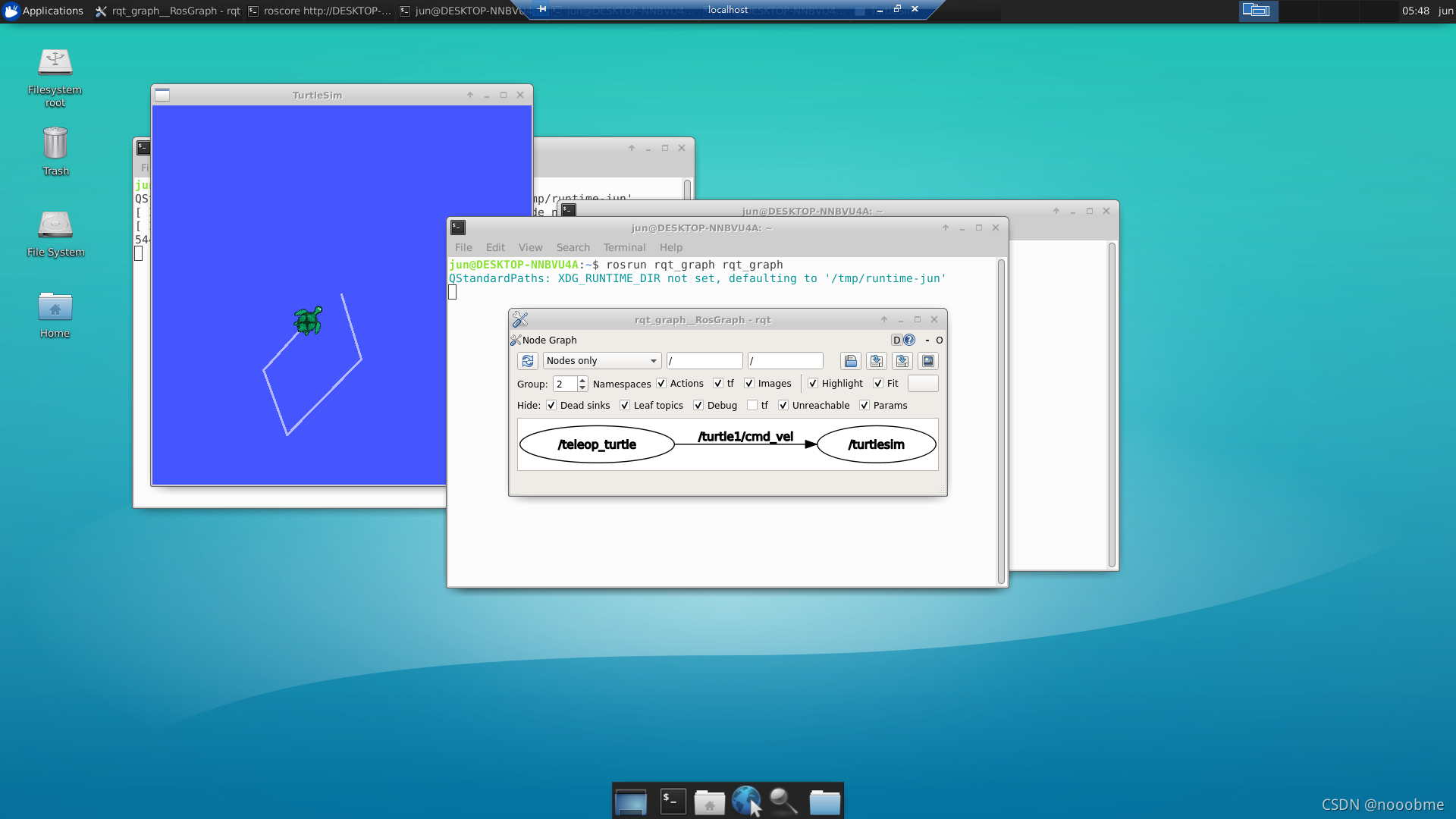
-
其他命令:
- 重启WSL的命令:
net stop LxssManager net start LxssManager - 备份还原系统
- 开启xrdp脚本:
#!bin/sh touch .xsession echo xfce4-session >~/.xsession sudo chown username:username .xsession sudo service xrdp start
- 重启WSL的命令:





 本文介绍如何在Windows子系统Linux (WSL) 中配置Ubuntu 18.04环境,包括开启SSH服务、启动图形界面、重启WSL以及备份和还原系统的方法。此外还提供了一键安装ROS的步骤以及运行示例程序的指引。
本文介绍如何在Windows子系统Linux (WSL) 中配置Ubuntu 18.04环境,包括开启SSH服务、启动图形界面、重启WSL以及备份和还原系统的方法。此外还提供了一键安装ROS的步骤以及运行示例程序的指引。

















 1092
1092

 被折叠的 条评论
为什么被折叠?
被折叠的 条评论
为什么被折叠?










