import tensorflow as tf
def add_layer(inputs,in_size,out_size,activation_function=None):
with tf.name_scope(‘layer’):
with tf.name_scope(‘Weights’):
Weights= tf.Variable(tf.random_normal([in_size, out_size]),name=‘W’)
with tf.name_scope(‘biases’):
biases = tf.Variable(tf.zeros([1,out_size])+0.1,name=‘b’)
with tf.name_scope(‘Wx_plus_b’):
Wx_plus_b=tf.matmul(inputs,Weights)+biases
if activation_function is None:
outputs = Wx_plus_b
else:
outputs = activation_function(Wx_plus_b)
return outputs
with tf.name_scope(‘input’): #输入层大框架
xs = tf.placeholder(tf.float32,[None,1],name=‘x_input’)
ys = tf.placeholder(tf.float32,[None,1],name=‘y_input’)
l1 = add_layer(xs,1,10,activation_function=tf.nn.relu)
prediction = add_layer(l1,10,1,activation_function=None)
with tf.name_scope(‘loss’):
loss =tf.reduce_mean(tf.reduce_sum(tf.square(ys-prediction),reduction_indices=[1]))
with tf.name_scope(‘train’):
train_step=tf.train.GradientDescentOptimizer(0.1).minimize(loss)
sess =tf.Session()
writer=tf.summary.FileWriter(“logs/”,sess.graph)
sess.run(tf.initialize_all_variables())
重新打开terminal(在logs所在的文件夹下),输入命令tensorboard --logdir=logs
生成:TensorBoard 1.9.0 at http://ubuntu:6006 (Press CTRL+C to quit)
在谷歌浏览器中打开:http://ubuntu:6006,可以看到对应的tensorflow网络框架图:
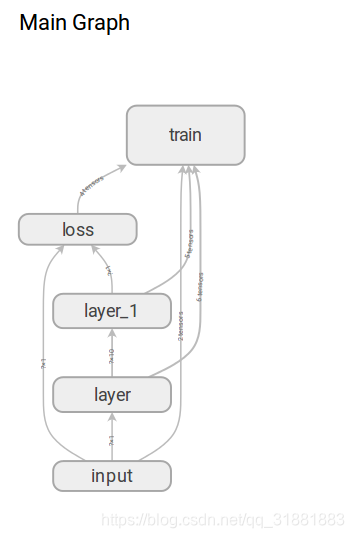





 这篇博客展示了如何利用TensorFlow库构建一个简单的神经网络,并通过TensorBoard进行可视化。首先定义了一个添加层的函数,然后创建了输入层、隐藏层和输出层。接着,设置了损失函数和梯度下降优化器进行训练。最后,通过运行TensorBoard在Ubuntu上查看网络结构和训练过程。
这篇博客展示了如何利用TensorFlow库构建一个简单的神经网络,并通过TensorBoard进行可视化。首先定义了一个添加层的函数,然后创建了输入层、隐藏层和输出层。接着,设置了损失函数和梯度下降优化器进行训练。最后,通过运行TensorBoard在Ubuntu上查看网络结构和训练过程。
















 404
404

 被折叠的 条评论
为什么被折叠?
被折叠的 条评论
为什么被折叠?








