前言
在对点云数据处理的时候,很多时候激光雷达扫描的文件不一定是.pcd文件,这个时候需要进行相关文件处理,如Las,laz,e57等文件格式,本文将介绍las文件的读写.
1.引入包
在对las文件进行解析,首先要安装相应的解析包,其解析包是libLas包,在mac,linux系统下,可通过源码进行安装,如下:
git clone https://github.com/libLAS/libLAS.git
cd libLAS
mkdir build
cd build
cmake ..
make
make install
通过上述命令将libLas包安装到系统中,修改项目中的CMakeLists.txt文件,引入该包如下:
find_package(libLAS REQUIRED)
include_directories(${libLAS_INCLUDE_DIRS})
target_link_libraries(${PROJECT_NAME} ${libLAS_LIBRARIES})
2.读las文件
template<typename PointT>
LasScanDevice<PointT>::LasScanDevice(std::string path):
filePath(std::move(path)),istream(std::make_shared<std::ifstream>()){
istream->open(filePath,std::ios::in);
reader = std::make_shared<liblas::Reader>(*istream);
}
template<typename PointT>
LasScanDevice<PointT>::~LasScanDevice() {
istream->close();
}
template<typename PointT>
void LasScanDevice<PointT>::readFromFile(pcl::PointCloud<PointT> &out) {
liblas::Header header = reader->GetHeader();
out.height = 1;
out.width = header.GetPointRecordsCount();
out.resize(out.height * out.width);
int i = 0;
while (reader->ReadNextPoint()){
liblas::Point point = reader->GetPoint();
liblas::Color color = point.GetColor();
PointT pointT;
out.points[i].x = point.GetX();
out.points[i].y = point.GetY();
out.points[i].z = point.GetZ();
out.points[i].r = color.GetRed();
out.points[i].g = color.GetGreen();
out.points[i].b = color.GetBlue();
i++;
}
reader->Reset();
}
如上代码所示,首先在构造函数里面io流打开一个Las文件,在析构函数中将io流关闭。其中有函数readFromFile为读取Las文件流相关内容,并且将点云数据复制到cloud对象中去。
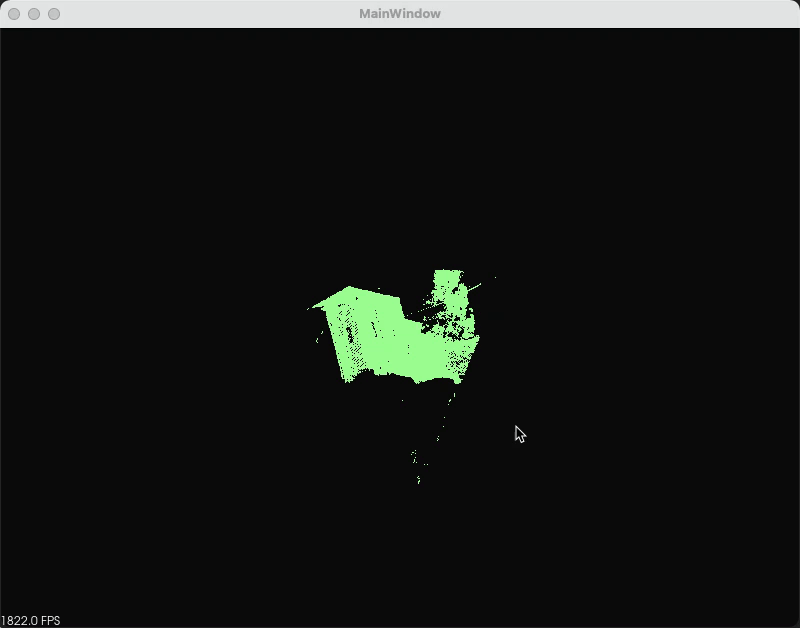
3.写Las文件
auto filename = "";
std::ofstream ofs(filename,ios::out|ios::binary);
if (!ofs.is_open()){
LOG(WARNING) << "Open File ERROR:" << filename;
}
liblas::Header header;
Eigen::Vector4f minPt;
Eigen::Vector4f maxPt;
pcl::getMinMax3D<PointT>(*pointCloudPtr,minPt,maxPt);
header.SetVersionMajor(1);
header.SetVersionMinor(2);
header.SetDataFormatId(liblas::ePointFormat3);
header.SetScale(0.01,0.01,0.01);
header.SetPointRecordsCount(pointCloudPtr->points.size());
header.SetPointRecordsByReturnCount(0, pointCloudPtr->points.size());
header.SetMax(maxPt[0], maxPt[1], maxPt[2]);
header.SetMin(minPt[0], minPt[1], minPt[2]);
liblas::Writer writer(ofs,header);
liblas::Point point(&header);
writer.SetHeader(header);
for (auto i = 0;i<pointCloudPtr->size();i++) {
double x = pointCloudPtr->points[i].x;
double y = pointCloudPtr->points[i].y;
double z = pointCloudPtr->points[i].z;
point.SetColor(liblas::Color(pointCloudPtr->points[i].r,pointCloudPtr->points[i].g,pointCloudPtr->points[i].b));
point.SetCoordinates(x,y,z);
writer.WritePoint(point);
}
上述代码中,先构建Las文件的Header,其中值得注意的地方是设定最大最小的边界,其中可通过PCL库里面getMinMax3D函数获取最大最小的边界,并将其设置到header中。后续即将点云中的点陆陆续续的写进Las文件中去。
总结
本文完成的Las文件的读写,点云数据在传递之中一般按照并非标准的.pcd文件,因此熟悉各种点云数据的解析格式是很有必要的。























 62万+
62万+

 被折叠的 条评论
为什么被折叠?
被折叠的 条评论
为什么被折叠?










