文章目录
1、为什么要使用 https
更安全上线小程序的时候需要配置这个合法域名
https默认端口是443


2、购买 SSL 证书
2.1、数字证书管理服务

2.2、点击创建证书

2.3、证书申请

2.4、点击下载

2.5、证书下载


3、nginx证书安装
如何在nginx服务器上安装ssl证书,以及配置443端口的ssl?
3.1、点击帮助
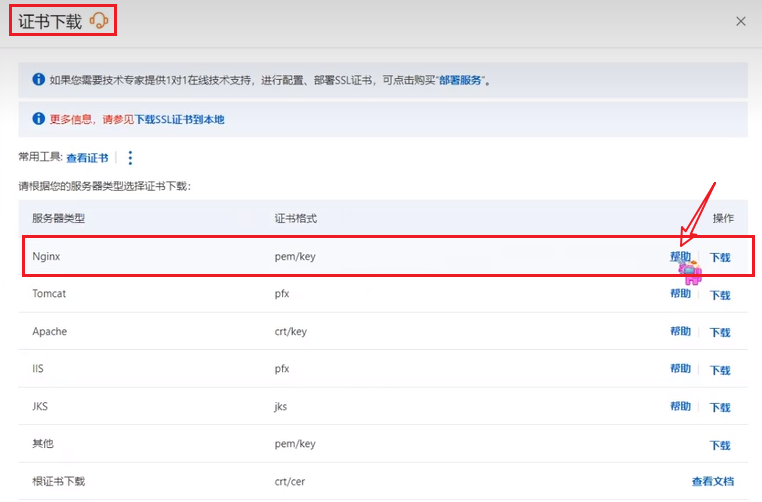
3.2、nginx -t
[root@iZuf6332h890vozldoxcprZ ~]# nginx -t
nginx: the configuration file /etc/nginx/nginx.conf syntax is ok
nginx: configuration file /etc/nginx/nginx.conf test is successful
3.3、cd /etc/nginx/
[root@iZuf6332h890vozldoxcprZ ~]# cd /etc/nginx/
[root@iZuf6332h890vozldoxcprZ nginx]# ls
conf.d fastcgi.conf.default key mime.types nginx.conf scgi_params.default win-utf
default.d fastcgi_params koi-utf mime.types.default nginx.confs uwsgi_params
fastcgi.conf fastcgi_params.default koi-win nginx1.conf scgi_params uwsgi_params.default
3.4、 cd key/
[root@iZuf6332h890vozldoxcprZ nginx]# cd key/
[root@iZuf6332h890vozldoxcprZ key]# ls
8304088_ltk.jcsc.com.cn.key 8304088_ltk.jcsc.com.cn_nginx.zip 8304088_ltk.jcsc.com.cn.pem bat























 155
155

 被折叠的 条评论
为什么被折叠?
被折叠的 条评论
为什么被折叠?








