前排提醒:
1. 操作系统为Windows11
2. 如果你还没有使用Ollama本地部署DeepSeek,可以参考Windows系统上使用Ollama本地部署DeepSeek
3. 顺便解决了 HTML 页面调用 Ollama 服务的跨域问题
通过JavaScript访问本地DeepSeek服务的方式比较简单,可以直接参照以下HTML代码。注意: 要把 MODEL_NAME 修改为自己部署的DeepSeek版本
<!DOCTYPE html>
<html lang="zh-CN">
<head>
<meta charset="UTF-8">
<meta name="viewport" content="width=device-width, initial-scale=1.0">
<title>本地 DeepSeek 对话</title>
<style>
:root {
--primary-color: #2c3e50;
--hover-color: #34495e;
--background-color: #f8f9fa;
--border-color: #dfe3e8;
}
body {
font-family: -apple-system, BlinkMacSystemFont, "Segoe UI", Roboto, sans-serif;
line-height: 1.6;
padding: 1rem;
background-color: var(--background-color);
}
.chat-container {
max-width: 800px;
margin: 0 auto;
background: white;
border-radius: 8px;
box-shadow: 0 2px 8px rgba(0, 0, 0, 0.1);
padding: 1.5rem;
}
.input-group {
margin-bottom: 1.5rem;
}
#input {
width: 96%;
padding: 0.8rem;
border: 2px solid var(--border-color);
border-radius: 6px;
resize: vertical;
min-height: 100px;
margin-bottom: 1rem;
}
#input:focus {
outline: none;
border-color: var(--primary-color);
box-shadow: 0 0 0 3px rgba(44, 62, 80, 0.1);
}
.btn {
background: var(--primary-color);
color: white;
border: none;
padding: 0.8rem 1.5rem;
border-radius: 6px;
cursor: pointer;
transition: background 0.2s ease;
font-size: 1rem;
}
.btn:hover {
background: var(--hover-color);
}
#response {
white-space: pre-wrap;
padding: 1rem;
margin-top: 1.5rem;
border: 2px solid var(--border-color);
border-radius: 6px;
background: #f8fafc;
min-height: 100px;
}
.loading {
opacity: 0.6;
position: relative;
}
.loading::after {
content: "正在思考...";
color: var(--primary-color);
}
@media (max-width: 768px) {
.chat-container {
margin: 0 1rem;
padding: 1rem;
}
}
</style>
</head>
<body>
<div class="chat-container">
<div class="input-group">
<textarea
id="input"
rows="4"
placeholder="请输入您的问题,例如:如何学习编程?"
></textarea>
<button class="btn" onclick="sendToOllama()">发送问题</button>
</div>
<div id="response"></div>
</div>
<script>
const API_ENDPOINT = 'http://127.0.0.1:11434/api/chat';
const MODEL_NAME = 'deepseek-r1:1.5b';
async function sendToOllama() {
const inputEl = document.getElementById('input');
const responseEl = document.getElementById('response');
const btnEl = document.querySelector('.btn');
const question = inputEl.value.trim();
if (!question) {
responseEl.textContent = '请输入有效的问题内容';
return;
}
try {
btnEl.disabled = true;
responseEl.classList.add('loading');
const response = await fetch(API_ENDPOINT, {
method: 'POST',
headers: {
'Content-Type': 'application/json',
},
body: JSON.stringify({
model: MODEL_NAME,
messages: [{
role: "user",
content: question
}],
stream: false
})
});
if (!response.ok) {
throw new Error(`HTTP 错误! 状态码: ${response.status}`);
}
const data = await response.json();
responseEl.innerHTML = `
<strong>回复:</strong>${data.message.content}
`;
} catch (error) {
console.error('请求失败:', error);
responseEl.textContent = `请求失败: ${error.message}`;
} finally {
btnEl.disabled = false;
responseEl.classList.remove('loading');
}
}
</script>
</body>
</html>
打开HTML页面后,可以进行对话,如下图所示。
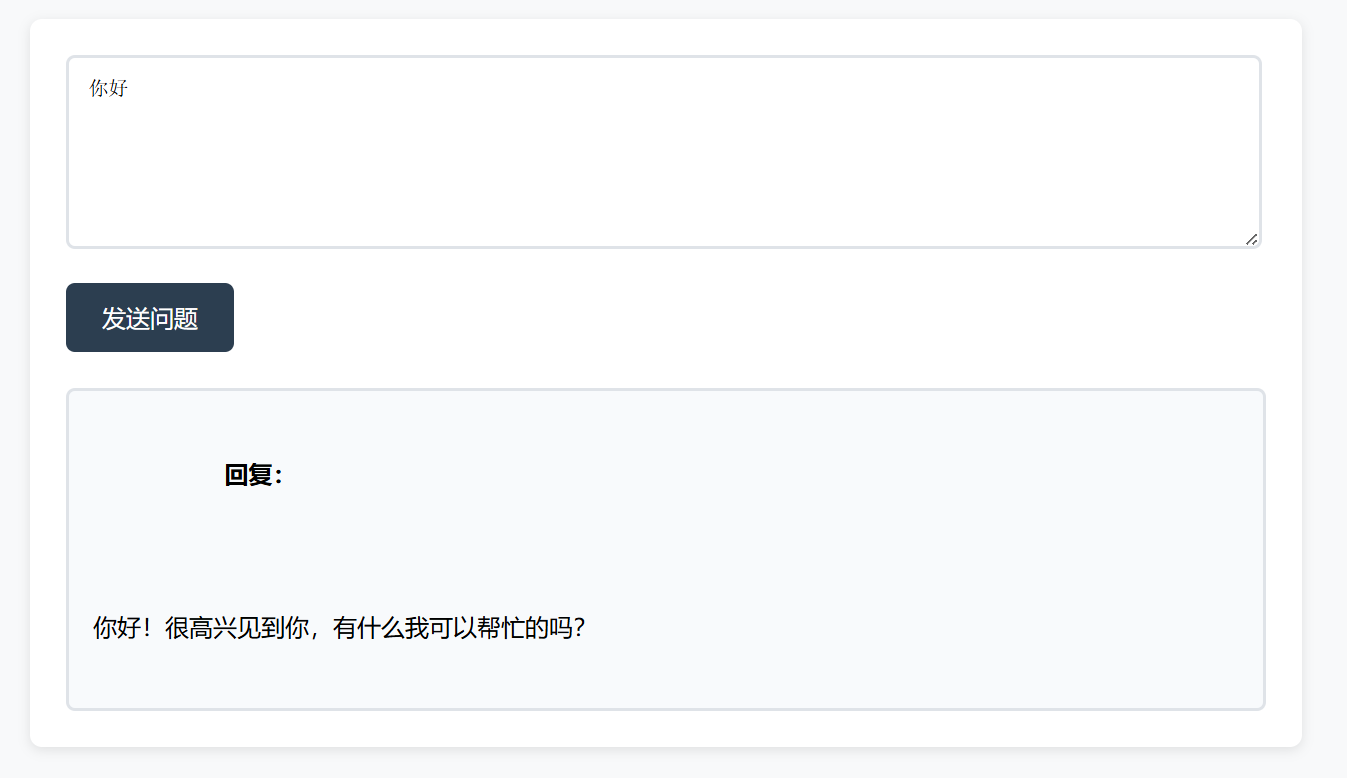
注意: 如果直接双击打开HTML页面,可能会出现跨域(CORS)错误,此时需要在Ollama服务端启用 CORS支持。
第一步: 使用 WIN + R,搜索 “环境”,打开 “编辑系统环境变量”
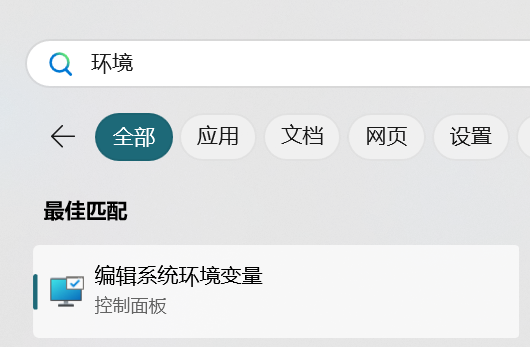
第二步: 点击 “环境变量” 进入环境变量设置界面

第三步: 在系统变量这里,点击 “新建”
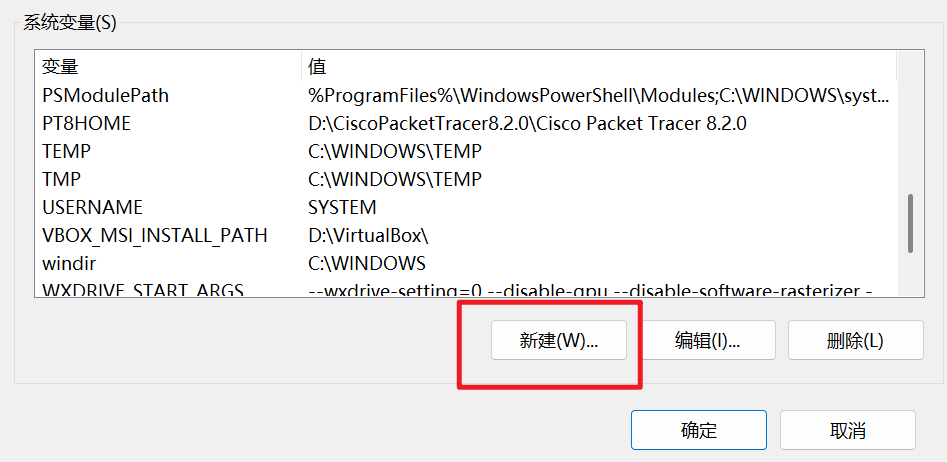
第四步: 变量名设置为 OLLAMA_ORIGINS,变量值设置为 *, 然后一直点击确定,保存环境变量设置
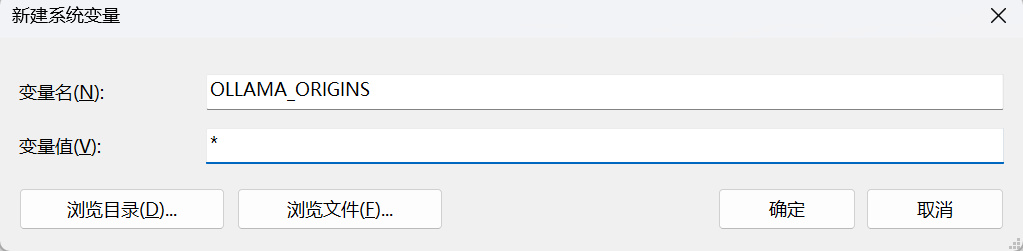
第五步: 重启Ollama服务,跨域(CORS)错误即可解决




















 1174
1174

 被折叠的 条评论
为什么被折叠?
被折叠的 条评论
为什么被折叠?








