Opencv中使用FaceDetectorYN可以很方便地进行人脸检测,上篇在Emgucv中用FaceDetectorYN做了个Demo。笔者实际使用中,OpencvSharp使用比较多,本想用OpencvSharp去实现,结果发现OpencvSharp不支持FaceDetectorYN这个类,于是想到用OpencvSharp Dnn模块加载FaceDetectorYN模型进行推理检测。上网搜了一下,貌似有用OpencvSharp使用FaceDetectorYN进行人脸检测的文章,但是是付费的,想想还是自己研究一下吧。下面代码基本实现了该效果,但是与Opencv集成的FaceDetectorYN精度和检测效果方面,还是有点差异,不知道是啥原因,希望有大佬能完善或给指点一下。
模型输入输出:
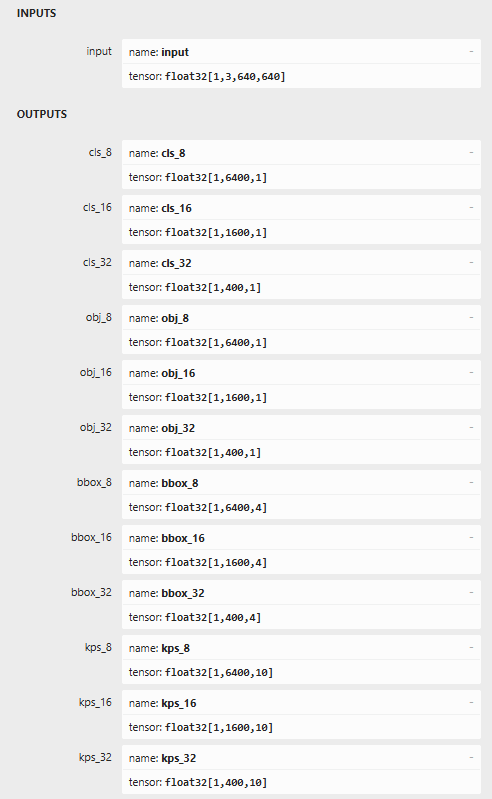
全部代码如下:
using OpenCvSharp;
using OpenCvSharp.Dnn;
using System;
using System.Collections.Generic;
using System.Linq;
public class YunetFaceDetector
{
private Net _net;
private float _confThreshold = 0.8f; // 置信度阈值
private float _nmsThreshold = 0.35f; // NMS阈值
// 初始化模型
public void LoadModel(string modelPath)
{
_net = CvDnn.ReadNet(modelPath); // 加载ONNX模型
_net.SetPreferableBackend(Backend.OPENCV); // 使用OpenCV后端
_net.SetPreferableTarget(Target.CPU); // 默认CPU推理(GPU需配置CUDA)
}
// 执行人脸检测
float ratio_height;
float ratio_width;
public Mat Detect(Mat image,out float ratio_height,out float ratio_width)
{
//图片缩放
int h = image.Rows;
int w = image.Cols;
Mat temp_image = image.Clone();
int _max = Math.Max(h, w);
Mat input_img = Mat.Zeros(new Size(_max, _max), MatType.CV_8UC3);
Rect roi = new Rect(0, 0, w, h);
temp_image.CopyTo(input_img[roi]);
ratio_height = input_img.Rows / 640.0f;
ratio_width = input_img.Cols / 640.0f;
Cv2.Resize(input_img,input_img,new Size(640,640));
Mat blob = CvDnn.BlobFromImage(
input_img
//1.0,
//size: new Size(640, 640), // 输入尺寸固定640x640
//mean: new Scalar(0, 0, 0), // 归一化均值
//swapRB: true, // BGR转RGB(OpenCV默认BGR,模型需RGB)
//crop: false
);
// --- 2. 设置输入并执行推理 ---
_net.SetInput(blob);
&nb





 最低0.47元/天 解锁文章
最低0.47元/天 解锁文章

















 1015
1015

 被折叠的 条评论
为什么被折叠?
被折叠的 条评论
为什么被折叠?








