打开管理插件界面
在浏览器输入:chrome://settings/
打开extension

双击如下图标的details:

点击箭头进入

到管理页面:

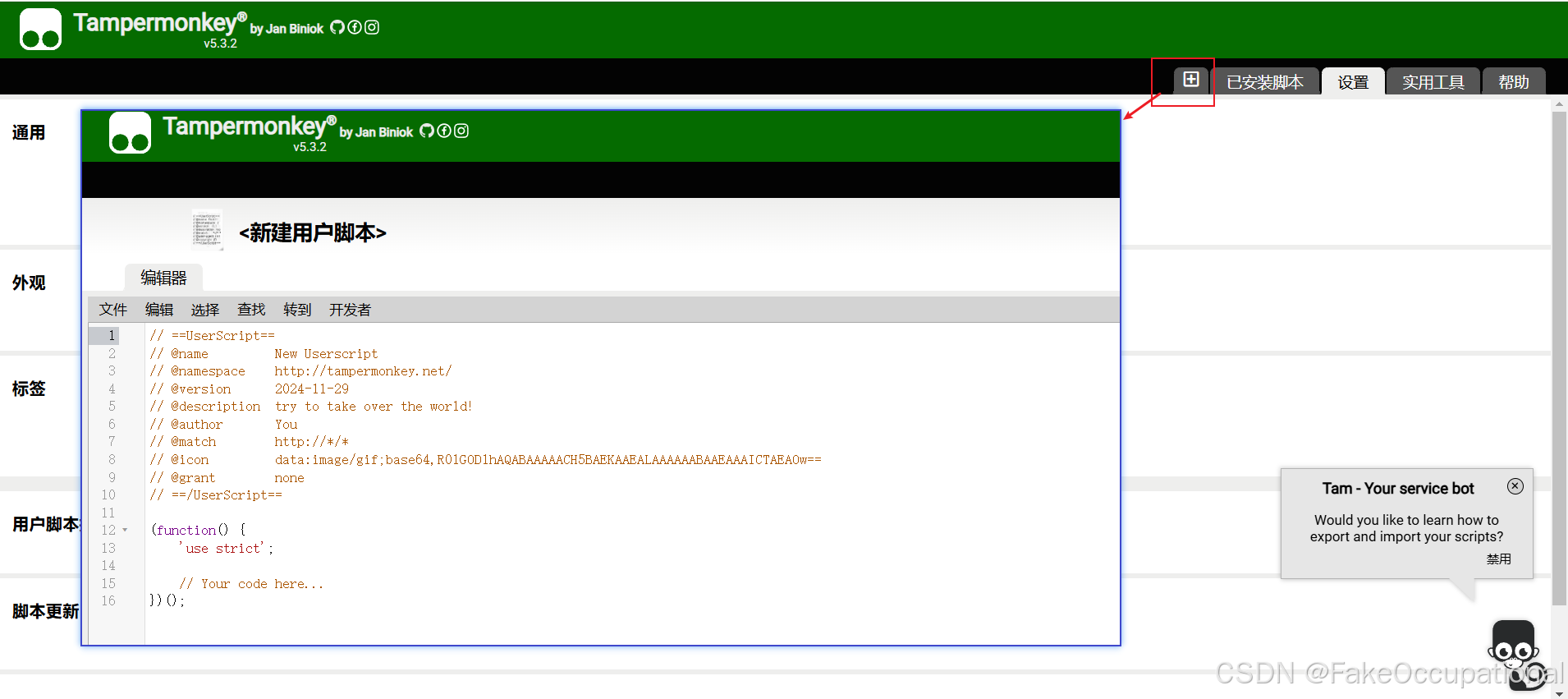
编辑代码
- 编辑代码,然后ctrl+s保存即可
// ==UserScript==
// @name New Userscript
// @namespace http://tampermonkey.net/
// @version 2024-11-29
// @description try to take over the world!
// @author You
// @match *://*/*
// @icon data:image/gif;base64,R0lGODlhAQABAAAAACH5BAEKAAEALAAAAAABAAEAAAICTAEAOw==
// @grant none
// ==/UserScript==
(function() {
'use strict';
alert('HEOOL WORLD! ');
// Your code here...
})();
- 效果:
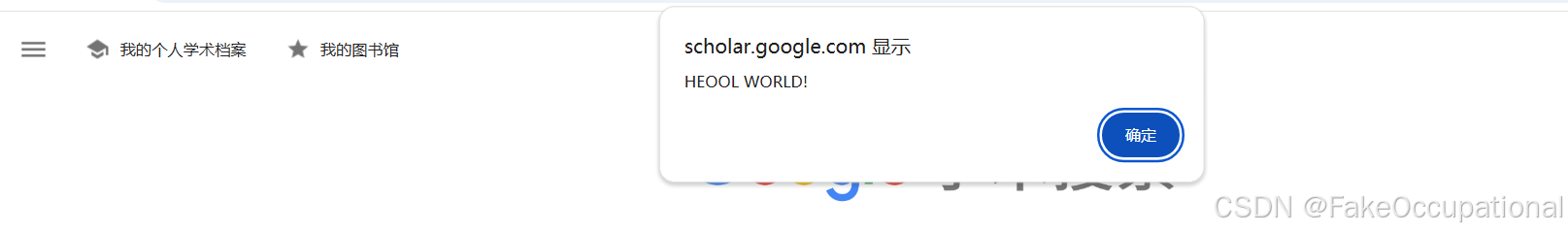





















 3118
3118

 被折叠的 条评论
为什么被折叠?
被折叠的 条评论
为什么被折叠?








