交换机实验-5
实验目的:
1.掌握修改交换机sTP模式的方法
2.掌握修改桥优先级,控制根桥选举的方法
3.拿握修改端口优先级,控制根端口和指定端口选举的方法
实验步骤:
1.进入交换机系统视图
2.设置STP模式为STP(默认为MSTP)
3.查看sTP状态与状态信息摘要
本次实验需要掌握的命令:
stp mode stp //Stp的模式为STP
display stpbrief 7/查看STP接口状态摘要
网络拓扑图如下:
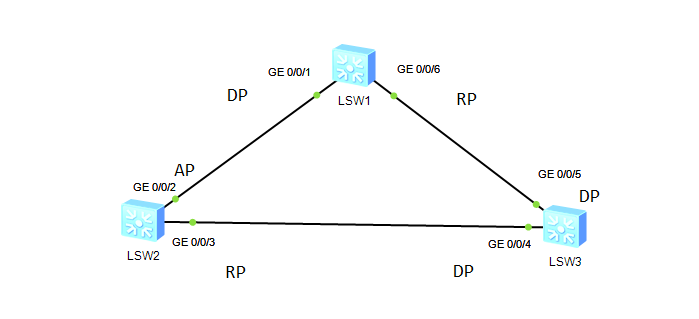
配置LSW1:
进入系统视图,重命名为LSW1,关闭回显信息.设置stp模式为stp.
<Huawei>
<Huawei>system-view
Enter system view, return user view with Ctrl+Z.
[Huawei]sys LSW1
[LSW1]
Aug 15 2025 16:54:21-08:00 LSW1 DS/4/DATASYNC_CFGCHANGE:OID 1.3.6.1.4.1.2011.5.2
5.191.3.1 configurations have been changed. The current change number is 4, the
change loop count is 0, and the maximum number of records is 4095.sts
[LSW1]undo info-center en
Info: Information center is disabled.
[LSW1]stp mode stp
Info: This operation may take a few seconds. Please wait for a moment...done.
[LSW1]LSW2 LSW3同上.
<Huawei>
<Huawei>system-view
Enter system view, return user view with Ctrl+Z.
[Huawei]undo info-center en
Info: Information center is disabled.
[Huawei]sys LSW2
[LSW2]stp mode stp
Info: This operation may take a few seconds. Please wait for a moment...done.
[LSW2]<Huawei>
<Huawei>system-view
Enter system view, return user view with Ctrl+Z.
[Huawei]undo info-center en
Info: Information center is disabled.
[Huawei]sys LSW3
[LSW3]stp mode stp
Info: This operation may take a few seconds. Please wait for a moment...done.
[LSW3]检视stp接口,信息太多,查看各交换机stp摘要.
[LSW1]display stp brief
MSTID Port Role STP State Protection
0 GigabitEthernet0/0/1 ALTE DISCARDING NONE
0 GigabitEthernet0/0/6 ROOT FORWARDING NONE
[LSW1][LSW2]display stp brief
MSTID Port Role STP State Protection
0 GigabitEthernet0/0/2 DESI FORWARDING NONE
0 GigabitEthernet0/0/3 ROOT FORWARDING NONE
[LSW2][LSW3]display stp brief
MSTID Port Role STP State Protection
0 GigabitEthernet0/0/4 DESI FORWARDING NONE
0 GigabitEthernet0/0/5 DESI FORWARDING NONE
[LSW3]实验结束,关闭实验设备.
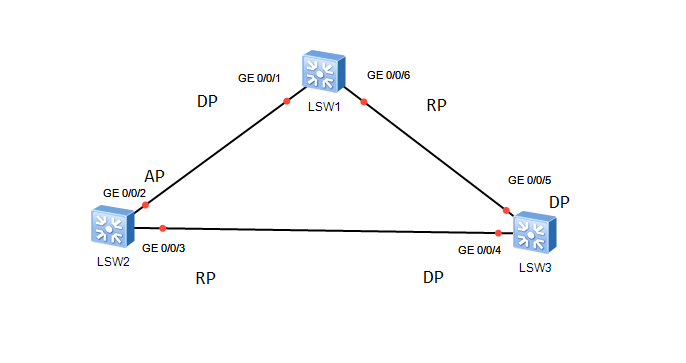




















 711
711

 被折叠的 条评论
为什么被折叠?
被折叠的 条评论
为什么被折叠?








