交换机实验-3
实验目的;
1.配置交换机接口的Trunk。
实验步骤:
1.PC机的IP地址以及掩码的配置
2.交换机接口的配置
3.测试Trunk接口的功能
本次实验需要掌握的命令:
VIan 10 创建 //AN 10
Vlanbatch 10 20 //创建VLAN 10 20
port link-type access //access 接口
port default vlan 10 //属于_VLAN10
port 1ink-type trunk //接口类型为trunk
Port trunk pvid vlan 1//置trunk的pvid为vlan1
Port trunk allow-pass vlan 10 20//
配置trunk只允许 vlan10 和20通过
Display vlan //VLAN的相关信息
网络拓扑图如下:
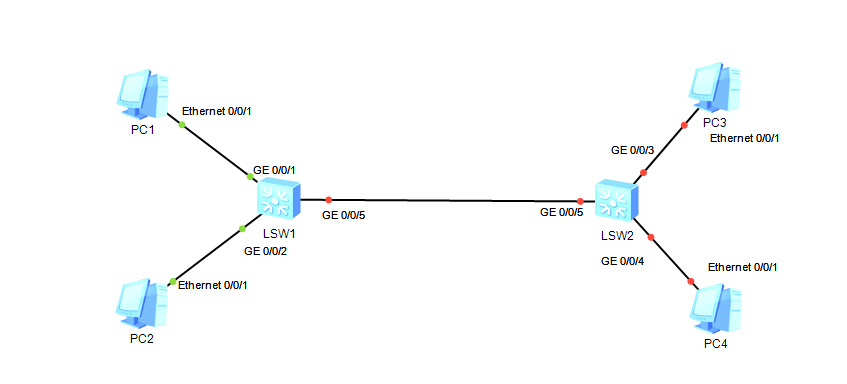
配置LSW1:
进入系统视图,关闭回显信息,重命名为LSW1,创建VLAN 10 20,查看一下Vlan是否创建成功
<Huawei>system-view
Enter system view, return user view with Ctrl+Z.
[Huawei]undo info-center en
Info: Information center is disabled.
[Huawei]sysname LSW1
[LSW1]vlan batch 10 20
Info: This operation may take a few seconds. Please wait for a moment...done.
[LSW1]display vlan
The total number of vlans is : 3
--------------------------------------------------------------------------------
U: Up; D: Down; TG: Tagged; UT: Untagged;
MP: Vlan-mapping; ST: Vlan-stacking;
#: ProtocolTransparent-vlan; *: Management-vlan;
--------------------------------------------------------------------------------
VID Type Ports
--------------------------------------------------------------------------------
1 common UT:GE0/0/1(U) GE0/0/2(U) GE0/0/3(D) GE0/0/4(D)
GE0/0/5(U) GE0/0/6(D) GE0/0/7(D) GE0/0/8(D)
G




 最低0.47元/天 解锁文章
最低0.47元/天 解锁文章

















 891
891

 被折叠的 条评论
为什么被折叠?
被折叠的 条评论
为什么被折叠?








