1. paper
LEA: An R package for landscape and ecological association studies
2. 软件介绍
This short tutorial explains how population structure analyses reproducing the results of the widely-used computer program structure can be performed using commands in the R language. The method works for any operating systems, and it does not require the installation
of structure or additional computer programs. The R program allows running population structure inference algorithms, choosing the number of clusters, and showing admixture coefficient bar-plots using a few commands. The methods used by R are fast and accurate, and they
are free of standard population genetic equilibrium hypotheses. In addition, these methods allow their users to play with a large panel of graphical functions for displaying pie-charts and interpolated admixture coefficients on geographic maps.
划重点:
- 可以在R语言中实现软件
Structure的功能 - 可以做类似
admixture的图 - 简单操作, 几个命令实现相关功能
- C语言开发, 可以处理大数据
3. 软件安装
install.packages(c("fields","RColorBrewer","mapplots"))
source("http://bioconductor.org/biocLite.R")
biocLite("LEA")
如果安装不成功, 也可以通过CRAN把软件包下载到本地, 进行安装:
install.packages("LEA_1.4.0_tar.gz", repos = NULL, type ="source")
载入两个函数, 进行格式转化以及可视化:
source("http://membres-timc.imag.fr/Olivier.Francois/Conversion.R")
source("http://membres-timc.imag.fr/Olivier.Francois/POPSutilities.R")
4. 测试数据
plink格式的ped文件, 具体格式参考:plink格式的ped和map文件及转化为012的方法
1 SAMPLE0 0 0 2 2 1 2 3 3 1 1 2 1
2 SAMPLE1 0 0 1 2 2 1 1 3 0 4 1 1
3 SAMPLE2 0 0 2 1 2 2 3 3 1 4 1 1
前六列为:
家系ID
个体ID
父本
母本
性别
表型值
SNP1-1(SNP1的第一个位点)
SNP1-2(SNP的第二个位点)
测试数据采用admixture的示例数据, 使用plink将其转化为ped文件
library(LEA)
# 结果会生成test.geno文件的数据.
output = ped2lfmm("test.ped")
# 使用LEA进行structure进行分析
library(LEA)
obj.snmf = snmf("test.geno", K = 3, alpha = 100, project = "new")
qmatrix = Q(obj.snmf, K = 3)
head(qmatrix)
barplot(t(qmatrix), col = rainbow(3), border = NA, space = 0,
xlab = "Individuals", ylab = "Admixture coefficients")
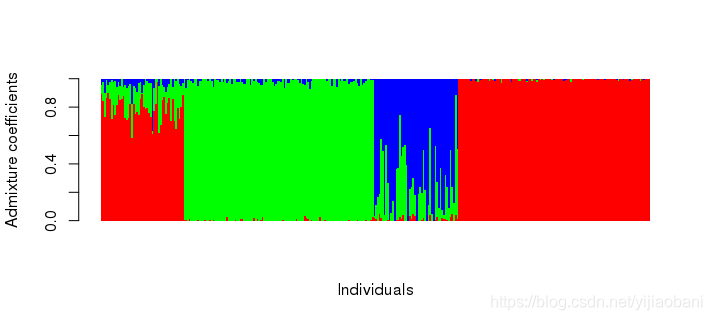
对比admixture的结果
# 对比admixture结果
qad = read.table("test.3.Q")
head(qad)
barplot(t(qad), col = rainbow(3), border = NA, space = 0,
xlab = "Individuals", ylab = "Admixture coefficients")
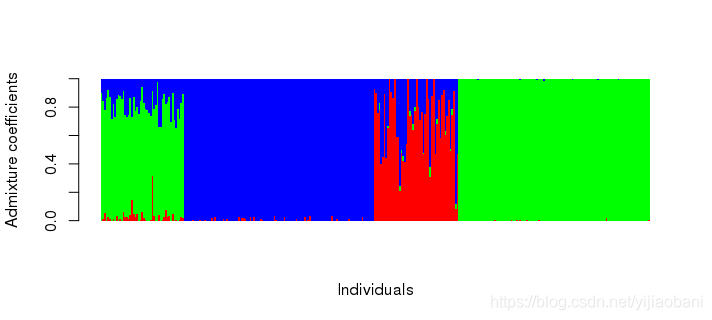
5. 使用snmf选择最优K值
# 绘制折线图, 选择最优K值.
plot(project, col = "blue", pch = 19, cex = 1.2)
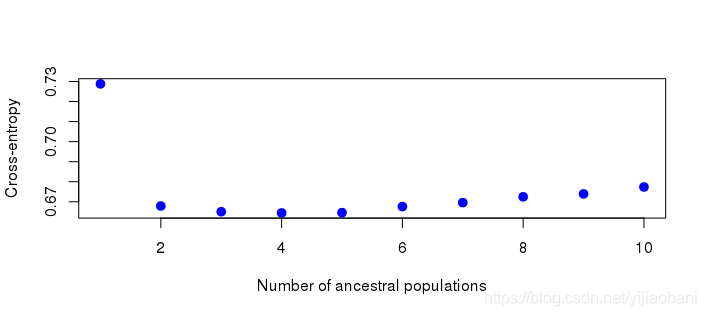
可以看出, K=3时, 最小, 因此选择K=3.










 本文围绕R语言的LEA软件展开,介绍了其使用说明文档及不同格式数据的使用方法。该软件用C语言开发,能处理大数据,可在R语言中实现功能,操作简单。还说明了软件安装方式,给出测试数据格式及转化方法,最后通过分析得出最优K值为3。
本文围绕R语言的LEA软件展开,介绍了其使用说明文档及不同格式数据的使用方法。该软件用C语言开发,能处理大数据,可在R语言中实现功能,操作简单。还说明了软件安装方式,给出测试数据格式及转化方法,最后通过分析得出最优K值为3。
















 409
409

 被折叠的 条评论
为什么被折叠?
被折叠的 条评论
为什么被折叠?








