- 课本上的是手动造轮子,尽管不完善,但是挺好用。这里就不记录课本上的了,通俗易懂,我们主要看看用库函数实现课本上的这俩功能,开阔下思路。
- 主要用到了网络分析库和绘图库,看代码:
import networkx as nx
import matplotlib.pyplot as plt
G = nx.Graph()
nodes = ['s', 'a', 'z', 'x', 'd', 'c', 'f', 'v']
G.add_nodes_from(nodes)
ebunch = [('a', 'z'), ('a', 's'), ('s', 'x'), ('x', 'd'),
('d', 'c'), ('x', 'c'), ('d', 'f'), ('c', 'f'),
('c', 'v'), ('f', 'v')]
G.add_edges_from(ebunch)
nx.draw(G, pos=nx.spring_layout(G), with_labels=True, font_size=24, node_size=2640)
plt.show()
print(nx.bfs_predecessors(G, 's'))
print(nx.shortest_path(G, 's'))
- 打印出来的结果,看下图和课本图7.4即可,我们这里稍微解释下输出,和课本上的类似:
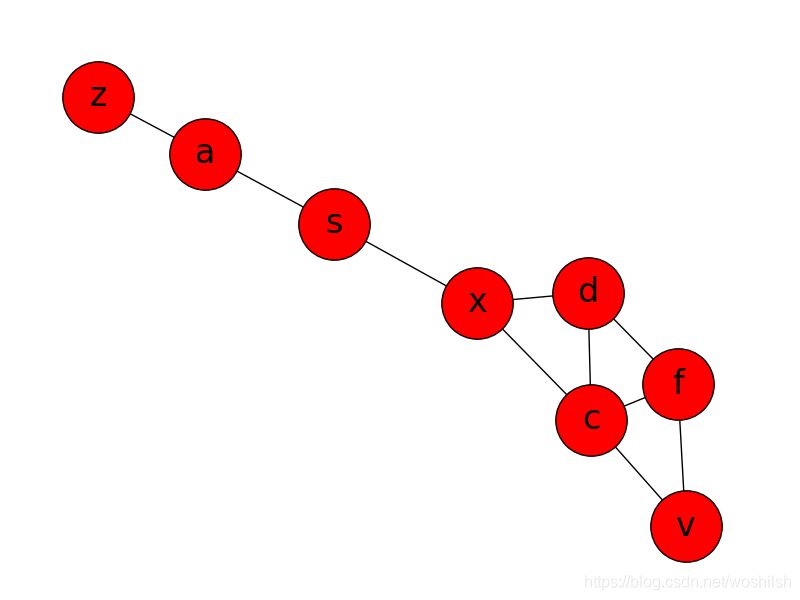
{'a': 's', 'c': 'x', 'd': 'x', 'f': 'c', 'v': 'c', 'x': 's', 'z': 'a'}
{'a': ['s', 'a'], 'c': ['s', 'x', 'c'], 'd': ['s', 'x', 'd'], 'f': ['s', 'x', 'c', 'f'], 's': ['s'], 'v': ['s'
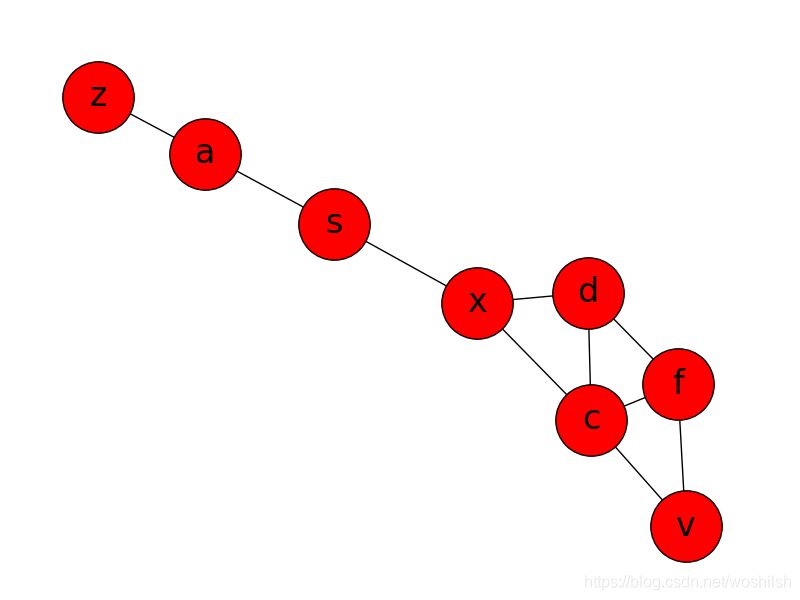








 本文不记录课本上的手动实现,而是利用Python的网络分析库和绘图库来演示宽度优先搜索(BFS)和最短路径的求解。通过代码展示如何构造图,并解释了输出结果,包括宽度优先搜索的节点顺序和所有从源点出发的最短路径。虽然库函数的编写较为复杂,但考虑周全,值得学习。
本文不记录课本上的手动实现,而是利用Python的网络分析库和绘图库来演示宽度优先搜索(BFS)和最短路径的求解。通过代码展示如何构造图,并解释了输出结果,包括宽度优先搜索的节点顺序和所有从源点出发的最短路径。虽然库函数的编写较为复杂,但考虑周全,值得学习。
 最低0.47元/天 解锁文章
最低0.47元/天 解锁文章

















 被折叠的 条评论
为什么被折叠?
被折叠的 条评论
为什么被折叠?








