-
两幅图片相减
-
两幅图片相除(0~1),取反(0~1),复原(0~255)
Mat removeLight(Mat img, Mat pattern, int method)
{
Mat aux;
// if method is normalization
if(method==1)
{
// Require change our image to 32 float for division
Mat img32, pattern32;
img.convertTo(img32, CV_32F);
pattern.convertTo(pattern32, CV_32F);
// Divide the image by the pattern
aux= 1-(img32/pattern32);
// Scale it to convert to 8bit format
aux=aux*255;
// Convert 8 bits format
aux.convertTo(aux, CV_8U);
}else{
aux= pattern-img;
}
return aux;
}
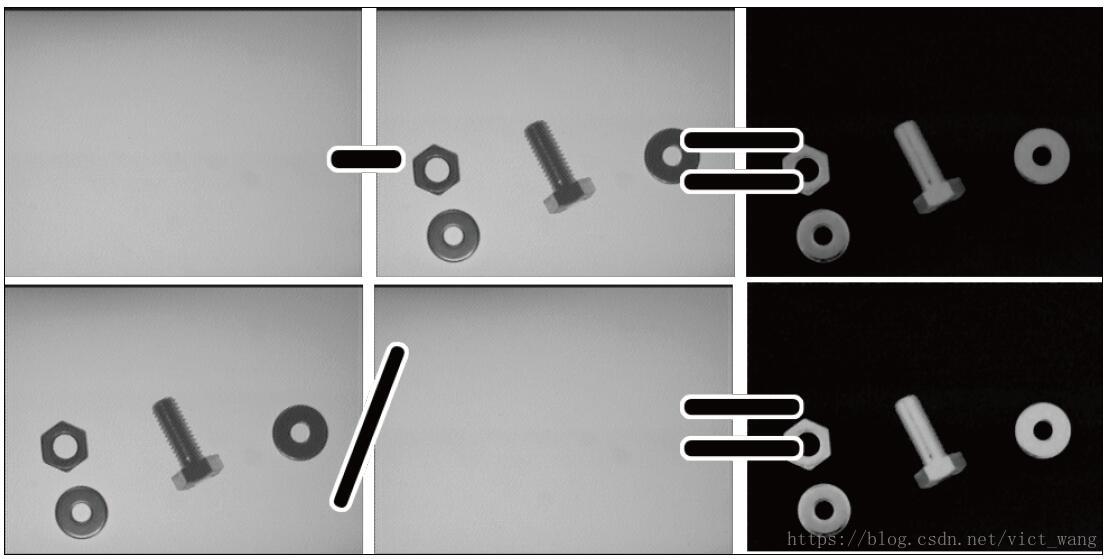
note:
当没有背景图片时:可以利用滤波,blur with a large kernel size(eg:OCR中)等获取大致的背景图片,还可以利用多张图片(视频帧中)来获取背景模板
Mat calculateLightPattern(Mat img)
{
Mat pattern;
// Basic and effective way to calculate the light pattern from one image
blur(img, pattern, Size(img.cols/3,img.cols/3));
return pattern;
}








 本文介绍了一种图像处理方法,通过两幅图片相减或相除(归一化)来去除背景光,实现图像增强。文中详细解释了如何使用OpenCV将图像转换为32位浮点数格式进行除法运算,再将其转换回8位格式。此外,还提供了在无背景图片时获取背景模板的方法。
本文介绍了一种图像处理方法,通过两幅图片相减或相除(归一化)来去除背景光,实现图像增强。文中详细解释了如何使用OpenCV将图像转换为32位浮点数格式进行除法运算,再将其转换回8位格式。此外,还提供了在无背景图片时获取背景模板的方法。
















 1898
1898

 被折叠的 条评论
为什么被折叠?
被折叠的 条评论
为什么被折叠?








