n8n
作者建议
请单击链接查看原始文档以获得完美的阅读体验:《n8n》
有任何问题都可以联系作者,文末有作者联系方式,欢迎交流。
简介
官网:Powerful Workflow Automation Software & Tools - n8n
n8n是一款开源的低代码自动化平台,通过可视化拖拽节点的方式,让用户快速构建跨系统的自动化工作流。它允许用户无需编写代码即可连接数百个主流服务(如Slack、Google、Salesforce等),实现数据同步、流程自动化、系统集成等任务。其核心是“节点”概念——每个节点代表一个API操作或数据处理步骤,用户只需将节点按逻辑连接,即可创建自动化流程(如定时抓取数据、触发事件通知、多平台数据整合等)。作为开源工具,n8n支持自托管部署,确保数据安全与定制化扩展,同时提供企业版增强功能(如团队协作、高级监控)。它尤其适合开发者、IT人员及中小企业,能显著减少重复性手动操作,提升跨部门协作效率,应用场景涵盖营销自动化、数据管理、客服流程优化等,是连接分散数字工具的“粘合剂”。
安装
参考资料:Docker | n8n Docs
下面的命令说明了如何利用docker快速部署n8n
docker volume create n8n_data
docker run -it --rm \
--name n8n \
-p 5678:5678 \
-e GENERIC_TIMEZONE="Asia/Shanghai" \
-e TZ="Asia/Shanghai" \
-e N8N_SECURE_COOKIE=false \
-e N8N_RUNNERS_ENABLED=true \
-v n8n_data:/home/node/.n8n \
swr.cn-north-4.myhuaweicloud.com/ddn-k8s/docker.io/n8nio/n8n:1.90.2 #容器镜像要替换为最新版本的
访问
浏览器输入网址http://<服务器ip或域名>:5678
首次打开n8n时,需要注册一个账户(本地账户),成功登录后,界面如下所示:
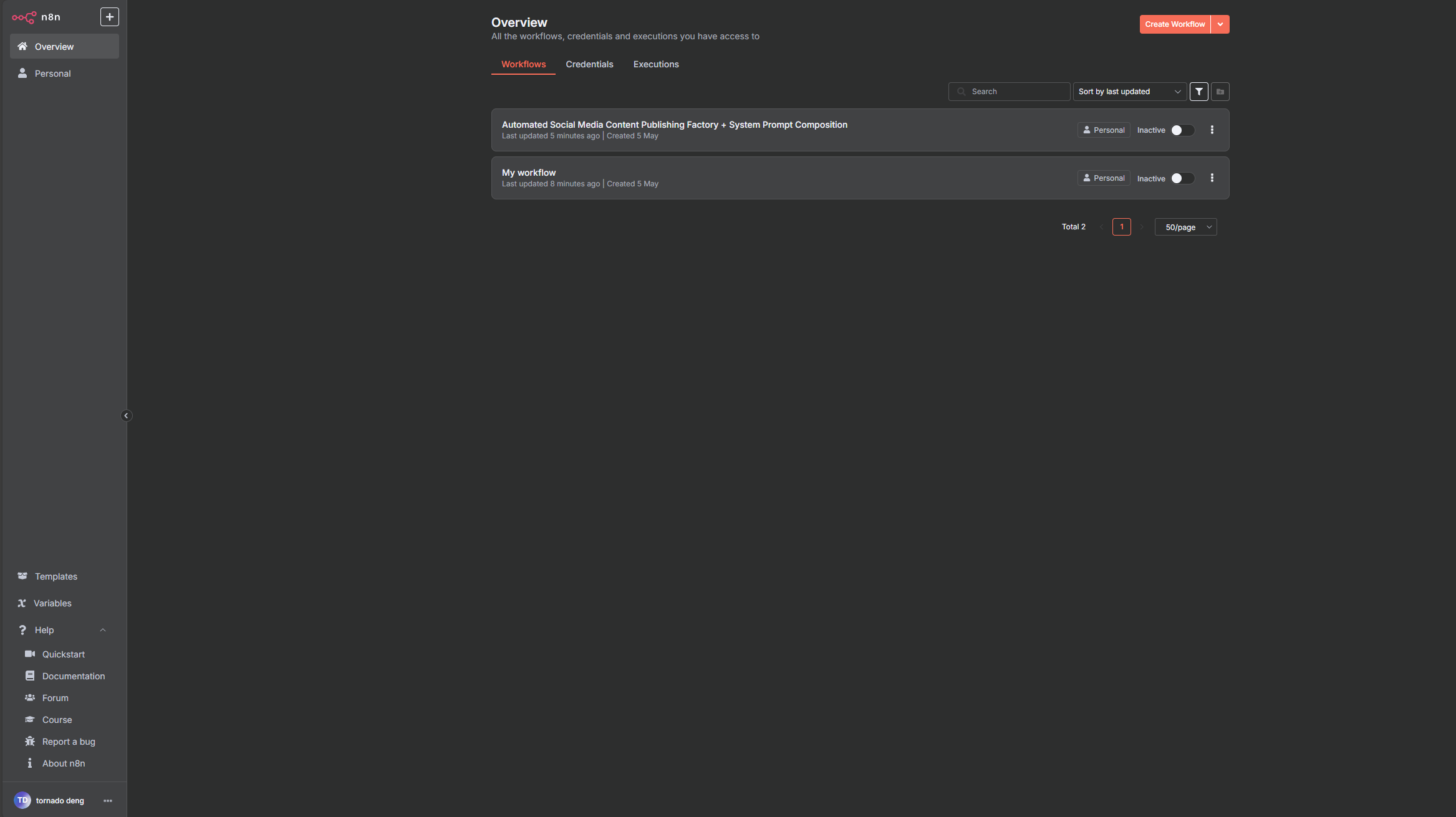
导入模板
新手最好先从模板练习开始,n8n的功能非常多,学习曲线比较陡峭
本小节以“Automated Social Media Content Publishing Factory + System Prompt Composition”这个Template为例说明如何导入Template,此workflow Template功能是,能自动化创建文章和匹配的图像,然后自动化发布到主流的社交媒体上,包括X、Instagram、TG、YouTube shorts、facebook、linkedin
直接单击“Templates”即可跳转到官方的Templates页面
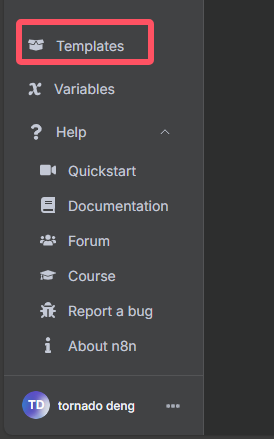
选择一个感兴趣的Template,可以看到Template的详情
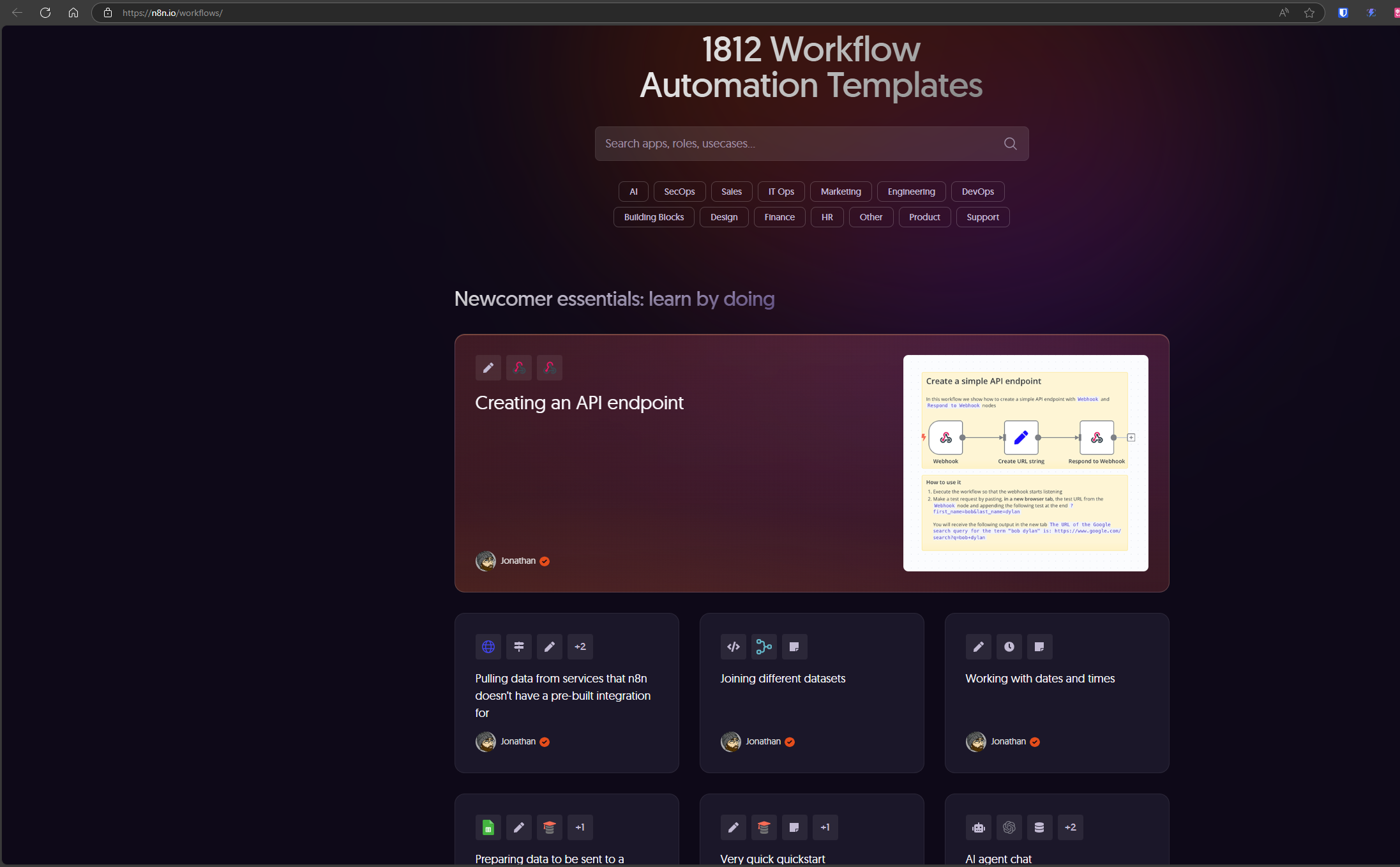
单击“use for free”
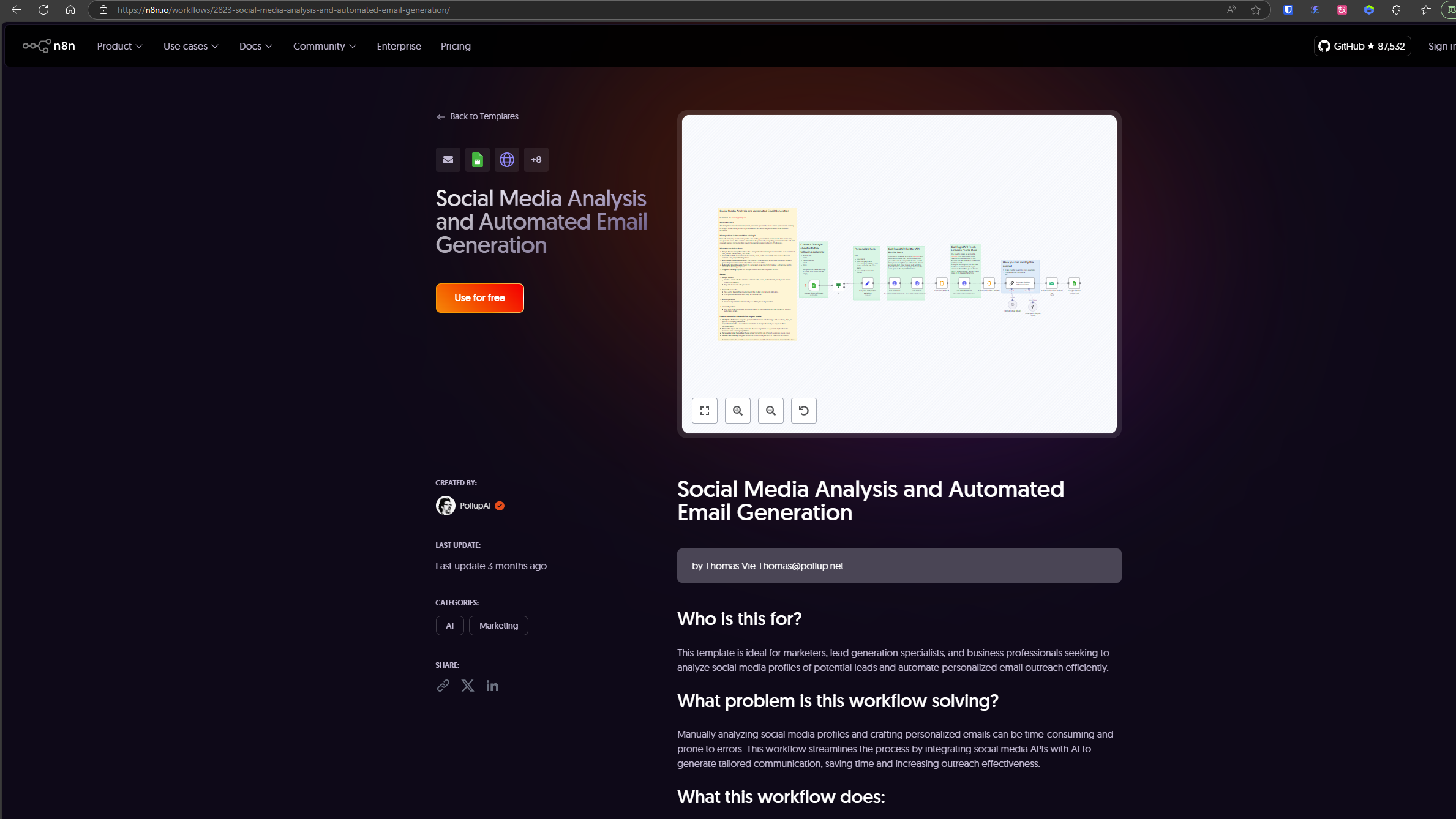
再单击第一个选项
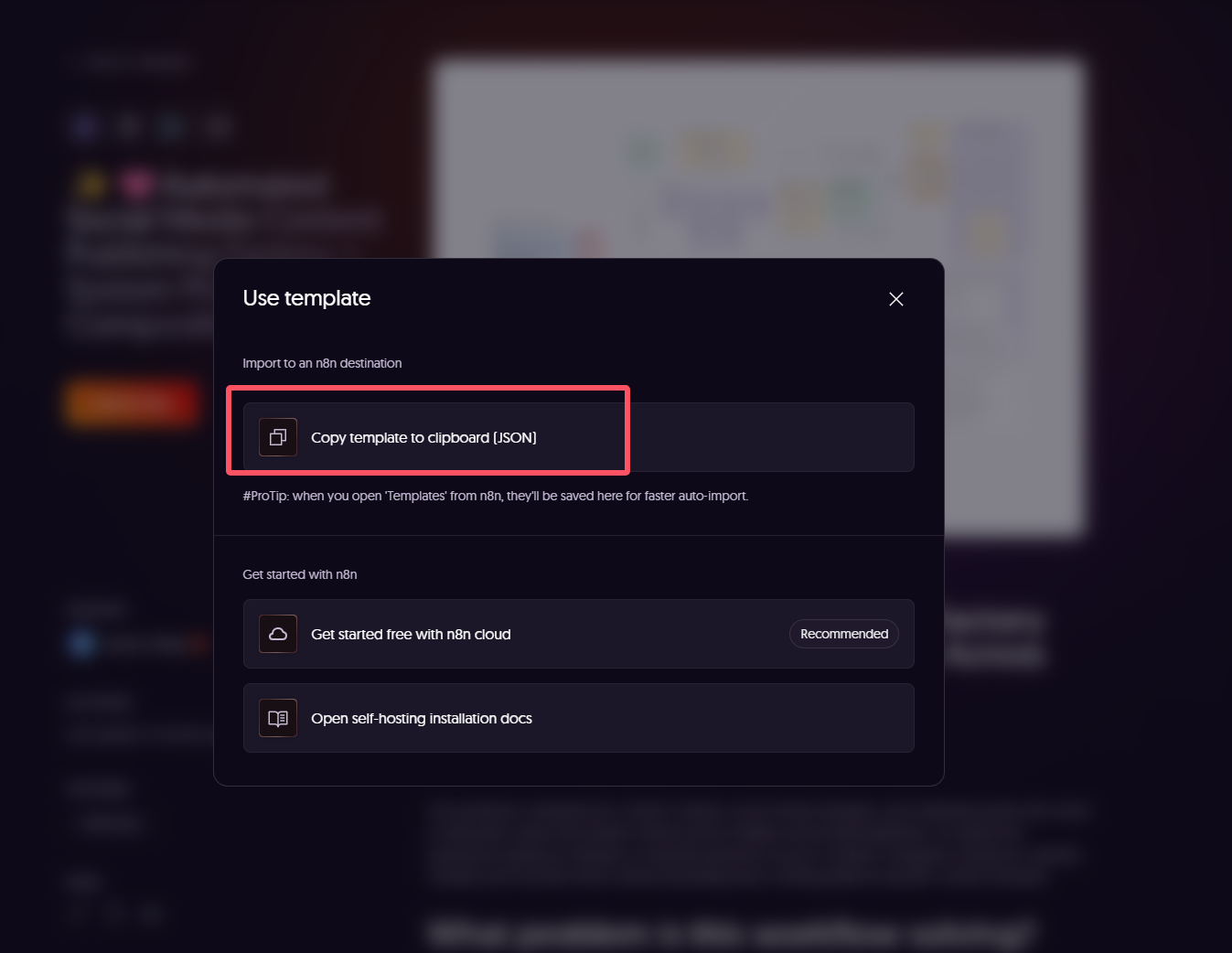
回到n8n页面,安装下图所示创建一个空的workflow
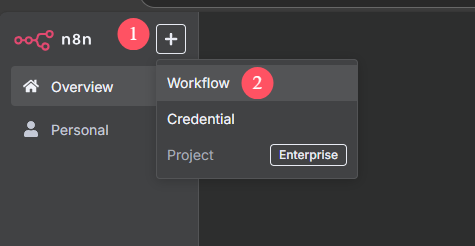
接着直接粘贴就行,对于Windows系统,就是按Ctrl+V组合键,这就导入模板了
如下图所示,说明成功导入了指定的模板,可以看到这个workflow还是很复杂的。
这时还无法直接运行这个workflow,还需要手工添加Google drive API、chatGPT api,还有其中有关的社交媒体的登录凭据
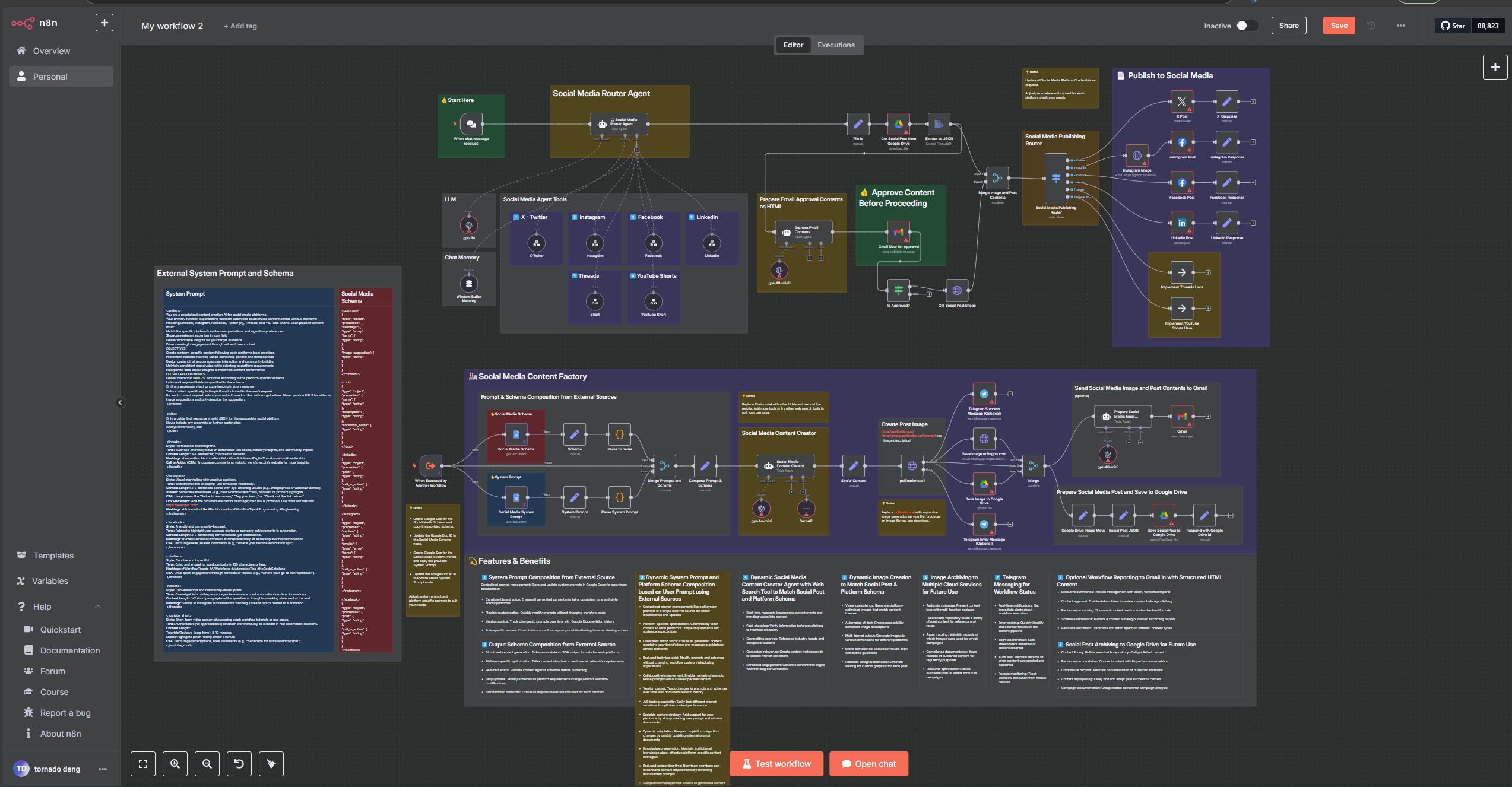
这个workflow Template主要是对国外的自媒体人很友好,国内用户几乎不用那些社交媒体,对于国内,主要是抖音、微信公众号、小红书等等,如果您有这方面的需求,可以联系作者。
关注我们,获取更多IT开发运维实用工具与技巧,还有很多AI技术文档!
飞书知识库
钉钉知识库
腾讯IMA
用微信扫码加入我创建的知识库。
























 2万+
2万+

 被折叠的 条评论
为什么被折叠?
被折叠的 条评论
为什么被折叠?








