1. 环境配置
pip install anthropic python-dotenv
touch .env
.env中配置ANTHROPIC_API_KEY=

2. 程序准备
import asyncio
from typing import Optional
from contextlib import AsyncExitStack
from mcp import ClientSession, StdioServerParameters
from mcp.client.stdio import stdio_client
from anthropic import Anthropic
from dotenv import load_dotenv
load_dotenv() # load environment variables from .env
class MCPClient:
def __init__(self):
self.session: Optional[ClientSession] = None
self.exit_stack = AsyncExitStack()
self.anthropic = Anthropic()
async def connect_to_server(self, server_script_path: str):
command = "python"
server_params = StdioServerParameters(
command=command,
args=[server_script_path],
env=None
)
stdio_transport = await self.exit_stack.enter_async_context(stdio_client(server_params))
self.stdio, self.write = stdio_transport
self.session = await self.exit_stack.enter_async_context(ClientSession(self.stdio, self.write))
await self.session.initialize()
response = await self.session.list_tools()
tools = response.tools
print("\n连接到MCP服务器,可用工具:", [tool.name for tool in tools])
async def process_query(self, query: str) -> str:
messages = [{
"role": "user",
"content": query
}]
response = await self.session.list_tools()
available_tools = [{
"name": tool.name,
"description": tool.description,
"input_schema": tool.inputSchema
} for tool in response.tools]
response = self.anthropic.messages.create(
model="claude-3-5-sonnet-20241022",
max_tokens=1000,
messages=messages,
tools=available_tools
)
final_text = []
assistant_message_content = []
for content in response.content:
if content.type == 'text':
final_text.append(content.text)
assistant_message_content.append(content)
elif content.type == 'tool_use':
tool_name = content.name
tool_args = content.input
result = await self.session.call_tool(tool_name, tool_args)
final_text.append(f"[Calling tool {tool_name} with args {tool_args}]")
assistant_message_content.append(content)
messages.append({
"role": "assistant",
"content": assistant_message_content
})
messages.append({
"role": "user",
"content": [{
"type": "tool_result",
"tool_use_id": content.id,
"content": result.content
}]
})
response = self.anthropic.messages.create(
model="claude-3-5-sonnet-20241022",
max_tokens=1000,
messages=messages,
tools=available_tools
)
final_text.append(response.content[0].text)
return "\n".join(final_text)
async def chat_loop(self):
while True:
try:
query = input("\n输入指令: ").strip()
response = await self.process_query(query)
print("\n" + response)
except Exception as e:
print(f"\n错误: {str(e)}")
async def cleanup(self):
await self.exit_stack.aclose()
async def main():
client = MCPClient()
try:
await client.connect_to_server(sys.argv[1])
await client.chat_loop()
finally:
await client.cleanup()
#print("启动:python client.py compareServer.py")
if __name__ == "__main__":
import sys
asyncio.run(main())
3. 使用测试
因为某些原因没有ANTHROPIC_API_KEY,未能调用指令。
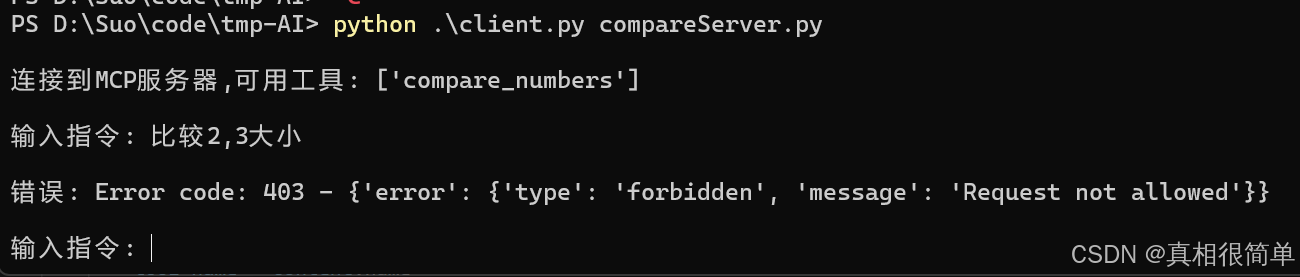







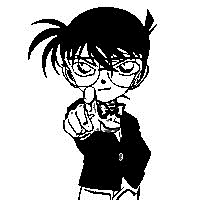

















 403
403

 被折叠的 条评论
为什么被折叠?
被折叠的 条评论
为什么被折叠?










