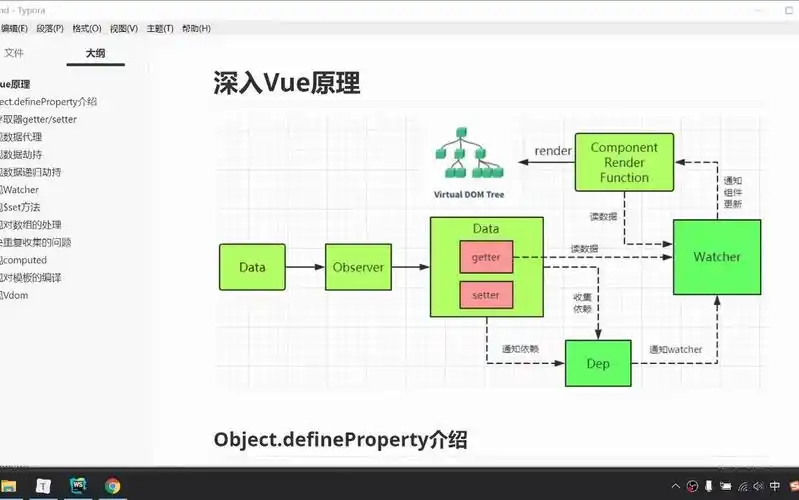
文章目录

一、前言
在前端开发中,递归是一种非常强大的编程技术,它允许函数或组件调用自身来解决问题。在 Vue.js 生态中,结合 Element Plus UI 库,我们可以利用组件递归调用来构建复杂的树形结构、嵌套菜单、评论回复系统等层级数据展示界面。
本文将深入探讨 Vue 3 与 Element Plus 中组件递归调用的实现原理、详细步骤、最佳实践以及常见问题的解决方案,帮助开发者掌握这一高级技术。
二、递归组件基础概念
1. 什么是递归组件
递归组件是指在组件模板中直接或间接调用自身的组件。这种组件特别适合处理具有自相似性质的数据结构,即数据本身包含相同类型的子数据。
2. 递归组件的适用场景
- 树形控件(文件目录、组织架构)
- 嵌套评论/回复系统
- 多级导航菜单
- 无限分类商品目录
- 流程图/思维导图
3. Vue 中实现递归组件的必要条件
- 组件必须具有
name选项,用于在模板中引用自身 - 必须有一个明确的递归终止条件,防止无限循环
- 合理控制递归深度,避免性能问题
三、Element Plus 中的递归组件应用
Element Plus 提供了许多支持递归结构的组件,如 el-menu、el-tree 等。下面我们将从基础实现开始,逐步深入。
四、基础递归组件实现
1. 创建最简单的递归组件
我们先创建一个简单的递归组件,展示如何实现最基本的递归调用。
<template>
<div class="recursive-item">
<div @click="toggle">{{ data.name }}</div>
<div v-if="isOpen && data.children" class="children">
<RecursiveDemo
v-for="child in data.children"
:key="child.id"
:data="child"
/>
</div>
</div>
</template>
<script>
export default {
name: 'RecursiveDemo', // 必须定义name才能递归调用
props: {
data: {
type: Object,
required: true
}
},
data() {
return {
isOpen: true
}
},
methods: {
toggle() {
this.isOpen = !this.isOpen
}
}
}
</script>
<style>
.recursive-item {
margin-left: 20px;
cursor: pointer;
}
.children {
margin-left: 20px;
}
</style>
2. 使用递归组件
<template>
<div>
<h2>递归组件示例</h2>
<RecursiveDemo :data="treeData" />
</div>
</template>
<script>
import RecursiveDemo from './RecursiveDemo.vue'
export default {
components: {
RecursiveDemo
},
data() {
return {
treeData: {
id: 1,
name: '根节点',
children: [
{
id: 2,
name: '子节点1',
children: [
{ id: 4, name: '子节点1-1' },
{ id: 5, name: '子节点1-2' }
]
},
{
id: 3,
name: '子节点2',
children: [
{ id: 6, name: '子节点2-1' }
]
}
]
}
}
}
}
</script>
3. 实现原理分析
- 组件自引用:通过定义
name选项,组件可以在模板中通过该名称引用自身 - 递归终止条件:当数据没有
children属性或children为空数组时,递归自然终止 - 数据传递:通过 props 将子数据传递给递归实例
- 状态管理:每个递归实例维护自己的展开/折叠状态
五、结合 Element Plus 的递归组件
1. 使用 el-tree 实现递归结构
Element Plus 提供了 el-tree 组件,它内部已经实现了递归渲染。我们先看看如何使用:
<template>
<el-tree
:data="treeData"
:props="defaultProps"
@node-click="handleNodeClick"
/>
</template>
<script>
export default {
data() {
return {
treeData: [
{
label: '一级 1',
children: [
{
label: '二级 1-1',
children: [
{ label: '三级 1-1-1' }
]
}
]
},
{
label: '一级 2',
children: [
{ label: '二级 2-1' },
{ label: '二级 2-2' }
]
}
],
defaultProps: {
children: 'children',
label: 'label'
}
}
},
methods: {
handleNodeClick(data) {
console.log(data)
}
}
}
</script>
2. 自定义 el-tree 节点内容
我们可以通过插槽自定义树节点的显示内容:
<template>
<el-tree :data="treeData" :props="defaultProps">
<template #default="{ node, data }">
<span class="custom-tree-node">
<span>{{ node.label }}</span>
<span>
<el-button size="mini" @click="append(data)">添加</el-button>
<el-button size="mini" @click="remove(node, data)">删除</el-button>
</span>
</span>
</template>
</el-tree>
</template>
<script>
export default {
data() {
return {
treeData: [
// 同上
],
defaultProps: {
children: 'children',
label: 'label'
}
}
},
methods: {
append(data) {
const newChild = { label: '新节点', children: [] }
if (!data.children) {
data.children = []
}
data.children.push(newChild)
},
remove(node, data) {
const parent = node.parent
const children = parent.data.children || parent.data
const index = children.findIndex(d => d.id === data.id)
children.splice(index, 1)
}
}
}
</script>
3. 实现递归菜单
使用 el-menu 实现多级嵌套菜单:
<template>
<el-menu
:default-active="activeIndex"
class="el-menu-vertical-demo"
@open="handleOpen"
@close="handleClose"
>
<template v-for="item in menuData" :key="item.id">
<menu-item :menu-item="item" />
</template>
</el-menu>
</template>
<script>
import MenuItem from './MenuItem.vue'
export default {
components: {
MenuItem
},
data() {
return {
activeIndex: '1',
menuData: [
{
id: '1',
title: '首页',
icon: 'el-icon-location',
children: []
},
{
id: '2',
title: '系统管理',
icon: 'el-icon-setting',
children: [
{
id: '2-1',
title: '用户管理',
children: [
{ id: '2-1-1', title: '添加用户' },
{ id: '2-1-2', title: '用户列表' }
]
},
{ id: '2-2', title: '角色管理' }
]
}
]
}
},
methods: {
handleOpen(key, keyPath) {
console.log('open', key, keyPath)
},
handleClose(key, keyPath) {
console.log('close', key, keyPath)
}
}
}
</script>
MenuItem.vue 递归组件:
<template>
<el-sub-menu v-if="menuItem.children && menuItem.children.length" :index="menuItem.id">
<template #title>
<i :class="menuItem.icon"></i>
<span>{{ menuItem.title }}</span>
</template>
<menu-item
v-for="child in menuItem.children"
:key="child.id"
:menu-item="child"
/>
</el-sub-menu>
<el-menu-item v-else :index="menuItem.id">
<i :class="menuItem.icon"></i>
<template #title>{{ menuItem.title }}</template>
</el-menu-item>
</template>
<script>
export default {
name: 'MenuItem',
props: {
menuItem: {
type: Object,
required: true
}
}
}
</script>
六、高级递归组件技巧
1. 动态加载异步数据
对于大型树形结构,我们可以实现按需加载:
<template>
<el-tree
:props="props"
:load="loadNode"
lazy
@node-click="handleNodeClick"
/>
</template>
<script>
export default {
data() {
return {
props: {
label: 'name',
children: 'children',
isLeaf: 'leaf'
}
}
},
methods: {
loadNode(node, resolve) {
if (node.level === 0) {
// 根节点
return resolve([
{ name: '区域1', id: 1 },
{ name: '区域2', id: 2 }
])
}
if (node.level >= 3) {
// 最多加载到3级
return resolve([])
}
// 模拟异步加载
setTimeout(() => {
const data = Array.from({ length: 3 }).map((_, i) => ({
name: `${node.data.name}-${i+1}`,
id: `${node.data.id}-${i+1}`,
leaf: node.level >= 2
}))
resolve(data)
}, 500)
},
handleNodeClick(data) {
console.log(data)
}
}
}
</script>
2. 递归组件与状态管理
当递归组件需要共享状态时,可以使用 Vuex 或 Pinia:
// store/modules/tree.js
export default {
state: {
activeNode: null,
expandedKeys: []
},
mutations: {
setActiveNode(state, node) {
state.activeNode = node
},
toggleExpand(state, key) {
const index = state.expandedKeys.indexOf(key)
if (index >= 0) {
state.expandedKeys.splice(index, 1)
} else {
state.expandedKeys.push(key)
}
}
}
}
在递归组件中使用:
<template>
<div @click="handleClick" :class="{ active: isActive, expanded: isExpanded }">
{{ node.label }}
<div v-if="isExpanded && node.children" class="children">
<tree-node
v-for="child in node.children"
:key="child.id"
:node="child"
:depth="depth + 1"
/>
</div>
</div>
</template>
<script>
import { mapState, mapMutations } from 'vuex'
export default {
name: 'TreeNode',
props: {
node: Object,
depth: {
type: Number,
default: 0
}
},
computed: {
...mapState('tree', ['activeNode', 'expandedKeys']),
isActive() {
return this.activeNode && this.activeNode.id === this.node.id
},
isExpanded() {
return this.expandedKeys.includes(this.node.id)
}
},
methods: {
...mapMutations('tree', ['setActiveNode', 'toggleExpand']),
handleClick() {
this.setActiveNode(this.node)
if (this.node.children) {
this.toggleExpand(this.node.id)
}
}
}
}
</script>
3. 递归组件的性能优化
递归组件可能导致性能问题,特别是在处理大型数据集时。以下是一些优化技巧:
- 虚拟滚动:只渲染可见区域的节点
- 惰性加载:开始时只加载必要的数据,其余数据按需加载
- 记忆化:使用
v-once或计算属性缓存静态内容 - 扁平化数据结构:使用扁平化数据结构+引用关系代替深层嵌套
虚拟滚动示例:
<template>
<el-tree-v2
:data="data"
:props="props"
:height="400"
:item-size="34"
/>
</template>
<script>
export default {
data() {
return {
data: Array.from({ length: 1000 }).map((_, i) => ({
id: i,
label: `节点 ${i}`,
children: Array.from({ length: 10 }).map((_, j) => ({
id: `${i}-${j}`,
label: `节点 ${i}-${j}`,
children: Array.from({ length: 5 }).map((_, k) => ({
id: `${i}-${j}-${k}`,
label: `节点 ${i}-${j}-${k}`
}))
}))
})),
props: {
label: 'label',
children: 'children'
}
}
}
}
</script>
七、递归组件的常见问题与解决方案
1. 无限递归问题
问题描述:组件无限调用自身导致栈溢出
解决方案:
- 确保有明确的终止条件
- 检查数据结构是否正确,避免循环引用
- 限制最大递归深度
<script>
export default {
props: {
data: Object,
depth: {
type: Number,
default: 0
}
},
computed: {
shouldStop() {
// 终止条件1:没有子节点
// 终止条件2:达到最大深度
return !this.data.children || this.data.children.length === 0 || this.depth >= 10
}
}
}
</script>
2. 组件状态管理混乱
问题描述:递归组件中多个实例共享状态导致混乱
解决方案:
- 每个递归实例维护自己的局部状态
- 使用作用域插槽隔离状态
- 对于共享状态,使用唯一标识区分不同实例
3. 性能问题
问题描述:深层递归导致渲染性能下降
解决方案:
- 实现虚拟滚动
- 使用惰性加载
- 扁平化数据结构
- 使用
v-memo(Vue 3.2+) 优化静态内容
4. 事件冒泡问题
问题描述:递归组件中事件冒泡导致意外行为
解决方案:
- 使用
.stop修饰符阻止事件冒泡 - 在事件处理函数中检查事件目标
- 使用自定义事件代替原生 DOM 事件
<template>
<div @click.stop="handleClick">
<!-- 内容 -->
</div>
</template>
八、递归组件的测试策略
1. 单元测试递归组件
import { mount } from '@vue/test-utils'
import RecursiveComponent from '@/components/RecursiveComponent.vue'
describe('RecursiveComponent', () => {
it('渲染基本结构', () => {
const wrapper = mount(RecursiveComponent, {
props: {
data: {
id: 1,
name: '测试节点'
}
}
})
expect(wrapper.text()).toContain('测试节点')
})
it('递归渲染子节点', () => {
const wrapper = mount(RecursiveComponent, {
props: {
data: {
id: 1,
name: '父节点',
children: [
{ id: 2, name: '子节点1' },
{ id: 3, name: '子节点2' }
]
}
}
})
expect(wrapper.text()).toContain('父节点')
expect(wrapper.text()).toContain('子节点1')
expect(wrapper.text()).toContain('子节点2')
})
it('点击触发事件', async () => {
const wrapper = mount(RecursiveComponent, {
props: {
data: {
id: 1,
name: '可点击节点'
}
}
})
await wrapper.find('.node').trigger('click')
expect(wrapper.emitted()).toHaveProperty('node-click')
})
})
2. 测试递归终止条件
it('在没有子节点时停止递归', () => {
const wrapper = mount(RecursiveComponent, {
props: {
data: {
id: 1,
name: '叶节点'
}
}
})
expect(wrapper.findAllComponents(RecursiveComponent)).toHaveLength(1)
})
it('在达到最大深度时停止递归', () => {
const wrapper = mount(RecursiveComponent, {
props: {
data: {
id: 1,
name: '根节点',
children: [
{
id: 2,
name: '子节点',
children: [
{ id: 3, name: '孙节点' }
]
}
]
},
maxDepth: 1
}
})
// 根节点 + 子节点,孙节点不应渲染
expect(wrapper.findAllComponents(RecursiveComponent)).toHaveLength(2)
})
九、递归组件的实际应用案例
1. 文件资源管理器
<template>
<div class="file-explorer">
<file-node
v-for="node in fileTree"
:key="node.id"
:node="node"
@select="handleSelect"
/>
</div>
</template>
<script>
import FileNode from './FileNode.vue'
export default {
components: {
FileNode
},
data() {
return {
fileTree: [
{
id: 'folder1',
name: '文档',
type: 'folder',
children: [
{ id: 'file1', name: '报告.docx', type: 'file' },
{ id: 'file2', name: '简历.pdf', type: 'file' }
]
},
{
id: 'folder2',
name: '图片',
type: 'folder',
children: [
{
id: 'folder2-1',
name: '旅行',
type: 'folder',
children: [
{ id: 'file3', name: '巴黎.jpg', type: 'file' }
]
}
]
}
],
selectedFile: null
}
},
methods: {
handleSelect(file) {
this.selectedFile = file
console.log('选中文件:', file)
}
}
}
</script>
FileNode.vue:
<template>
<div class="file-node">
<div
class="node-content"
:class="{ selected: isSelected }"
@click="handleClick"
>
<el-icon :size="16">
<component :is="node.type === 'folder' ? 'Folder' : 'Document'" />
</el-icon>
<span class="name">{{ node.name }}</span>
<el-icon v-if="node.type === 'folder'" :size="12" class="arrow">
<ArrowRight v-if="!isExpanded" />
<ArrowDown v-else />
</el-icon>
</div>
<div v-if="isExpanded && node.children" class="children">
<file-node
v-for="child in node.children"
:key="child.id"
:node="child"
@select="$emit('select', $event)"
/>
</div>
</div>
</template>
<script>
import { Folder, Document, ArrowRight, ArrowDown } from '@element-plus/icons-vue'
export default {
name: 'FileNode',
components: {
Folder, Document, ArrowRight, ArrowDown
},
props: {
node: {
type: Object,
required: true
}
},
data() {
return {
isExpanded: false
}
},
computed: {
isSelected() {
return this.$parent.selectedFile?.id === this.node.id
}
},
methods: {
handleClick() {
if (this.node.type === 'folder') {
this.isExpanded = !this.isExpanded
} else {
this.$emit('select', this.node)
}
}
}
}
</script>
2. 嵌套评论系统
<template>
<div class="comment-system">
<h3>评论</h3>
<div class="comment-list">
<comment-item
v-for="comment in comments"
:key="comment.id"
:comment="comment"
@reply="handleReply"
/>
</div>
<div class="comment-form">
<el-input
v-model="newComment"
type="textarea"
:rows="3"
placeholder="发表你的评论..."
/>
<el-button type="primary" @click="submitComment">提交</el-button>
</div>
</div>
</template>
<script>
import CommentItem from './CommentItem.vue'
export default {
components: {
CommentItem
},
data() {
return {
newComment: '',
replyingTo: null,
comments: [
{
id: 1,
author: '用户1',
content: '这是一条主评论',
createdAt: '2023-01-01',
replies: [
{
id: 3,
author: '用户2',
content: '这是一条回复',
createdAt: '2023-01-02',
replies: [
{
id: 4,
author: '用户1',
content: '这是对回复的回复',
createdAt: '2023-01-03',
replies: []
}
]
}
]
},
{
id: 2,
author: '用户3',
content: '另一条主评论',
createdAt: '2023-01-01',
replies: []
}
]
}
},
methods: {
handleReply(comment) {
this.replyingTo = comment
this.newComment = `@${comment.author} `
},
submitComment() {
if (!this.newComment.trim()) return
const newComment = {
id: Date.now(),
author: '当前用户',
content: this.newComment,
createdAt: new Date().toISOString().split('T')[0],
replies: []
}
if (this.replyingTo) {
this.replyingTo.replies.push(newComment)
} else {
this.comments.push(newComment)
}
this.newComment = ''
this.replyingTo = null
}
}
}
</script>
CommentItem.vue:
<template>
<div class="comment-item">
<div class="comment-header">
<span class="author">{{ comment.author }}</span>
<span class="date">{{ comment.createdAt }}</span>
</div>
<div class="comment-content">{{ comment.content }}</div>
<div class="comment-actions">
<el-button size="small" @click="$emit('reply', comment)">回复</el-button>
</div>
<div v-if="comment.replies.length" class="replies">
<comment-item
v-for="reply in comment.replies"
:key="reply.id"
:comment="reply"
@reply="$emit('reply', $event)"
/>
</div>
</div>
</template>
<script>
export default {
name: 'CommentItem',
props: {
comment: {
type: Object,
required: true
}
}
}
</script>
十、总结与最佳实践
1. 递归组件设计原则
- 明确终止条件:确保递归有明确的结束条件,防止无限循环
- 控制递归深度:对于可能很深的递归,设置最大深度限制
- 性能优化:对于大型数据结构,考虑虚拟滚动或分页加载
- 状态隔离:确保每个递归实例有独立的状态管理
- 唯一键值:为每个递归项提供唯一的
key,提高渲染效率
2. 性能优化建议
- 使用虚拟滚动:对于大型列表,使用
el-tree-v2或第三方虚拟滚动组件 - 惰性加载:只在需要时加载子节点数据
- 记忆化:使用
v-memo或计算属性缓存不常变化的内容 - 扁平化数据结构:使用 ID 引用代替深层嵌套,减少响应式开销
- 避免不必要的响应式:对于不会变化的数据,使用
Object.freeze
3. 可维护性建议
- 清晰命名:递归组件和相关变量应具有描述性名称
- 文档注释:为递归组件和关键方法添加详细注释
- 类型定义:使用 TypeScript 定义递归数据结构
- 单元测试:为递归组件编写全面的测试用例
- 限制复杂度:如果递归逻辑过于复杂,考虑重构为非递归实现
4. 何时不使用递归组件
虽然递归组件很强大,但并非所有场景都适用:
- 数据层级非常深:可能导致堆栈溢出或性能问题
- 需要复杂的状态共享:可能使状态管理变得困难
- 需要频繁更新:深层响应式数据可能带来性能问题
- 结构不规则:非自相似数据结构不适合递归
在这些情况下,可以考虑使用扁平化数据结构+引用关系,或者使用迭代算法代替递归。

























 2453
2453

 被折叠的 条评论
为什么被折叠?
被折叠的 条评论
为什么被折叠?










