Just upgraded my Windows 8 to Windows 10 on 6th August, it's free.
From the past three days, I have been using the new Windows OS, took less than one hour to complete the upgrading, just encounter a little problem after upgrading, the display resolution is 1920X1080, however the display text is quite big, found the configuration at "Change the size of text, apps and other items:100%", from previous configuration as 150%. Problem resolved.
Overall experience is good, all the existing software installed before can be used directly in the new OS, no hassle at all.







 作者于8月6日将Windows 8升级至Windows 10,整个过程耗时不到一小时。升级后发现显示分辨率设定为1920X1080时,文本显示过大,通过调整配置至100%,问题得到解决。整体使用体验良好,原有的软件无需额外设置即可直接运行于新系统。
作者于8月6日将Windows 8升级至Windows 10,整个过程耗时不到一小时。升级后发现显示分辨率设定为1920X1080时,文本显示过大,通过调整配置至100%,问题得到解决。整体使用体验良好,原有的软件无需额外设置即可直接运行于新系统。
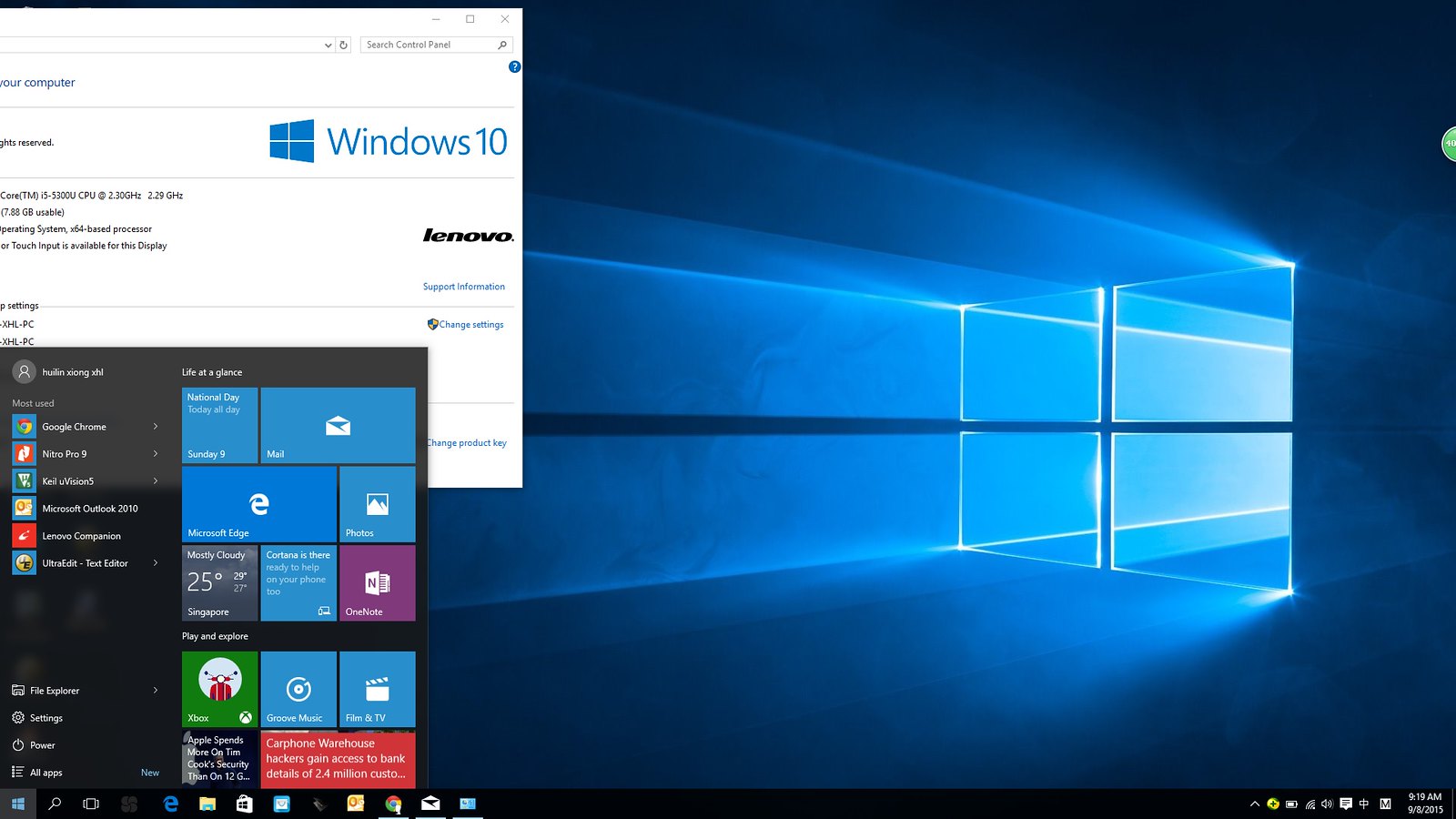
















 2443
2443

 被折叠的 条评论
为什么被折叠?
被折叠的 条评论
为什么被折叠?








