大家好,我是小冬瓜。随着chatgpt、deepseek等大模型越来越火,企业如何将自身的业务数据和大模型进行结合输出成为很多公司的热门话题。不论是RAG,Function Call还是MCP这些技术很大程度上都是在解决如何在不调节大模型参数的情况下,既能保证数据安全,又能很好的利用大模型的能力进行定制化输出。本文使用spring-ai-mcp框架,用简单的几行代码完整演示下如何将本地私有化数据通过大模型输出,废话不多说直接上代码。
需求目标
通过自然语言将本地私有化数据图表展示。
例:
输入:近7日交易手续费趋势
输出:将本地数据图表形式展示
演示效果
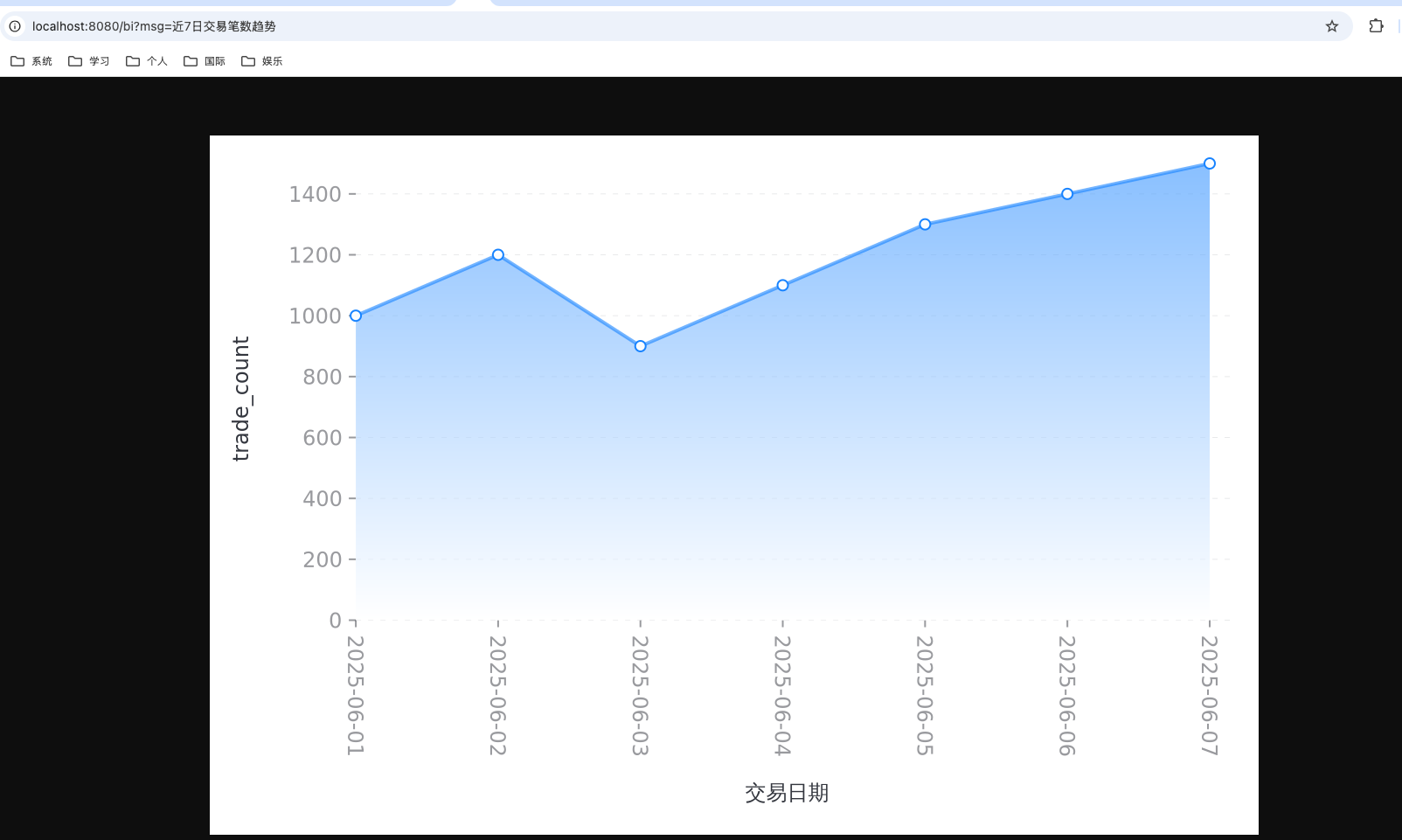
模块介绍
bi: 应用主机,mcp-client
mcp-server-data: 本地mcp服务,主要模拟查询本地私有化数据 http://localhost:8081/sse
mcp-server-chart: 图表mcp服务,在modelscope mcp广场找的服务,可以生成面积、条线图、柱状图、饼图等各种图形的MCP服务(详情),本地化部署 http://localhost:1122/sse,
代码示例
mcp-server-data模块
pom文件
<dependencies>
<dependency>
<groupId>org.springframework.ai</groupId>
<artifactId>spring-ai-starter-mcp-server-webmvc</artifactId>
</dependency>
<dependency>
<groupId>org.projectlombok</groupId>
<artifactId>lombok</artifactId>
</dependency>
</dependencies>
配置文件
server:
port: 8081
spring:
ai:
mcp:
server:
name: mcp-server-data
version: 0.0.1
</




 最低0.47元/天 解锁文章
最低0.47元/天 解锁文章


















 被折叠的 条评论
为什么被折叠?
被折叠的 条评论
为什么被折叠?








