1.在Hierarchy视图右键创建UI->Scroll View。

Scrollbar可根据自己需求选择是否删除,我这里制作的翻页日历用不上我就删除了。

connect节点挂上Grid Layout Group组件,参数属性可参考unity API。
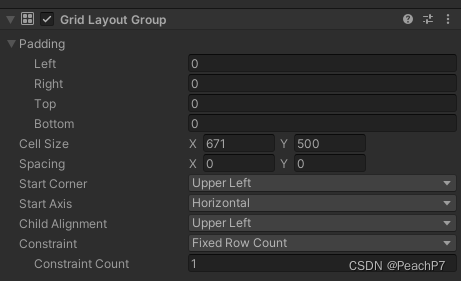
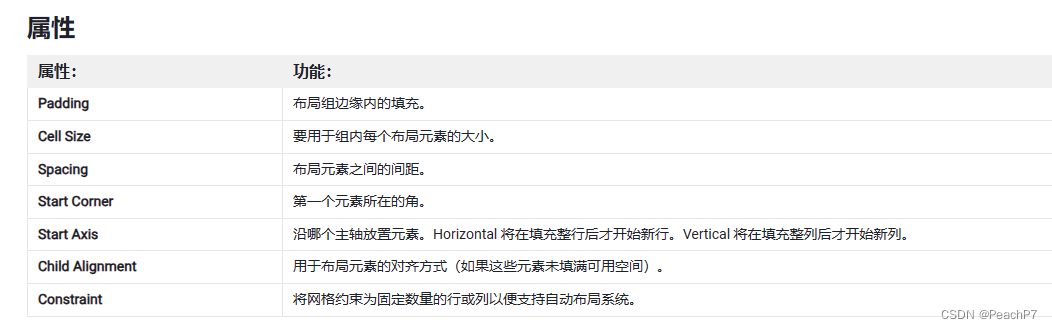

下面是具体实现代码
using UnityEngine;
using System.Collections;
using UnityEngine.UI;
using System.Collections.Generic;
using UnityEngine.EventSystems;
using System;
public class PageView : MonoBehaviour, IBeginDragHandler, IEndDragHandler
{
private ScrollRect rect; //滑动组件
private float targethorizontal = 0; //滑动的起始坐标
private bool isDrag = false; //是否拖拽结束
private List<float> posList = new List<float>();//求出每页的临界角,页索引从0开始
private int currentPageIndex = -1;
public Action<int> OnPageChanged;
public RectTransform content;
private bool stopMove = true;
public float smooting = 2; //滑动速度
public float sensitivity = 0.3f;
private float startTime;
private float startDragHorizontal;
public Transform toggleList;
void Start()
{
rect = transform.GetComponent<ScrollRect>();
var _rectWidth = GetComponent<RectTransform>();
var tempWidth = ((float)content.transform.childCount * _rectWidth.rect.width);
content.sizeDelta = new Vector2(tempWidth, _rectWidth.rect.height);
//未显示的长度
float horizontalLength = content.rect.width - _rectWidth.rect.width;
for (int i = 0; i < rect.content.transform.childCount; i++)
{
posList.Add(_rectWidth.rect.width * i / horizontalLength);
}
}
void Update()
{
if (!isDrag && !stopMove)
{
startTime += Time.deltaTime;
float t = startTime * smooting;
float temp = Mathf.SmoothStep(0, 1, t);
rect.horizontalNormalizedPosition = Mathf.Lerp(rect.horizontalNormalizedPosition, targethorizontal, temp);
if (t >= 1)
stopMove = true;
}
}
public void ScrollToPage(int index, bool immediately = false)
{
if (index >= 0 && index < posList.Count)
{
if (immediately)
{
rect.horizontalNormalizedPosition = posList[index];
}
else
{
targethorizontal = posList[index]; //设置当前坐标,更新函数进行插值
isDrag = false;
startTime = 0;
stopMove = false;
}
SetPageIndex(index);
}
}
public int GetPageCount()
{
return posList.Count;
}
private void SetPageIndex(int index)
{
if (currentPageIndex != index)
{
currentPageIndex = index;
if (OnPageChanged != null)
OnPageChanged(index);
}
}
public void OnBeginDrag(PointerEventData eventData)
{
isDrag = true;
//开始拖动
startDragHorizontal = rect.horizontalNormalizedPosition;
}
public void OnEndDrag(PointerEventData eventData)
{
float posX = rect.horizontalNormalizedPosition;
posX += ((posX - startDragHorizontal) * sensitivity);
posX = posX < 1 ? posX : 1;
posX = posX > 0 ? posX : 0;
int index = 0;
float offset = Mathf.Abs(posList[index] - posX);
for (int i = 1; i < posList.Count; i++)
{
float temp = Mathf.Abs(posList[i] - posX);
if (temp < offset)
{
index = i;
offset = temp;
}
}
SetPageIndex(index);
targethorizontal = posList[index]; //设置当前坐标,更新函数进行插值
isDrag = false;
startTime = 0;
stopMove = false;
}
}
onLeft和onRight绑定左右翻页按钮事件
using UnityEngine;
using System.Collections;
using UnityEngine.UI;
using System;
public class GameController : MonoBehaviour
{
//[SerializeField]
//private Text pageNumber;
//[SerializeField]
//private InputField inputField;
//[SerializeField]
private PageView pageView;
private int curPage = -1;
void Start()
{
//pageNumber.text = string.Format("当前页码:0,总共页数: {0}", pageView.GetPageCount());
//pageView.OnPageChanged = pageChanged;
//pageView.ScrollToPage(0, true);
}
void pageChanged(int index)
{
//pageNumber.text = string.Format("当前页码:{0}, 总共页数: {1}", index.ToString(), pageView.GetPageCount());
//curPage = index;
}
//翻到某页
public void SetPageIndex(int index)
{
pageView.ScrollToPage(index);
}
public void onClick()
{
//try
//{
// int idnex = int.Parse(inputField.text);
// pageView.ScrollToPage(idnex);
//}
//catch (Exception ex)
//{
// Debug.LogWarning("请输入数字" + ex.ToString());
//}
}
void Destroy()
{
pageView.OnPageChanged = null;
}
public void onLeftClick()
{
curPage--;
if(curPage < 0) curPage = 0;
pageView.ScrollToPage(curPage);
}
public void onRightClick()
{
curPage++;
if(curPage >= pageView.GetPageCount()) curPage = pageView.GetPageCount()-1;
pageView.ScrollToPage(curPage);
}
}







 文章介绍了如何在Unity中使用ScrollRect组件创建可滚动的ScrollView,并实现页数控制和左右翻页功能,包括滑动处理和页数变更的响应逻辑。
文章介绍了如何在Unity中使用ScrollRect组件创建可滚动的ScrollView,并实现页数控制和左右翻页功能,包括滑动处理和页数变更的响应逻辑。
















 209
209

 被折叠的 条评论
为什么被折叠?
被折叠的 条评论
为什么被折叠?








