作业题目链接:实战
Cobra 的简单使用
[root@localhost src]# mkdir /home/ailsa/gowork/src/agenda
mkdir: cannot create directory ‘/home/ailsa/gowork/src/agenda’: File exists
[root@localhost src]# cd agenda
[root@localhost agenda]# cobra init --pkg-name=agenda
Your Cobra applicaton is ready at
/home/ailsa/gowork/src/agenda
[root@localhost agenda]# cobra add register
register created at /home/ailsa/gowork/src/agenda
[root@localhost agenda]# ls
cmd LICENSE main.go
[root@localhost agenda]# cd cmd
[root@localhost cmd]# gedit register.go
[root@localhost cmd]# cd ..
[root@localhost agenda]# go run main.go register --user=TestUser
register called
register called by TestUser

测试添加子命令的用法:
add son command:
testson:
cobra add test
cobra add testson
cd cmd
gedit tryson.go
//tryCmd.AddCommand(trysonCmd)
cd ..
go run main.go test
go run main.go test testson

参数的用法:
tryCmd.Flags().StringP("try","t","-t","try something unkown")

修改try.go的Run函数,获取参数值
Run: func(cmd *cobra.Command, args []string){
str1,_ := cmd.Flags().GetString("try")
fmt.Println(str1)
fmt.Println("try called")
},

获取两个参数值
Run函数
Run: func(cmd *cobra.Command, args []string){
str1,_ := cmd.Flags().GetString("try")
fmt.Println(str1)
str2,_ := cmd.Flags().GetString("try2")
fmt.Println(str2)
fmt.Println("try called")
},
init函数
rootCmd.AddCommand(tryCmd)
tryCmd.Flags().StringP("try","t","","try something unkown")
tryCmd.Flags().StringP("try2","y","","try2 something unkown")
测试

[root@ /home/ailsa/gowork/src/agenda >go run main.go help
[root@ /home/ailsa/gowork/src/agenda >go build main.go
[root@ /home/ailsa/gowork/src/agenda >go run main.go
[root@ /home/ailsa/gowork/src/agenda >ls
cache.txt cmd LICENSE main main.go user.txt
[root@ /home/ailsa/gowork/src/agenda >cp main agenda
[root@ /home/ailsa/gowork/src/agenda >ls
agenda cache.txt cmd LICENSE main main.go user.txt
[root@ /home/ailsa/gowork/src/agenda >agenda -h
A user management system called agenda base on CLI.
Usage:
agenda [command]
Available Commands:
help helo user to do something
help Help about any command
user help a user to regist
Flags:
--config string config file (default is $HOME/.cobratest.yaml)
-h, --help help for agenda
-t, --toggle Help message for toggle
Use "agenda [command] --help" for more information about a command.
测试:

help:

register等函数测试:
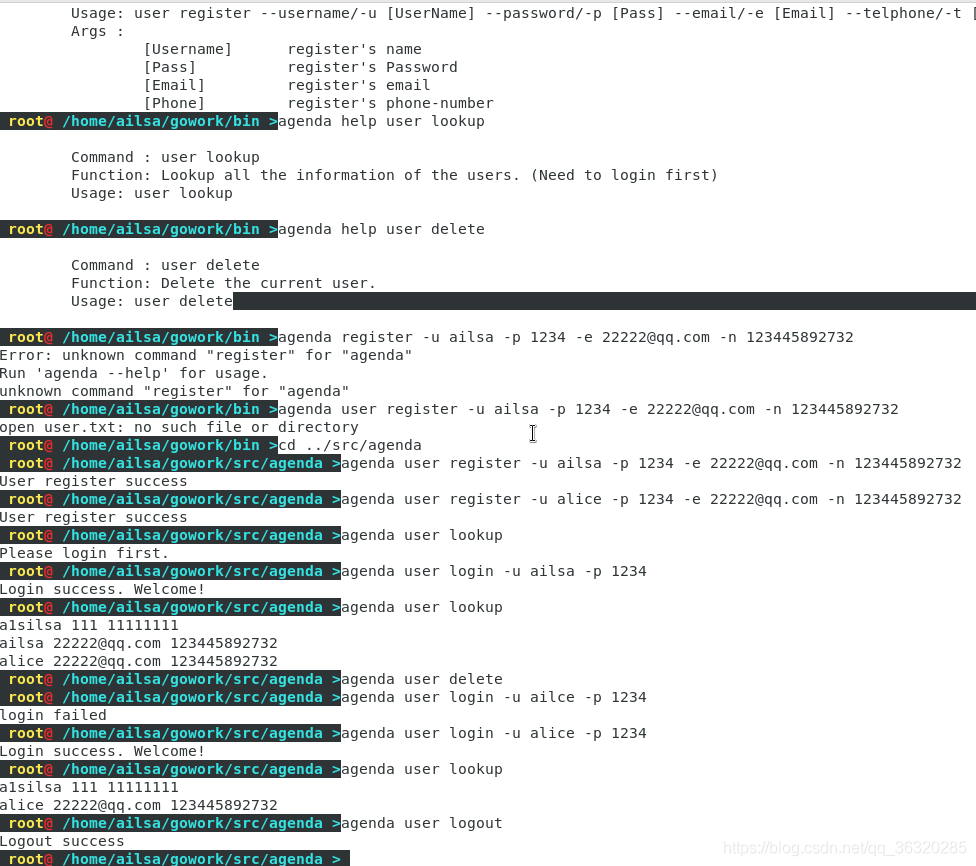
github:Agenda
goOnline:Agenda
项目结构(网速以及其他问题main.exe等文件一直上传不成功):









 本文介绍了如何使用Cobra库创建和管理命令行工具。通过添加子命令、设置参数以及调用Run函数来实现命令行交互。同时,文章提供了测试过程以及帮助文档的生成方法,并分享了项目的GitHub链接和结构。
本文介绍了如何使用Cobra库创建和管理命令行工具。通过添加子命令、设置参数以及调用Run函数来实现命令行交互。同时,文章提供了测试过程以及帮助文档的生成方法,并分享了项目的GitHub链接和结构。
















 1398
1398

 被折叠的 条评论
为什么被折叠?
被折叠的 条评论
为什么被折叠?








