项目地址:
https://github.com/chatchat-space/Langchain-Chatchat
整体安装比较方便,在阿里云购买云主机,购买的国外站点机器,
该项目运行最佳坏境为
- Linux Ubuntu 22.04.5
- Python 版本 == 3.11.7
- CUDA 版本: == 12.1
- torch==2.1.2
使用最轻量级部署方案
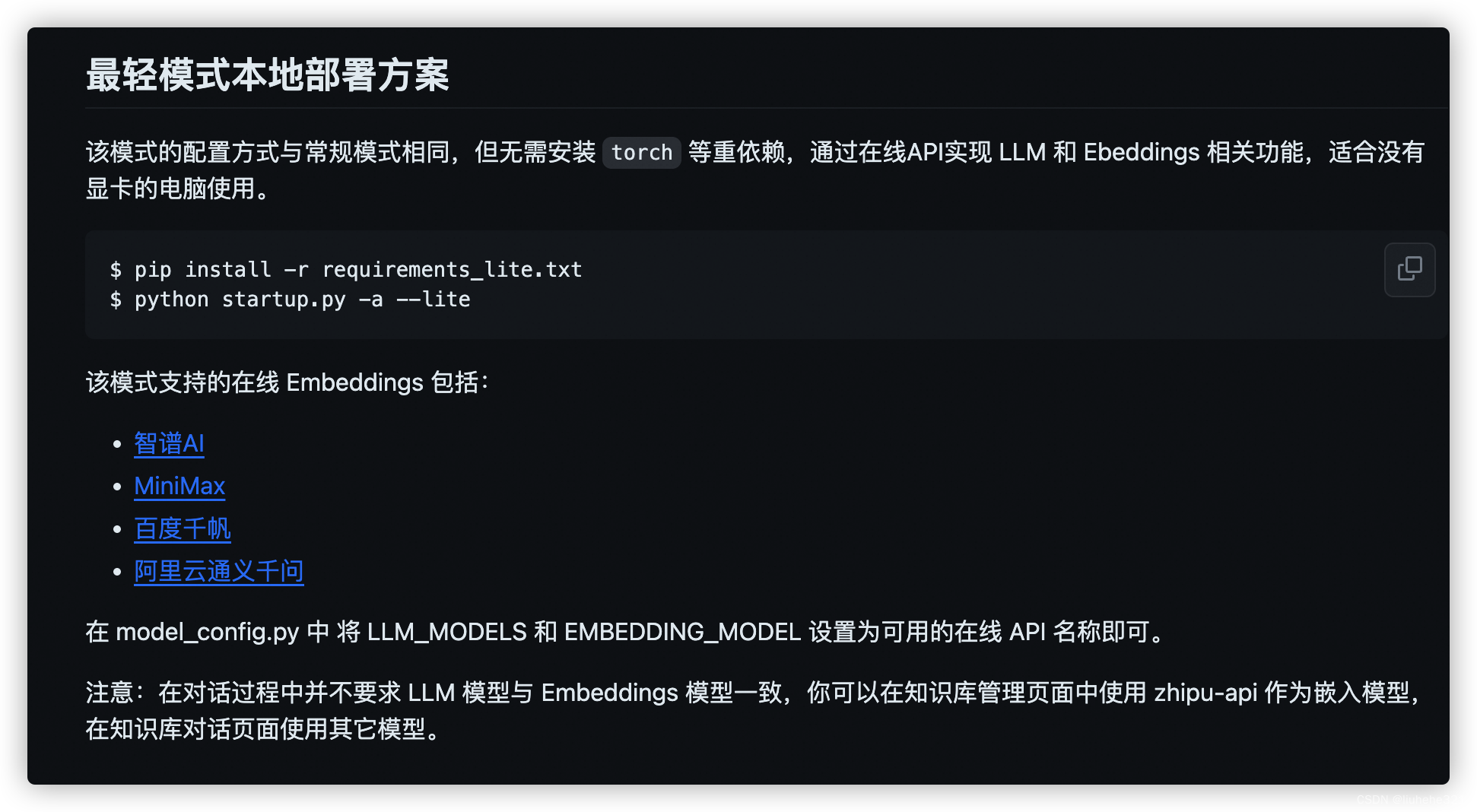
git clone https://github.com/chatchat-space/Langchain-Chatchat.git
cd Langchain-Chatchat/
pip install -r requirements_lite.txt
mv basic_config.py.example basic_config.py
mv kb_config.py.example kb_config.py
mv model_config.py.example model_config.py
mv prompt_config.py.example prompt_config.py
mv server_config.py.example server_config.py修改model的大模型配置
"openai-api": {
"model_name": "gpt-3.5-turbo",
"api_base_url": "https://api.chatanywhere.tech/v1",
"api_key": "sk-45aHXQhjXoZJzXCZyuY2OjmAIhDHN9BnoN26nFTFdFgl7y1R",
"openai_proxy": "https://api.chatanywhere.tech/v1",
},
免费chatgpts国内代理,只能使用3.5
GitHub - chatanywhere/GPT_API_free: Free ChatGPT API Key,免费Cha








 最低0.47元/天 解锁文章
最低0.47元/天 解锁文章
















 17万+
17万+

 被折叠的 条评论
为什么被折叠?
被折叠的 条评论
为什么被折叠?








