MCP中的Tool(获取天气信息实战操作步骤详解)
1. Tool介绍
MCP服务可以提供三种能力,分别是工具(Tool)、资源(Resource)和提示词(Prompt)。
工具的作用是为大模型提供某种行为能力,比如获取指定网址的数据、执行某个操作等。服务端的工具定义是使用@mcp.tool()装饰器来定义(实例化后使用@app.tool())。示例代码如下:(必须要在定义函数中添加详细的函数功能描述,方便后续大模型进行调用)
@app.tool()
def plus_tool(a:float, b:float) -> float:
'''
计算两个浮点数相加的结果
:param a: 第一个浮点数
:param b: 第二个浮点数
:return: 返回两个数相加的结果
'''
return a + b
这里我们以获取天气预报为例,来讲解-下MCP工具的使用
2. 获取天气预报实战
在项目中,新建一个文件夹,命名为Tool_mcp,然后创建两个py文件,服务端名称为weather_search_server.py,客户端为weather_search_client.py
2.1 服务端
基础版本
进行天气查询,需要外调接口数据,比如选用大家常用的weatherapi网址中的接口,如下。点击View Docs可以进入使用文档。
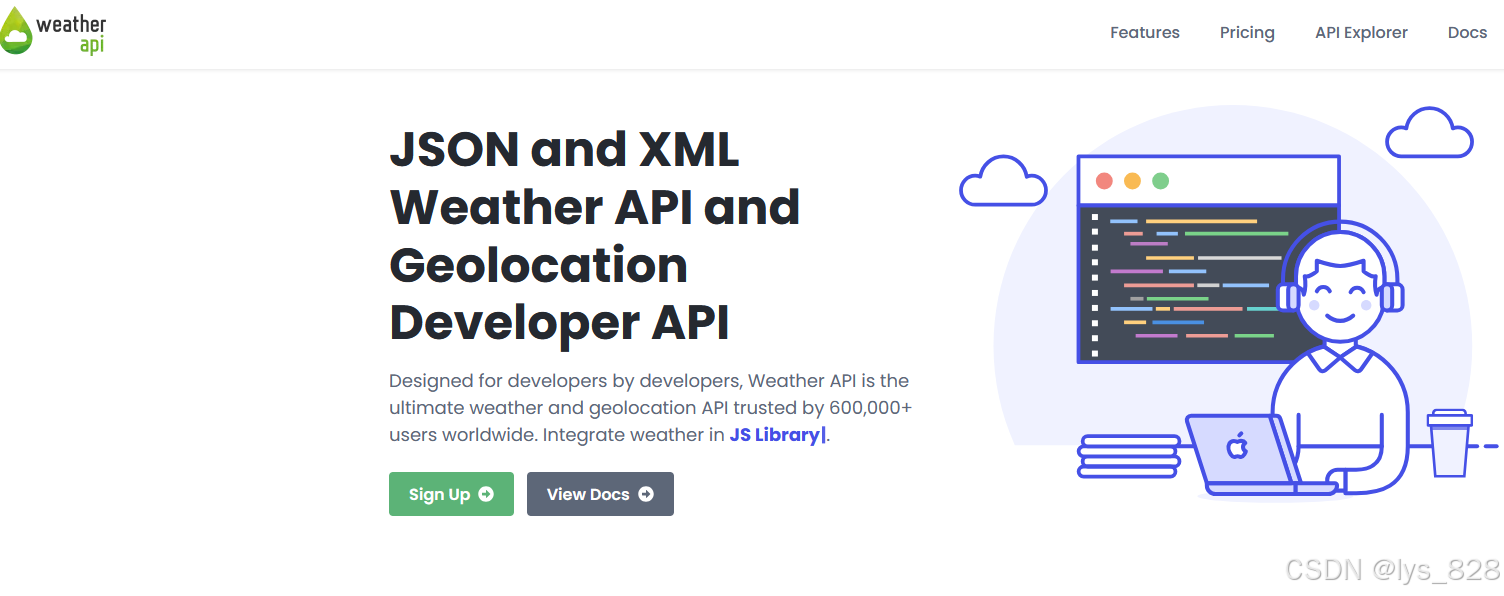
然后查询接口使用文档,如下
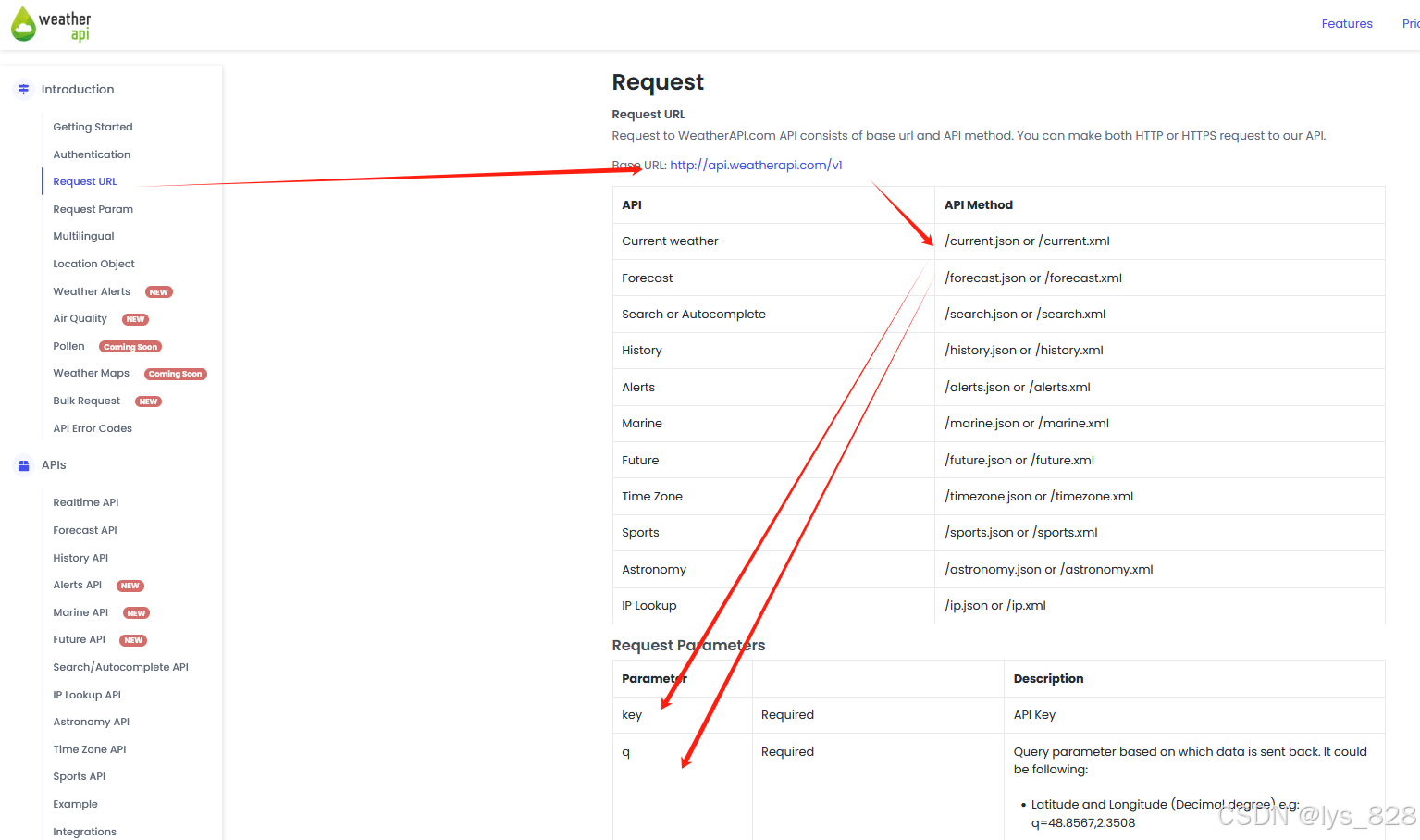
可以确定获取天气的接口网址和对应需要传递的参数:http://api.weatherapi.com/v1/current.json, key为调用这个网站的api需要填写的密匙,在注册后可以免费获取(有一段的试用期,足够用来学习),q为要查询的地点/区域。
完整的服务端的代码如下:(版本1: 使用requests库进行api数据的获取)
from mcp.server.fastmcp import FastMCP
import requests
weather_api_key = "eba0c4c0ad97xxxxx1632250206" #需要填写自己的KEY
weather_base_url = "http://api.weatherapi.com/v1/current.json"
app = FastMCP()
@app.tool()
def get_weather(city: str) :
'''
获取城市当前的天气信息
:param city: 具体城市,需要拼音
:return:
'''
params = {
"key": weather_api_key,
"q": city,
}
result = requests.get(weather_base_url, params=params)
print(result.json())
return result.json() #需要以json的数据格式返回,客服端才可以解析
if __name__ == "__main__":
app.run(transport='stdio')
2.2 客户端
然后客户端的代码只需要修改一行,就是最后执行的服务端的文件名称修改,并根据工具进行具体内容的修改
client = MCPClient('weather_search_server.py')
asyncio.run(client.run("请帮查询深圳的天气"))
此时weather_search_server.pyw文件中的代码如下:(就是最后执行部分的两行代码更换了)
class MCPClient:
def __init__(self, server_path: str):
self.server_path = server_path
self.deepseek = OpenAI(
api_key="sk-e2bec0xxxxxfaad44b849",
base_url="https://api.deepseek.com"
)
self.exit_stack = AsyncExitStack()
async def run(self, query: str):
# 1. 创建连接服务端的参数
server_parameters = StdioServerParameters(
command="python",
args=[self.server_path]
)
# 改成用异步上下文堆栈来处理
read_stream, write_stream = await self.exit_stack.enter_async_context(stdio_client(server=server_parameters))
session = await self.exit_stack.enter_async_context(ClientSession(read_stream=read_stream, write_stream=write_stream))
# 4. 初始化通信
await session.initialize()
# 5. 获取服务端有的tools
response = await session.list_tools()
# 6. 将工具封装成Function Calling格式的对象
tools = []
for tool in response.tools:
name = tool.name
description = tool.description
input_schema = tool.inputSchema
tools.append({
"type": "function",
"function": {
"name": name,
"description": description,
"input_schema": input_schema,
}
})
# 7. 发送消息给大模型,让大模型自主选择哪个工具(大模型不会自己调用)
# role:
# 1. user:用户发送给大模型的消息
# 2. assistant:大模型发送给用户的消息
# 3. system:给大模型的系统提示词
# 4. tool:函数执行完后返回的信息
messages = [{
"role": "user",
"content": query
}]
deepseek_response = self.deepseek.chat.completions.create(
messages=messages,
model="deepseek-chat",
tools=tools
)
choice = deepseek_response.choices[0]
# 如果finish_reason=tool_calls,那么说明大模型选择了一个工具
if choice.finish_reason == 'tool_calls':
# 为了后期,大模型能够更加精准的回复。把大模型选择的工具的message,重新添加到messages中
messages.append(choice.message.model_dump())
# 获取工具
tool_calls = choice.message.tool_calls
# 依次调用工具
for tool_call in tool_calls:
tool_call_id = tool_call.id
function = tool_call.function
function_name = function.name
function_arguments = json.loads(function.arguments)
result = await session.call_tool(name=function_name, arguments=function_arguments)
content = result.content[0].text
messages.append({
"role": "tool",
"content": content,
"tool_call_id": tool_call_id
})
# 重新把消息发送给大模型,让大模型生成最终的回应
response = self.deepseek.chat.completions.create(
model="deepseek-chat",
messages=messages
)
print(f"AI:{response.choices[0].message.content}")
else:
print('回复错误!')
async def aclose(self):
await self.exit_stack.aclose()
async def main():
client = MCPClient('weather_search_server.py')
try:
await client.run("请帮查询深圳的天气"))
finally:
# 不管上面代码是否出现异常,都要执行关闭操作
await client.aclose()
if __name__ == '__main__':
asyncio.run(main())
执行代码输出结果如下:(上面的一次输出就是打印获取到的天气数据格式,没有经过任何处理,直接把数据投递给大模型,由于进行了两次大模型的调用,第二次大模型直接给出了想要的结果)
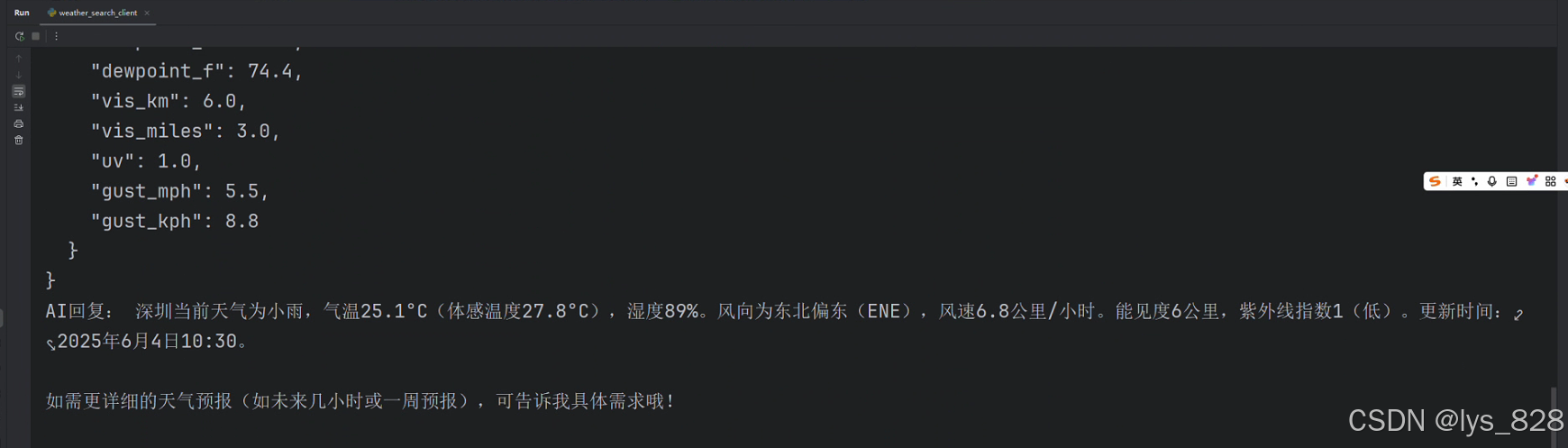
考虑上下文管理的工具开发
在第一个MCP项目中,我们就考虑到上下文管理的需求,来避免资源的泄漏,工具中获取数据的代码可以优化为:
with requests.get(weather_base_url, params=params) as result:
print(result.json())
return result.json()
此外,除了使用requests库进行获取数据外,还可以使用httpx库进行数据的获取,这里介绍这种方式,作为知识点的扩充,可以在添加一下异常处理。
import httpx
with httpx.Client() as client:
try:
response = client.get(weather_base_url, params=params)
print(response.json())
return response.json()
except Exception as err:
print(f"查询接口异常:{err}")
return {"error": f"查询接口异常:{err}"}
也可以考虑添加异步处理和前面介绍的AsyncExitStack()函数
async def get_weather(city: str) :
'''
获取城市当前的天气信息
:param city: 具体城市,需要拼音
:return:
'''
params = {
"key": weather_api_key,
"q": city,
}
exit_stack = AsyncExitStack()
client = await exit_stack.enter_async_context(httpx.AsyncClient())
try:
response = await client.get(weather_base_url, params=params)
print(response.json())
return response.json()
except Exception as err:
print(f"查询接口异常:{err}")
return {"error": f"查询接口异常:{err}"}
此时,运行客户端,输出结果如下
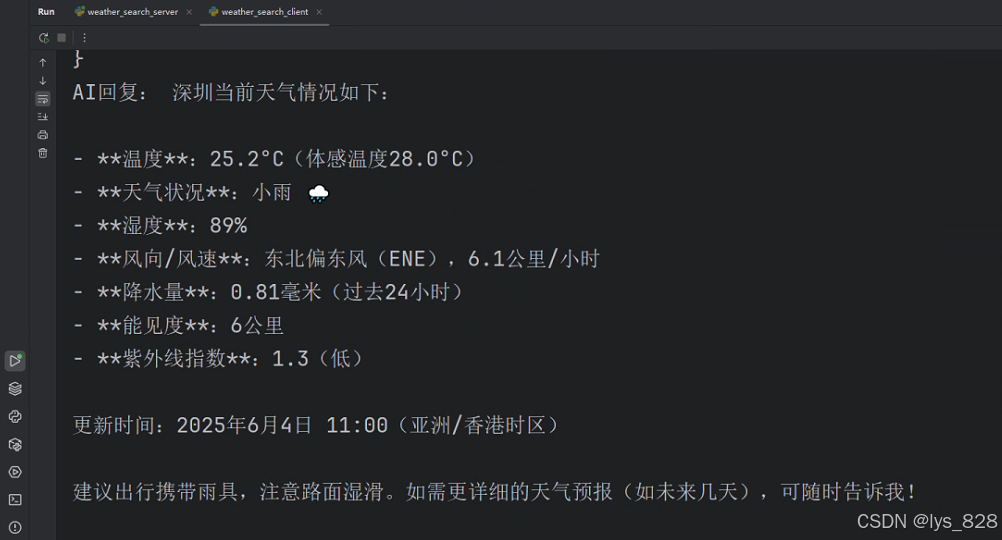
3. 服务端的全部代码
最后,服务端的全部代码如下
"""
-------------------------------------------------------------------------------
@Project : MCP projects
File : weather_search_server.py
Time : 2025-06-04 9:50
author : musen
Email : xianl828@163.com
-------------------------------------------------------------------------------
"""
from contextlib import AsyncExitStack
import httpx
from mcp.server.fastmcp import FastMCP
import requests
weather_api_key = "eba0c4c0axxxxx32250206" #自己注册账户后的KEY
weather_base_url = "http://api.weatherapi.com/v1/current.json"
app = FastMCP()
@app.tool()
async def get_weather(city: str) :
'''
获取城市当前的天气信息
:param city: 具体城市,需要拼音
:return:
'''
params = {
"key": weather_api_key,
"q": city,
}
exit_stack = AsyncExitStack()
client = await exit_stack.enter_async_context(httpx.AsyncClient())
try:
response = await client.get(weather_base_url, params=params)
print(response.json())
return response.json()
except Exception as err:
print(f"查询接口异常:{err}")
return {"error": f"查询接口异常:{err}"}
#async with httpx.AsyncClient() as client:
# try:
# response = await client.get(weather_base_url, params=params)
# return response.json()
# except Exception as err:
# print(f"查询接口异常:{err}")
# return {"error": f"查询接口异常:{err}"}
# with requests.get(weather_base_url, params=params) as result:
# print(result.json())
# return result.json()
if __name__ == "__main__":
app.run(transport='stdio')
4. 客户端的全部代码
最后,客户端的全部代码如下
"""
-------------------------------------------------------------------------------
@Project : MCP projects
File : client_stdio.py
Time : 2025-06-03 9:40
author : musen
Email : xianl828@163.com
-------------------------------------------------------------------------------
"""
import asyncio
import json
from contextlib import AsyncExitStack
from openai import OpenAI
from mcp.client.stdio import StdioServerParameters,stdio_client
from mcp import ClientSession
# stdio: 在客户端中,启动一个新的子进程来执行服务端的脚本代码
class MCPClient(OpenAI):
def __init__(self,server_path):
self.server_path = server_path
self.deepseek = OpenAI(
api_key="sk-5dxxxxxe4575ff9",
base_url="https://api.deepseek.com",
)
self.exit_stack = AsyncExitStack()
async def _run(self, query: str):
# 1. 创建连接服务端的参数
server_parameters = StdioServerParameters(
command="python",
args=[self.server_path]
)
# 2. 创建读、写流通道
async with stdio_client(server=server_parameters) as (read_stream, write_stream):
# 3. 创建客户端与服务端进行通信的session对象
async with ClientSession(read_stream=read_stream, write_stream=write_stream) as session:
# 4. 初始化通信
await session.initialize()
# 5. 获取服务端有的tools
response = await session.list_tools()
# 6. 将工具封装成Function Calling格式的对象
tools = []
for tool in response.tools:
name = tool.name
description = tool.description
input_schema = tool.inputSchema
tools.append({
"type": "function",
"function": {
"name": name,
"description": description,
"input_schema": input_schema,
}
})
# 7. 发送消息给大模型,让大模型自主选择哪个工具(大模型不会自己调用)
# role:
# 1. user:用户发送给大模型的消息
# 2. assistant:大模型发送给用户的消息
# 3. system:给大模型的系统提示词
# 4. tool:函数执行完后返回的信息
messages = [{
"role": "user",
"content": query
}]
deepseek_response = self.deepseek.chat.completions.create(
messages=messages,
model="deepseek-chat",
tools=tools
)
choice = deepseek_response.choices[0]
# 如果finish_reason=tool_calls,那么说明大模型选择了一个工具
if choice.finish_reason == 'tool_calls':
# 为了后期,大模型能够更加精准的回复。把大模型选择的工具的message,重新添加到messages中
messages.append(choice.message.model_dump())
# 获取工具
tool_calls = choice.message.tool_calls
# 依次调用工具
for tool_call in tool_calls:
tool_call_id = tool_call.id
function = tool_call.function
function_name = function.name
function_arguments = json.loads(function.arguments)
result = await session.call_tool(name=function_name, arguments=function_arguments)
content = result.content[0].text
messages.append({
"role": "tool",
"content": content,
"tool_call_id": tool_call_id
})
# 重新把消息发送给大模型,让大模型生成最终的回应
response = self.deepseek.chat.completions.create(
model="deepseek-chat",
messages=messages
)
print(f"AI:{response.choices[0].message.content}")
else:
print('回复错误!')
async def run(self, query: str):
# 1. 创建连接服务端的参数
server_parameters = StdioServerParameters(
command="python",
args=[self.server_path]
)
# 改成用异步上下文堆栈来处理
read_stream, write_stream = await self.exit_stack.enter_async_context(
stdio_client(server=server_parameters))
session = await self.exit_stack.enter_async_context(
ClientSession(read_stream=read_stream, write_stream=write_stream))
# 4. 初始化通信
await session.initialize()
# 5. 获取服务端有的tools
response = await session.list_tools()
# 6. 将工具封装成Function Calling格式的对象
tools = []
for tool in response.tools:
name = tool.name
description = tool.description
input_schema = tool.inputSchema
tools.append({
"type": "function",
"function": {
"name": name,
"description": description,
"input_schema": input_schema,
}
})
# 7. 发送消息给大模型,让大模型自主选择哪个工具(大模型不会自己调用)
# role:
# 1. user:用户发送给大模型的消息
# 2. assistant:大模型发送给用户的消息
# 3. system:给大模型的系统提示词
# 4. tool:函数执行完后返回的信息
messages = [{
"role": "user",
"content": query
}]
deepseek_response = self.deepseek.chat.completions.create(
messages=messages,
model="deepseek-chat",
tools=tools
)
choice = deepseek_response.choices[0]
# 如果finish_reason=tool_calls,那么说明大模型选择了一个工具
if choice.finish_reason == 'tool_calls':
# 为了后期,大模型能够更加精准的回复。把大模型选择的工具的message,重新添加到messages中
messages.append(choice.message.model_dump())
# 获取工具
tool_calls = choice.message.tool_calls
# 依次调用工具
for tool_call in tool_calls:
tool_call_id = tool_call.id
function = tool_call.function
function_name = function.name
function_arguments = json.loads(function.arguments)
result = await session.call_tool(name=function_name, arguments=function_arguments)
content = result.content[0].text
messages.append({
"role": "tool",
"content": content,
"tool_call_id": tool_call_id
})
# 重新把消息发送给大模型,让大模型生成最终的回应
response = self.deepseek.chat.completions.create(
model="deepseek-chat",
messages=messages
)
print(f"AI:{response.choices[0].message.content}")
else:
print('回复错误!')
async def aclose(self):
await self.exit_stack.aclose()
async def main():
client = MCPClient('weather_search_server.py')
try:
await client.run("请帮查询深圳的天气")
finally:
# 不管上面代码是否出现异常,都要执行关闭操作
await client.aclose()
if __name__ == '__main__':
asyncio.run(main())
至此,关于MCP中的Tool工具的开发,就详细梳理完毕,此外,关于数据获取的部分,没有进行处理,而是直接丢给大模型,后续可以将对应的数据字段提取之后再丢给大模型,提高回复的效率和针对性,同时减少Token的消耗。
完结撒花,✿✿ヽ(°▽°)ノ✿






















 5414
5414

 被折叠的 条评论
为什么被折叠?
被折叠的 条评论
为什么被折叠?










