学习地址:
学习小册
Function calling
Function calling本质上就是给LLM了解和调用外界函数的能力,LLM会根据他的理解,在合适的时间返回对函数的调用和参数,然后根据函数调用结果进行回答。比如一个旅游的chatbot,你问他规划一个2.11日北京的旅游行程,帮我选择最合适天气的衣服,LLM就会判断需要调用获取2.11实时天气的API来获取北京在2.11的天气,根据返回的结果回答问题。
async function main() {
const completion = await openai.chat.completions.create({
model: "deepseek-chat",
messages: [
{
role: "user",
content: "What's the weather like in Beijing",
},
],
// 调用tool时机,none不调用,auto由LLM判断调不调用
tool_choice: "auto",
tools: [
{
type: "function",
function: {
name: "getCurrentWeather",
description: "Get the current weather in a given location",
// 参数信息
parameters: {
type: "object", //对象
properties: {
// 第一个location
location: {
type: "string",
description: "The city and state, e.g. San Francisco, CA",
},
// 第二个unit,可选值为celsius和fahrenheit
unit: { type: "string", enum: ["celsius", "fahrenheit"] },
},
required: ["location"],
},
},
},
],
});
const functions = {
getCurrentWeather: getCurrentWeather,
};
// 获取LLM调用函数的信息
const functionInfo = completion.choices[0].message.tool_calls[0].function;
const functionName = functionInfo.name;
const functionParams = functionInfo.arguments;
const functionResult = functions[functionName](functionParams);
console.log(functionResult);
}
main();
function getCurrentWeather({ location, unit = "fahrenheit" }) {
const weather_info = {
location: location,
temperature: "72",
unit: unit,
forecast: ["sunny", "windy"],
};
return JSON.stringify(weather_info);
}
tool_choice是指定llm调用函数的行为
- none禁止LLm调用函数
- auto 让LLM i集决定是否使用
{type: 'function', function: {name: "test_function"}},指定一定得调用这个函数
根据函数结果进行回答
messages.push(completion.choices[0].message);
const functions = {
getCurrentWeather: getCurrentWeather,
getCurrentTime: getCurrentTime,
};
// 获取LLM调用函数的信息
const cell = completion.choices[0].message.tool_calls[0];
console.log('cell==', cell);
const functionInfo = cell.function;
const functionName = functionInfo.name;
const functionParams = functionInfo.arguments;
const functionResult = functions[functionName](functionParams);
messages.push({
tool_call_id: cell.id as any,
role: "tool",
name: functionName,
content: functionResult,
});
console.log('messages==', messages);
const response = await openai.chat.completions.create({
model: 'deepseek-chat',
messages,
});
console.log(response.choices[0].message);
结果

至此,我们完成了提供外部函数,调用外部函数,传递给LLM,让LLM根据结果进行回答的完整闭环。
在langchain中使用tools
zod
zod 是 js 生态中常见的类型定义和验证的工具库
import { z } from "zod";
const stringSchema = z.string();
stringSchema.parse("Hello, Zod!");
stringSchema.parse(2323);
//报错
ZodError: [
{
"code": "invalid_type",
"expected": "string",
"received": "number",
"path": [],
"message": "Expected string, received number"
}
]
如上,报错信息可读性很高,适合给LLM,让其自己纠正错误。
用 zod 去定义我们函数参数的 schem,以上述获取天气的函数为例子。
const getCurrentWeatherSchema = z.object({
location: z.string().describe("The city and state, e.g. San Francisco, CA"),
unit: z.enum(["celsius", "fahrenheit"]).describe("The unit of temperature"),
});
location是string类型,且添加描述。
unit是枚举类型。
可以用zod-to-json-schema将zod定义的shcema转换成json shcema
import { zodToJsonSchema } from "zod-to-json-schema";
const paramSchema = zodToJsonSchema(getCurrentWeatherSchema)
结果就是
{
type: "object",
properties: {
location: {
type: "string",
description: "The city and state, e.g. San Francisco, CA"
},
unit: {
type: "string",
enum: [ "celsius", "fahrenheit" ],
description: "The unit of temperature"
}
},
required: [ "location", "unit" ],
additionalProperties: false,
"$schema": "http://json-schema.org/draft-07/schema#"
}
在model使用该定义。
const model = new ChatOpenAI({
temperature: 0
})
const modelWithTools = model.bind({
tools: [
{
type: "function",
function: {
name: "getCurrentWeather",
description: "Get the current weather in a given location",
parameters: zodToJsonSchema(getCurrentWeatherSchema),
}
}
]
})
const prompt = ChatPromptTemplate.fromMessages([
["system", "You are a helpful assistant"],
["human", "{input}"]
])
const chain = prompt.pipe(modelWithTools)
await chain.invoke("北京的天气怎么样");
Agent
Agents 是一个自主的决策和执行过程,其核心是将 llm 作为推理引擎,根据 llm 对任务和环境的理解,并根据提供的各种工具,自主决策一系列的行动
Agent可以理解为在某种能自主理解、规划决策、执行复杂任务的智能体
Agent并非ChatGPT升级版,它不仅告诉你“如何做”,更会帮你去做。如果CoPilot是副驾驶,那么Agent就是主驾驶
LLM像是大脑,而提供的各种工具像是Agent的身体,LLM可以根据自己的理解,自主决策这副身体要做什么。
Agent的执行过程:
- 根据用户提出的问题进行思考,列出解决该问题需要执行的第一个任务/一系列任务
- 根据现有的工具集找到合适的工具,传递合适的参数,执行工具。
- 观察工具输出结果
- 根据工具输出的结果和现有环境信息,决策下一个任务的工具和参数
- 如果LLM认为问题已解决,输出答案。
上述是常见单体Agent的执行流程,在运行和调用工具的时候,会有memory模块记录当前的信息,作为下一步决策的依据
另一个流行的理念,多代理系统(MAS, Multi-Agent Systems),一个通过多个有固定角色Agent构成的系统,并且每个Agent有独立的memory系统,对应自己角色的标准任务处理流程,独立进行决策和执行。
在整体协作上,一般会定义完整的结构化的操作规程(SOP)来优化各代理间的协作和通信,各个 Agents 遵守定义好的标准流程执行自己的任务,并根据需要跟其他的 Agents 进行沟通。
一个Agent像是一个人,多代理系统像是模拟人类真实的协作模式。
无论是多Agents还是单Agents,都是以LLM为推理引擎,通过各种tool来提供感知环境和改变环境的能力。
RunnableBranch
把任务进行分类,路由到擅长不同任务的chain中,对chain的结果机械能处理,格式化操作,这就是RunnableBranch的应用。
比如有个场景,我们需要设计一个对话机器人,目标是来自多个领域的用户,同时我们拥有多个领域的高质量向量数据库,那我们应该是构建一个从多个数据库检索知识的 RAG 还是构建多个 RAG?
答案一定是构建多个RAG,针对每个领域去设计prompt和RAG策略,能有效避免数据源之间的互相污染。
从架构设计上看,需要一个入口LLM,能将用户的提问进行分类,然后路由到不同的chain。
const classifySchema = z.object({
type: z.enum(["科普", "编程", "一般问题"]).describe("用户提问的分类")
})
const modelWithTools = chatModel.bind({
tools: [
{
type: "function",
function: {
name: "classifyQuestion",
description: "对用户的提问进行分类",
parameters: zodToJsonSchema(classifySchema),
}
}
],
// 一定要调用这个函数
tool_choice: {
type: "function",
function: {
name: "classifyQuestion"
}
}
})
const prompt = ChatPromptTemplate.fromMessages([
["system", `仔细思考,你有充足的时间进行严谨的思考,然后对用户的问题进行分类,
当你无法分类到特定分类时,可以分类到 "一般问题"`],
["human", "{input}"]
])
const classifyChain = RunnableSequence.from([
prompt,
modelWithTools,
new JsonOutputToolsParser(),
(input) => {
const type = input[0]?.args?.type
return type ? type : "一般问题"
}
])
classifyChain.invoke({
"input": "鲸鱼是哺乳动物么?"
}).then(res=>{
console.log('res==', res);
})

这样我们就实现了将提问进行分类的chain。
import { StringOutputParser } from "@langchain/core/output_parsers";
const answeringModel = new ChatOpenAI({
temperature: 0.7,
})
const sciencePrompt = PromptTemplate.fromTemplate(
`作为一位科普专家,你需要解答以下问题,尽可能提供详细、准确和易于理解的答案:
问题:{input}
答案:`
)
const programmingPrompt = PromptTemplate.fromTemplate(
`作为一位编程专家,你需要解答以下编程相关的问题,尽可能提供详细、准确和实用的答案:
问题:{input}
答案:`
)
const generalPrompt = PromptTemplate.fromTemplate(
`请回答以下一般性问题,尽可能提供全面和有深度的答案:
问题:{input}
答案:`
)
const scienceChain = RunnableSequence.from([
sciencePrompt,
answeringModel,
new StringOutputParser(),
{
output: input => input,
role: () => "科普专家"
}
])
const programmingChain = RunnableSequence.from([
programmingPrompt,
answeringModel,
new StringOutputParser(),
{
output: input => input,
role: () => "编程大师"
}
])
const generalChain = RunnableSequence.from([
generalPrompt,
answeringModel,
new StringOutputParser(),
{
output: input => input,
role: () => "通识专家"
}
])
const branch = RunnableBranch.from([
[
(input => input.type.includes("科普")),
scienceChain,
],
[
(input => input.type.includes("编程")),
programmingChain,
],
generalChain
]);
const outputTemplate = PromptTemplate.fromTemplate(
`感谢您的提问,这是来自 {role} 的专业回答:
{output}
`)
const finalChain = RunnableSequence.from([
{
// 分类
type: classifyChain,
input: input => input.input
},
// 给对应的chain
branch,
// 输出
(input) => outputTemplate.format(input),
])
const res = await finalChain.invoke({
"input": "鲸鱼是哺乳动物么?"
})
console.log(res)
RunnableBranch 用起来非常方便,传入的是二维数组,每个数组的第一个参数就是该分支条件,成立即返回对应的Runnable对象,如果没有传入条件,就默认执行这个RUnnable。
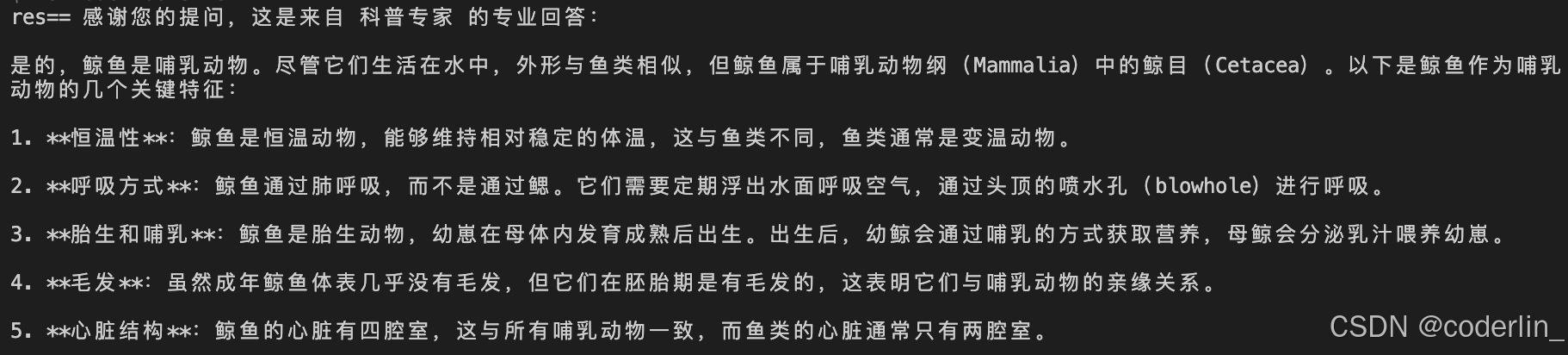
通过借鉴agents对任务进行分配,组合,输出的处理流程,来达成质量,稳定性,效果都很好的chat bot。
这套方案具有更大的想象力,比如
- 我们可以使用 RunnableMap 去执行多个查询,从网络、数据库、其他 agents 查询
- 通过一个总结 llm 进行汇总,然后根据汇总后的信息去判断该问题的难度/类型,甚至是是否缓存中是否有类似的问题
- 使用 route 去决定后续的处理方式,问题复杂就用更好的LLM处理,简单的就用开元模型,缓存问题,从缓存库中使用向量相似度对比找到类型问题。
相对agents通过prompt固定处理某类任务的标准化流程,我们的方案是使用代码来确定处理流程,优点是灵活,稳定,但缺失了anents自主解决问题的通用性和创造性。
基础Agent实现和解析
将LLM作为推理引擎,通过RAG,web等方式去获取解决问题的充足信息,然后将LLM作为自然语言的理解和推理引擎据此给出答案。 Agents就是自动去做这个过程。
ReAct
Agents内部可能有复杂和多伦的各种LLM和chain的调用。
lang smith。可视化的追踪和分析 agents/llm-app 的内部处理流程是 langchain 官方和社区都看好的路线
ReAct 框架是非常流行的 agent 框架,其结合了推理(reasoning)和行动(acting),其流程大概是让 llm 推理完成任务需要的步骤,然后根据环境和提供的工具进行调用,观察工具的结果,推理下一步任务。 就这样 推理-调用-观察 交错调用,直到模型认为完成推理,输出结果。
这个框架将LLM的推理能力,调用工具能力,观察能力结合在一起,让LLM能适应更多的任务和动态的环境,强化了推理和行动的协同作用。
demo: 提供给Agents的工具集,这里提供的tool分别是SerpAPI(网路搜索能力), Calculator计算能力。
const tools = [new SerpAPI(process.env.SERP_KEY), new Calculator()];
const prompt = await pull<PromptTemplate>("hwchase17/react");
console.log('prompt==', prompt);
看一下reAct提供的prompt
// 定义任务,因为事业通用的agents,尽可能的回答用户的问题。
Answer the following questions as best you can.
// 确定了模型有哪些工具能用。
You have access to the following tools:
{tools}
// 定义固定的格式和思考的路线
Use the following format:
//定义用户的问题,也是整个推理的最终目标,也是模型推理的起点
Question: the input question you must answer
// 引导模型进行思考,考虑下一步采取的行动,构建解决问题的策略和步骤,也就是推理阶段。这部分也会记录在 prompt 中,方便我们去理解 llm 推理和思考的过程
Thought: you should always think about what to do
//定义模型需要采取的行动,这里需要是 tools 中提供的 tool,这就是模型需要采取的行动
Action: the action to take, should be one of [{tool_names}]
// 调用工具的参数,参数是连接用户的问题、模型的思考和实际行动的关键环节
Action Input: the input to the action
// Action 的调用结果,给模型提供反馈,帮助模型根据前一 Action 的行动结果,决定后续的推理和行动步骤
Observation: the result of the action
// 反复操作
... (this Thought/Action/Action Input/Observation can repeat N times)
Thought: I now know the final answer
// 上面的步骤会重复多次,直到模型认为现有的推理、思考和观察已经能够得出答案,就根据信息总结出最终答案
Final Answer: the final answer to the original input question
Begin!
Question: {input}
Thought:{agent_scratchpad}
提问
async function main() {
const tools = [new SerpAPI(process.env.SERP_KEY), new Calculator()];
const prompt = await pull<PromptTemplate>("hwchase17/react");
const llm = new ChatOpenAI({
temperature: 0,
});
const agent = await createReactAgent({
llm,
tools,
prompt,
});
const agentExecutor = new AgentExecutor({
agent,
tools,
});
const result = await agentExecutor.invoke({
input: "我有 17 美元,现在相当于多少人民币?",
});
console.log(result);
}
main();
我有 17 美元,现在相当于多少人民币?需要网络搜索+计算的问题,目的是测试agents多次推理的效果。
看下流程,首先第一次llm调用
nswer the following questions as best you can. You have access to the following tools:
search: a search engine. useful for when you need to answer questions about current events. input should be a search query.
calculator: Useful for getting the result of a math expression. The input to this tool should be a valid mathematical expression that could be executed by a simple calculator.
Use the following format:
...
Final Answer: the final answer to the original input question
Begin!
Question: 我有 17 美元,现在相当于多少人民币?
Thought:
传入了大模型的两个工具,search和cacluator。
我需要知道当前的美元对人民币的汇率。
Action: search
Action Input: current USD to CNY exchange rate
型的第一个思考就是 我需要知道当前的美元对人民币的汇率,这是模型认为解决问题他所欠缺的信息,然后调用 search 进行查询
Answer the following questions as best you can.
...
Begin!
Question: 我有 17 美元,现在相当于多少人民币?
Thought:我需要知道当前的美元对人民币的汇率。
Action: search
Action Input: current USD to CNY exchange rate
Observation: 7.24 Chinese Yuan
Thought:
这里将SerpAPI的结果作为ACtion行动的Observation传入,引导模型进行下一步思考。
现在我知道了当前的美元对人民币的汇率,我可以通过计算得到17美元相当于多少人民币。
Action: calculator
Action Input: 17 * 7.24
模型根据最新的观察,推理出目前的已知信息,并且决策下一步的行动,调用calculator
Answer the following questions as best you can.
...
Begin!
Question: 我有 17 美元,现在相当于多少人民币?
Thought:我需要知道当前的美元对人民币的汇率。
Action: search
Action Input: current USD to CNY exchange rate
Observation: 7.24 Chinese Yuan
Thought: 现在我知道了当前的美元对人民币的汇率,我可以通过计算得到17美元相当于多少人民币。
Action: calculator
Action Input: 17 * 7.24
Observation: 123.08
Thought:
我现在知道17美元相当于123.08人民币。
Final Answer: 123.08人民币
最终,agentExecutor 读取到 Final Answer,获取到这是 agent 执行的最终结果,然后 agent 执行完成,输出结果。
如上,我们可以通过非常简洁的prompt去引导模型自主的进行思考,推理,调用人类现有的工具,然后循环这些步骤最终得出结论。
但就目前 reAct 框架还是有一些问题:
- 复杂性和开销
最终结果的正确性依赖于每一步的精准操作,而每一步的操作是我们很难控制的。从 prompt 来看,其实只定义了基本的思考方式,后续都是 llm 根据自己理解进行推理。 - 对外部数据源准确性的依赖,reAct 假设外部信息源都是真实而确定的,并不会引导模型对外部数据源进行辩证的思考,所以如果数据源出现问题,推理结果就会出问题。
- 错误传播和幻觉问题,推理初期的错误会在后续推理中放大,特别是外部数据源有噪声或者数据不完整时。在缺乏足够量数据支持时,模型在推理和调用阶段可能会出现幻觉。
- 速度问题,reAct 会让模型 “慢下来” 一步步的去思考来得出结论,所以即使是简单的问题也会涉及到多次 llm 调用,很难应用在实时的 chat 场景中。
深入定制Agents
OpeanAI tools Agents
openAi的tools功能,可以满足稳定和使用的agents。Agetns所做的事情就是自我规划任务,调用外部函数和输出答案。而openAi的tools功能恰好如此,提供了tools接口,并且由llm去决定何时以及如何调用tools,并根据tools的运行结果生成改用户的输出。
const tools = [new SerpAPI(process.env.SERP_KEY), new Calculator()];
const prompt = await pull<ChatPromptTemplate>("hwchase17/openai-tools-agent");
拉openai-tools-agent的prompt
[
["system", "You are a helpful assistant"],
{chat_history},
["HUMAN", "{input}"],
{agent_scratchpad}
]
自定义Tool
无论是reAct还是openAI tools,提供给agents的tool都影响着agents的应用范围和效果。
自定义tool: 需要的参数是工具的名称,描述和真实调用的函数,这里名称和描述将影响llm何时调用,具有一定的语义。
在函数的实现上,不要抛出错误,而是返回错误信息的字符串。llm可以据此决定下一步行动。
- DynamicTool,只支持单一的字符串作为函数输入。因为向 reAct 框架,并不支持多输入的 tool
- DynamicStructuredTool,支持使用 zod schema 定义复杂的输入格式,适合在 openAI tools 中使用
单一输入
const stringReverseTool = new DynamicTool({
name: "string-reverser",
description: "reverses a string. input should be the string you want to reverse.",
func: async (input: string) => input.split("").reverse().join(""),
});
更常见的是,可以将之前的rag chain作为工具提供给agents
const retrieverTool = new DynamicTool({
name: "get-qiu-answer",
func: async (input: string) => {
const res = await retrieverChain.invoke({ input });
return res.answer;
},
description: "获取小说 《骆驼祥子》相关问题的答案",
});
复杂输入的tool
onst dateDiffTool = new DynamicStructuredTool({
name: "date-difference-calculator",
description: "计算两个日期之间的天数差",
schema: z.object({
date1: z.string().describe("第一个日期,以YYYY-MM-DD格式表示"),
date2: z.string().describe("第二个日期,以YYYY-MM-DD格式表示"),
}),
func: async ({ date1, date2 }) => {
const d1 = new Date(date1);
const d2 = new Date(date2);
const difference = Math.abs(d2.getTime() - d1.getTime());
const days = Math.ceil(difference / (1000 * 60 * 60 * 24));
return days.toString();
},
});
调用
const tools = [retrieverTool, dateDiffTool, new Calculator()];
// 创建 agents 的代码省略
const result = await agentExecutor.invoke({
input: "祥子是谁",
});
const res = await agents.invoke({
input: "今年是 2024 年,今年 5.1 和 10.1 之间有多少天?",
});
























 569
569

 被折叠的 条评论
为什么被折叠?
被折叠的 条评论
为什么被折叠?










