结合前面的几个案例,使用canvas加载图片、文本以及不规则多边形,整合出一个综合小案例,用于展示指定区域的温度数据,代码如下
<!DOCTYPE html>
<html lang="en">
<head>
<meta charset="UTF-8">
<title>Title</title>
</head>
<body>
<canvas id="canvas" width="400" height="400"></canvas>
<script>
const pointList = [
[
{
"x": 0.045031,
"y": 0.246894
},
{
"x": 0.049689,
"y": 0.357143
},
{
"x": 0.11646,
"y": 0.361801
},
{
"x": 0.234472,
"y": 0.352484
},
{
"x": 0.295031,
"y": 0.336957
},
{
"x": 0.347826,
"y": 0.263975
},
{
"x": 0.350932,
"y": 0.204969
},
{
"x": 0.291925,
"y": 0.184783
}
],
[
{
"x": 0.700311,
"y": 0.248447
},
{
"x": 0.701863,
"y": 0.423913
},
{
"x": 0.920807,
"y": 0.430124
},
{
"x": 0.923913,
"y": 0.243789
}
],
[
{
"x": 0.312112,
"y": 0.434783
},
{
"x": 0.319876,
"y": 0.658385
},
{
"x": 0.596273,
"y": 0.650621
},
{
"x": 0.602484,
"y": 0.431677
}
],
[
{
"x": 0.041925,
"y": 0.759317
},
{
"x": 0.048137,
"y": 0.962733
},
{
"x": 0.324534,
"y": 0.96118
},
{
"x": 0.335404,
"y": 0.748447
}
],
[
{
"x": 0.572981,
"y": 0.745342
},
{
"x": 0.571429,
"y": 0.934783
},
{
"x": 0.90528,
"y": 0.927019
},
{
"x": 0.897516,
"y": 0.720497
}
]
]
drawImg()
function drawImg () {
const canvas = document.querySelector('#canvas')
const c2 = canvas.getContext('2d')
const image=new Image()
image.src = 'https://img0.baidu.com/it/u=741268616,1401664941&fm=253&fmt=auto&app=138&f=JPEG?w=748&h=500'
// 等比例缩放图片
image.onload = () => {
const _width = image.width * 0.8
const _height = image.height * 0.8
canvas.setAttribute('width', _width)
canvas.setAttribute('height', _height)
// 绘制图片
c2.drawImage(image, 0, 0, image.width, image.height, 0, 0, _width, _height)
pointList.forEach(item => {
// 绘制多边形
drawPolygon(item, _width, _height)
// 绘制文本
drawText('温度:28.3℃', item[0].x * _width, item[0].y * _height + 20)
})
}
}
function drawText (str, x, y) {
const canvas = document.querySelector('#canvas')
const c2 = canvas.getContext('2d')
// 绘制文字
c2.beginPath()
c2.fillStyle = '#ffff00'// 设置填充画笔颜色,即字体颜色
c2.font = `16px serif` // 设置字体大小
c2.fillText(str, x , y ) // 绘制 "实心" 文字
c2.closePath()
}
function drawPolygon(pointList, offsetX, offsetY) {
const canvas = document.querySelector('#canvas')
const c2 = canvas.getContext('2d')
// 设置属性控制图形的外观
c2.fillStyle = 'rgba(255, 255, 255, 0)'
// 外部使用外边框
c2.strokeStyle = '#ffff00'
// 线宽
c2.lineWidth = 2
c2.beginPath()
for (let i = 0; i < pointList.length; i++) {
const data = pointList[i]
if (i === 0) {
c2.moveTo(data.x * offsetX, data.y * offsetY)
}else {
c2.lineTo(data.x * offsetX, data.y * offsetY)
}
}
c2.closePath()
c2.fill()
c2.stroke()
}
</script>
</body>
</html>
预览效果如下
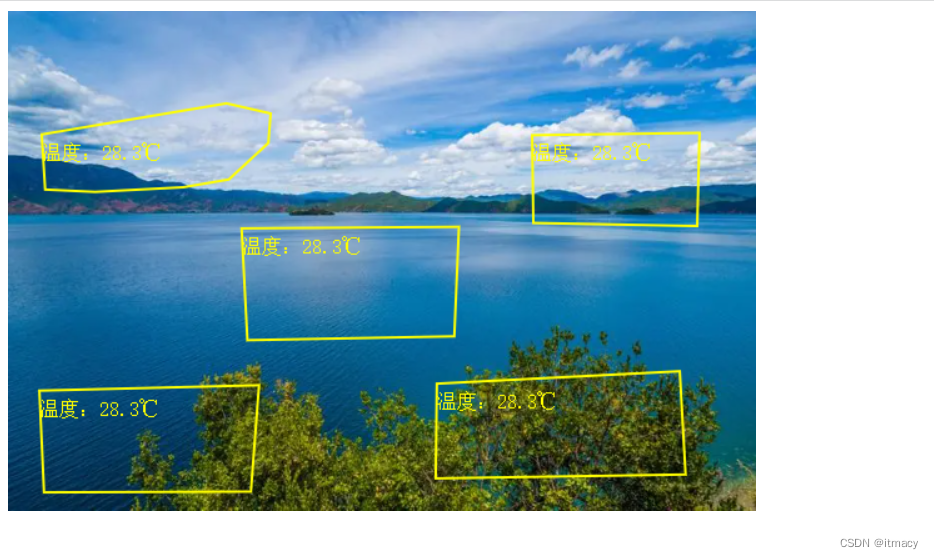





 该代码示例演示了如何在HTML5canvas上结合图片、文本和不规则多边形来显示特定区域的温度数据。通过调整坐标点,可以绘制多个多边形,并在每个多边形内标注温度值。
该代码示例演示了如何在HTML5canvas上结合图片、文本和不规则多边形来显示特定区域的温度数据。通过调整坐标点,可以绘制多个多边形,并在每个多边形内标注温度值。
















 1026
1026

 被折叠的 条评论
为什么被折叠?
被折叠的 条评论
为什么被折叠?








