文章目录
I. IP - Hostname Mapping
- We can access a network resource in two manners - using IP or using hostname
- URL (Uniform Resource Locator) is used to access a certain resource on the Internet.
- URL has four parts: protocol + host + port + path
1. Using IP Address
- Visit Hadoop WebUI:http://192.168.1.101:50070/dfshealth.html#tab-overview
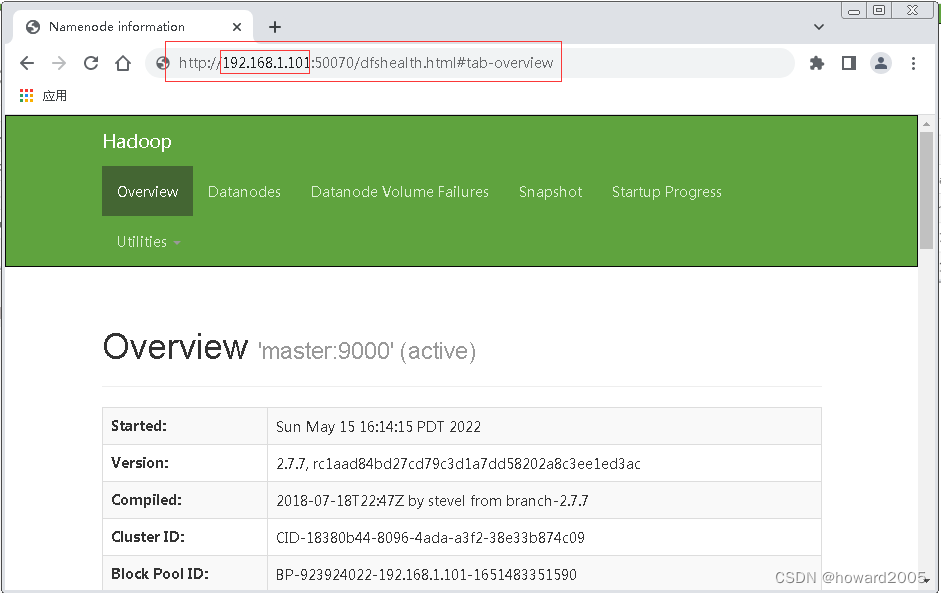
2. Using Hostname
- Visit Hadoop WebUI:http://master:50070/dfshealth.html#tab-overview
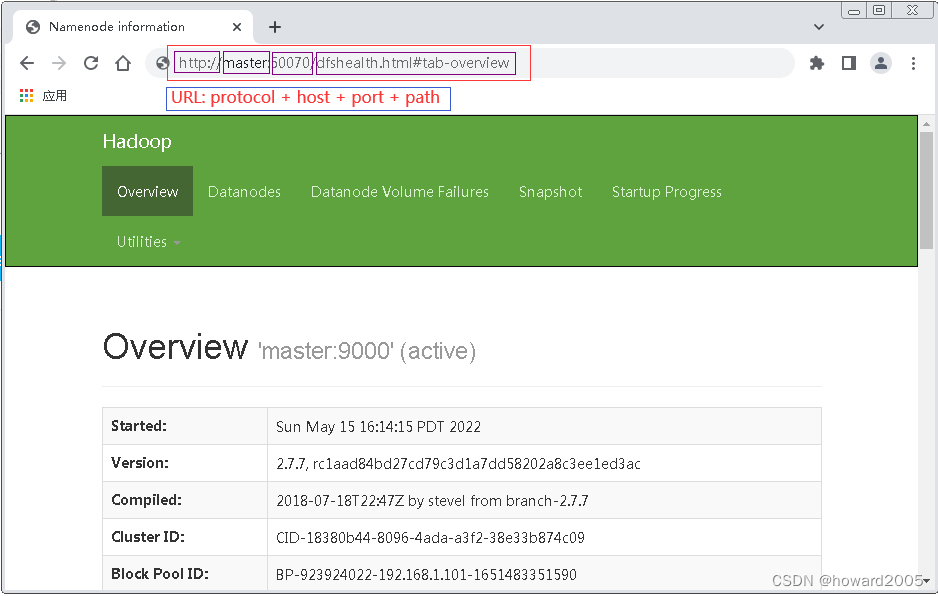
3. Mapping Between IP and Hostname
(1) Windows
hosts文件位置:C:\Windows\System32\drivers\etc\hosts
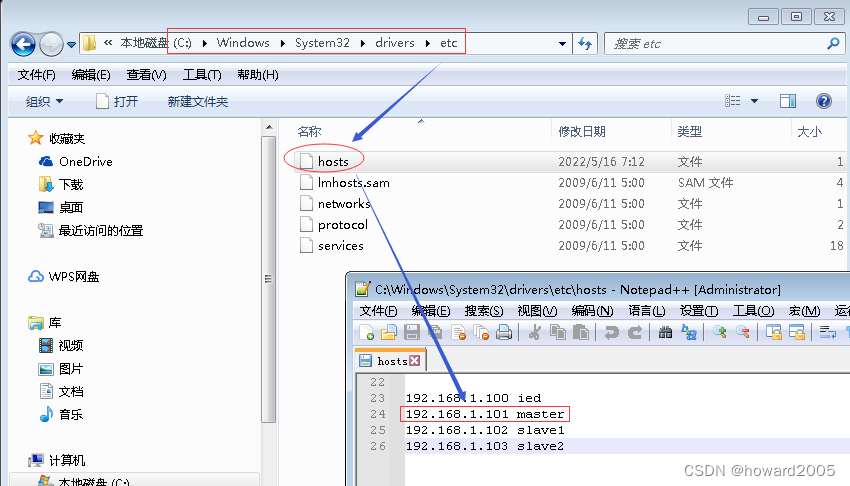
(2) Linux (CentOS)
- three nodes: master, slave1, slave2
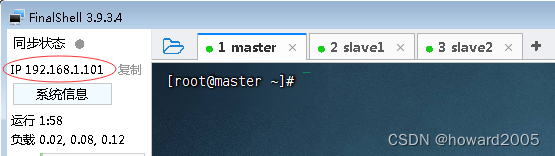
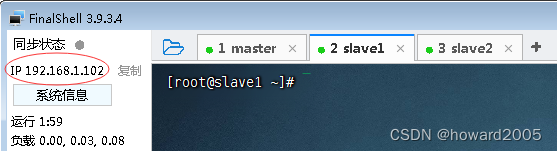
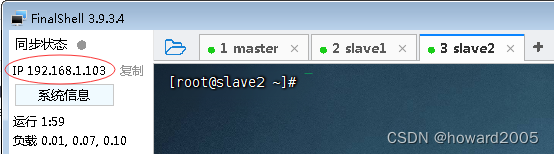
- on the master, we want to
pingslave1 in two manners
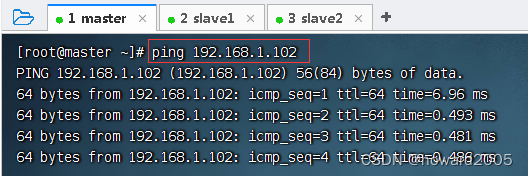
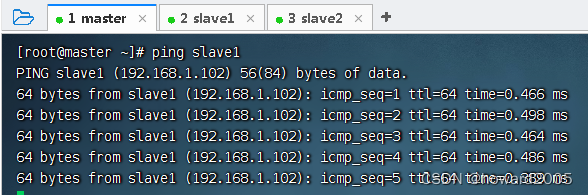
- We can do this in two manners because we have set the mapping between
ipandhostname - Execute the command:
vim /etc/hosts
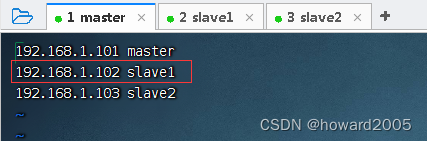
4. Hostname
(1) Display Hostname
- Execute the command:
hostname
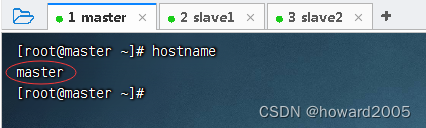
(2) Modify Hostname
- Execute the command:
hostnamectl set-hostname howard-master
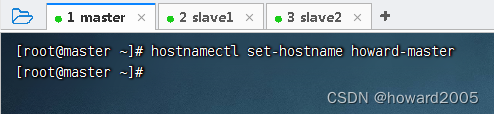
- Let’s view the new hostname
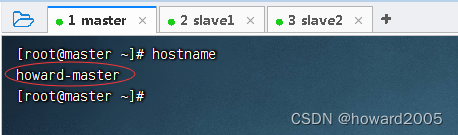
- Now let’s reboot the
mastervirtual machine
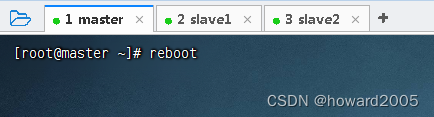
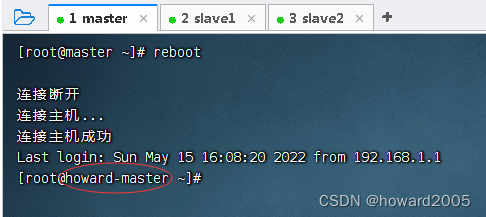
- on the slave1, we ping
mastervirtual machine by ip address
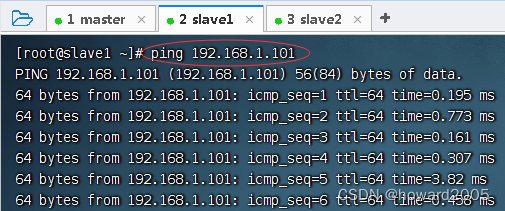
- on the slave1, we ping
mastervirtual machine by the new hostname
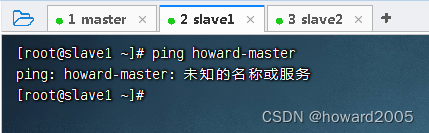
- on the slave1, we can ping
mastervirtual machine by the old hostname
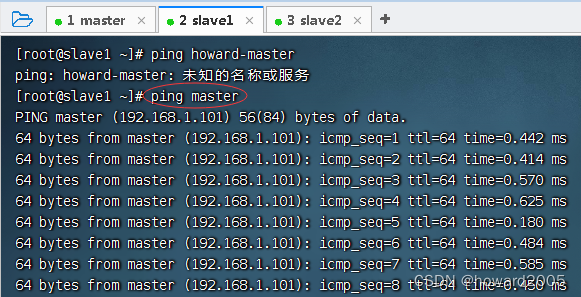
- Now I want to restore the hosname of the
mastervirtual machine
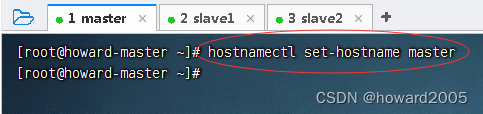
- reboot the
mastervirtual machine
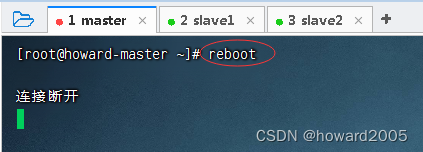
- reconnect the
mastervirtual machine
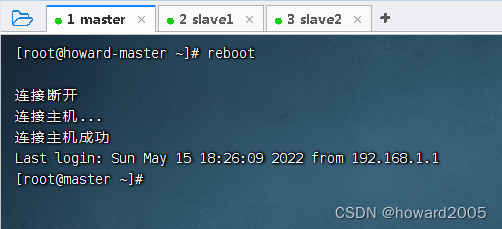
II. Data Visutalization
-
Let’s visit wikipedia: https://www.wikipedia.org/

-
Click
Englishhyperlink
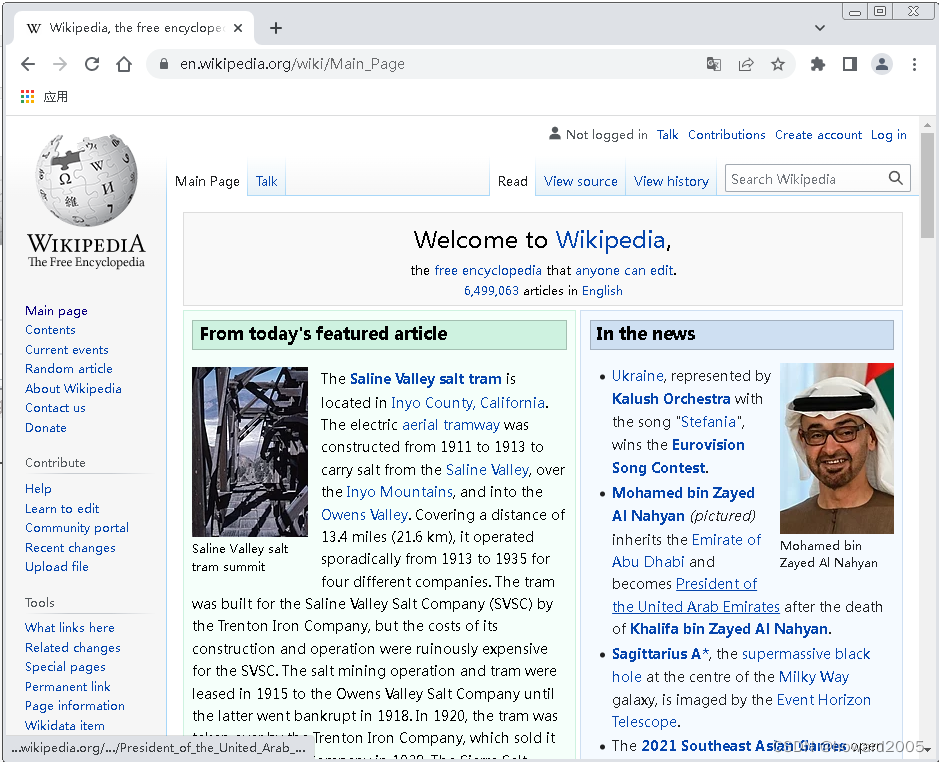
-
Enter
data visualiztionin the search box -
URL: https://en.wikipedia.org/wiki/Data_and_information_visualization
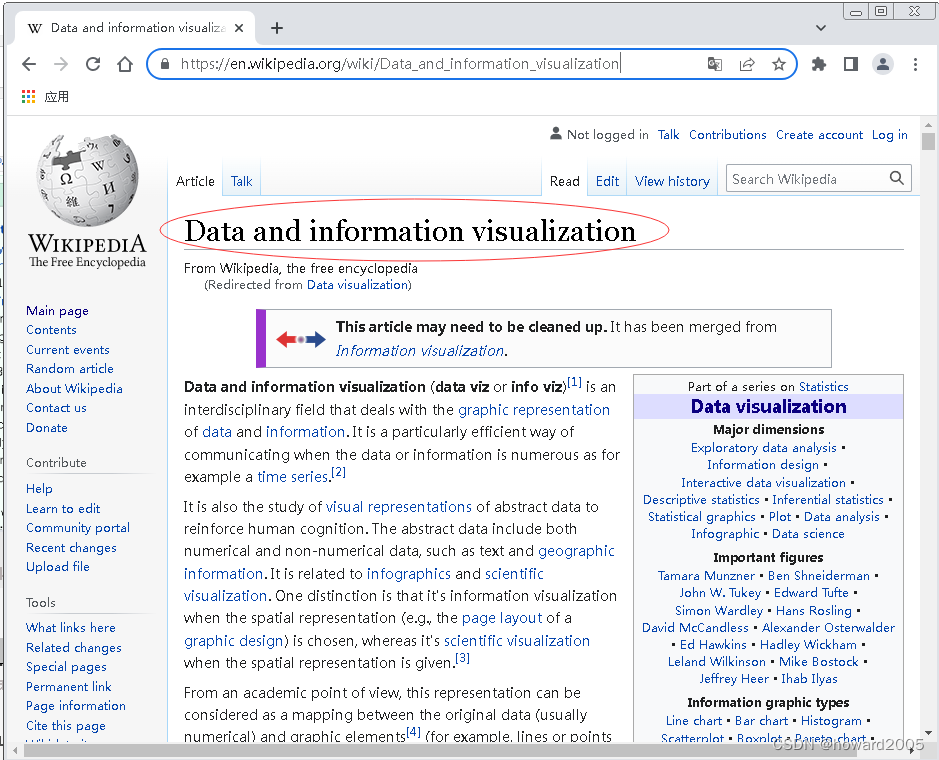
-
Task 1. Use
Excelto make the table for the number of articles in different languages and then generate a pie chart for the data. -
Task 2. Use
Echartsto make a pie chart for the data. -
Task 3. Use
matplotlibto make a pie chart for the data.
`


























 被折叠的 条评论
为什么被折叠?
被折叠的 条评论
为什么被折叠?










