素材来源:华为路由器配置指南
一边学习一边整理试验笔记,并与大家分享,侵权即删,谢谢支持!
附上汇总贴:玩转华为ENSP模拟器系列 | 合集_COCOgsta的博客-优快云博客_华为模拟器实验
目标
举例介绍OSPF的NSSA区域的配置过程。
组网需求
某些网络由于引入大量外部路由导致路由表的规模过大,网络资源浪费,CPU占用率较高。为了解决这个问题,可以将位于自治系统边缘的非骨干区域配置成NSSA区域,减少传递的路由信息数量。配置区域为NSSA区域后,不传播来自OSPF网络其它区域的外部路由,但引入自治系统外部的路由,这样可以避免大量外部路由对路由器带宽和存储资源的消耗。
所有的路由器都运行OSPF,整个自治系统划分为两个区域。其中DeviceA和DeviceB作为ABR来转发区域间的路由,DeviceD作为ASBR引入了外部静态路由10.0.0.0/8。此时,在不影响路由可达的前提下,达到减少通告到Area1内的LSA数量,但引入自治系统外部路由的目的。需要将Area1配置为NSSA区域,并配置NSSA区域中的DeviceA为转换路由器。
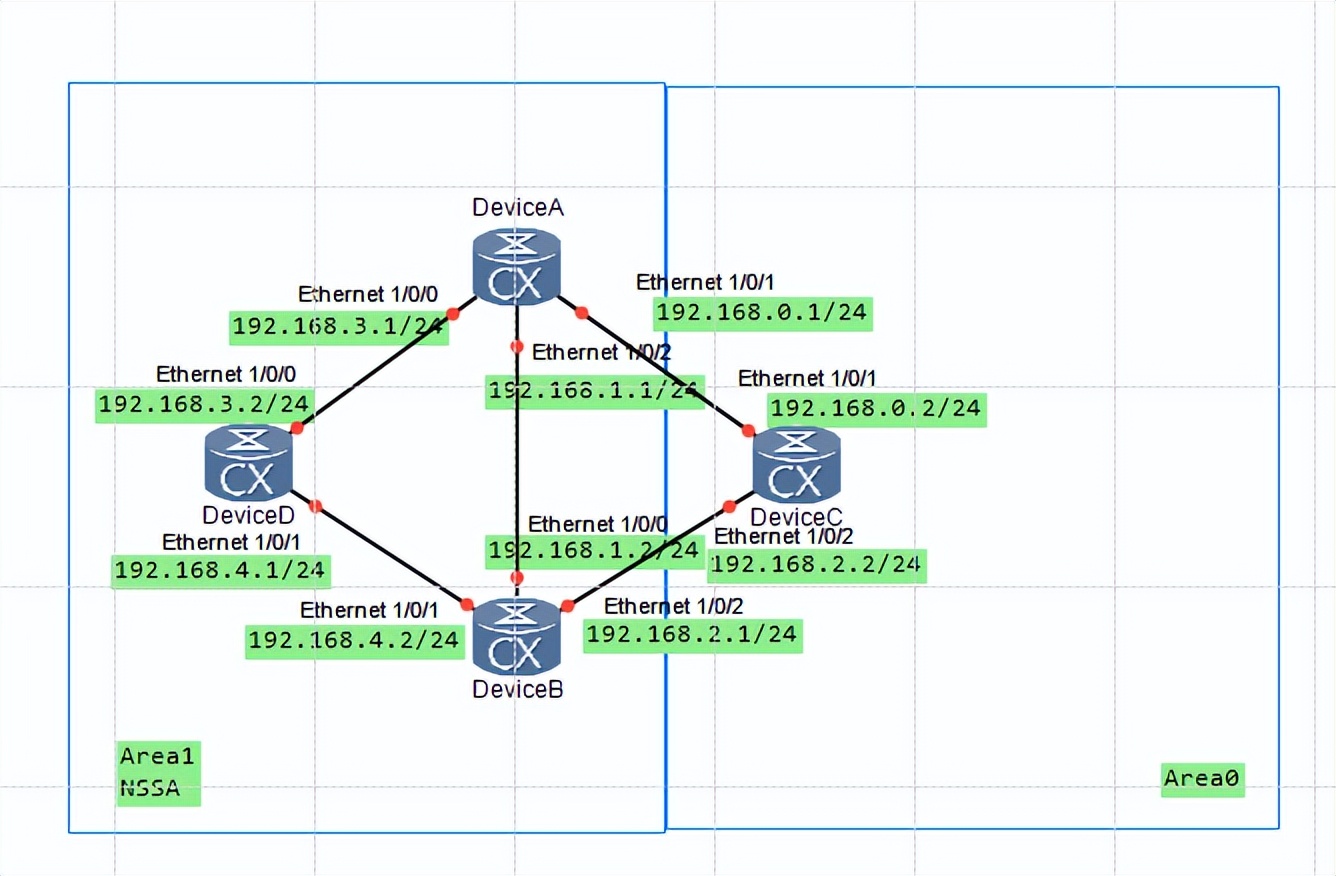
配置思路
- 在各路由器上使能OSPF,配置OSPF基本功能,实现OSPF协议互连。参见配置OSPF的基本功能。
- 配置Area1为NSSA区域。
- 在DeviceD上配置引入静态路由10.0.0.0/8。
- 配置NSSA区域中的DeviceA为转换路由器。
操作步骤
- 配置各机接口的IP地址
- 配置OSPF基本功能
- 配置Area1区域为NSSA区域
说明:所有连接到NSSA区域的路由器必须使用nssa命令将该区域配置成NSSA属性。
- 配置DeviceD引入静态路由10.0.0.0/8
查看DeviceC的OSPF路由表。
<DeviceC>dis ospf routing
OSPF Process 1 with Router ID 3.3.3.3
Routing Tables
Routing for Network
Destination Cost Type NextHop AdvRouter Area
192.168.0.0/24 1 Direct 192.168.0.2 3.3.3.3 0.0.0.0
192.168.1.0/24 2 Inter-area 192.168.2.1 2.2.2.2 0.0.0.0
192.168.1.0/24 2 Inter-area 192.168.0.1 1.1.1.1 0.0.0.0
192.168.2.0/24 1 Direct 192.168.2.2 3.3.3.3 0.0.0.0
192.168.3.0/24 2 Inter-area 192.168.0.1 1.1.1.1 0.0.0.0
192.168.4.0/24 2 Inter-area 192.168.2.1 2.2.2.2 0.0.0.0
Routing for ASEs
Destination Cost Type Tag NextHop AdvRouter
10.0.0.0/8 1 Type2 1 192.168.0.1 2.2.2.2
Total Nets: 6
Intra Area: 2 Inter Area: 3 ASE: 1 NSSA: 0
OSPF Process 65534 with Router ID 128.1.138.140
Routing Tables
Routing for Network
Destination Cost Type NextHop AdvRouter Area
128.1.138.137/32 100 Stub 128.1.138.137 128.1.138.137 0.0.0.0
128.1.138.137/32 100 Stub 128.1.138.137 128.1.138.137 0.0.0.0
128.1.138.138/32 200 Stub 128.1.138.137 128.1.138.138 0.0.0.0
128.1.138.138/32 200 Stub 128.1.138.139 128.1.138.138 0.0.0.0
128.1.138.138/32 200 Stub 128.1.138.137 128.1.138.138 0.0.0.0
128.1.138.139/32 100 Stub 128.1.138.139 128.1.138.139 0.0.0.0
128.1.138.140/32 0 Direct 128.1.138.140 128.1.138.140 0.0.0.0
128.1.138.141/32 100 Stub 128.1.138.141 128.1.138.141 0.0.0.0
128.1.138.141/32 100 Stub 128.1.138.141 128.1.138.141 0.0.0.0
Total Nets: 5
Intra Area: 5 Inter Area: 0 ASE: 0 NSSA: 0
<DeviceC>
可以看到,NSSA区域引入AS外部路由的发布路由器的Router ID为2.2.2.2,即DeviceB为转换。这是因为OSPF会选举Router ID较大的ABR作为转换路由器。
- 配置DeviceA为转换路由器
[~DeviceA-ospf-1]area 1
[~DeviceA-ospf-1-area-0.0.0.1]nssa default-route-advertise translator-always
- 查看配置结果
查看DeviceC的OSPF路由表。
<DeviceC>dis ospf routing
OSPF Process 1 with Router ID 3.3.3.3
Routing Tables
Routing for Network
Destination Cost Type NextHop AdvRouter Area
192.168.0.0/24 1 Direct 192.168.0.2 3.3.3.3 0.0.0.0
192.168.1.0/24 2 Inter-area 192.168.2.1 2.2.2.2 0.0.0.0
192.168.1.0/24 2 Inter-area 192.168.0.1 1.1.1.1 0.0.0.0
192.168.2.0/24 1 Direct 192.168.2.2 3.3.3.3 0.0.0.0
192.168.3.0/24 2 Inter-area 192.168.0.1 1.1.1.1 0.0.0.0
192.168.4.0/24 2 Inter-area 192.168.2.1 2.2.2.2 0.0.0.0
Routing for ASEs
Destination Cost Type Tag NextHop AdvRouter
10.0.0.0/8 1 Type2 1 192.168.0.1 1.1.1.1
Total Nets: 6
Intra Area: 2 Inter Area: 3 ASE: 1 NSSA: 0
OSPF Process 65534 with Router ID 128.1.138.140
Routing Tables
Routing for Network
Destination Cost Type NextHop AdvRouter Area
128.1.138.137/32 100 Stub 128.1.138.137 128.1.138.137 0.0.0.0
128.1.138.137/32 100 Stub 128.1.138.137 128.1.138.137 0.0.0.0
128.1.138.138/32 200 Stub 128.1.138.137 128.1.138.138 0.0.0.0
128.1.138.138/32 200 Stub 128.1.138.139 128.1.138.138 0.0.0.0
128.1.138.138/32 200 Stub 128.1.138.137 128.1.138.138 0.0.0.0
128.1.138.139/32 100 Stub 128.1.138.139 128.1.138.139 0.0.0.0
128.1.138.140/32 0 Direct 128.1.138.140 128.1.138.140 0.0.0.0
128.1.138.141/32 100 Stub 128.1.138.141 128.1.138.141 0.0.0.0
128.1.138.141/32 100 Stub 128.1.138.141 128.1.138.141 0.0.0.0
Total Nets: 5
Intra Area: 5 Inter Area: 0 ASE: 0 NSSA: 0
<DeviceC>
可以看到,DeviceC引入了一条AS外部的路由,并且,引入的外部路由的发布路由器的Router ID变为1.1.1.1,即DeviceA成为了转换路由器。.
附上完整配置
DeviceA
<DeviceA>dis cur
!Software Version V800R011C00SPC607B607
!Last configuration was updated at 2019-12-10 16:40:57+00:00
!Last configuration was saved at 2019-12-10 16:44:18+00:00
#
sysname DeviceA
#
set neid 18a89
#
vsm on-board-mode enable
#
snmp-agent trap type base-trap
#
icmp rate-limit disable
#
router id 1.1.1.1
#
ip dcn vpn-instance __dcn_vpn__
ipv4-family
#
aaa
#
authentication-scheme default0
#
authentication-scheme default1
#
authentication-scheme default
authentication-mode local radius
#
authorization-scheme default
#
accounting-scheme default0
#
accounting-scheme default1
#
domain default0
#
domain default1
#
domain default_admin
#
license
#
interface Ethernet1/0/0
undo shutdown
ip address 192.168.3.1 255.255.255.0
dcn
dcn mode vlan
#
interface Ethernet1/0/0.4094
vlan-type dot1q 4094
ip binding vpn-instance __dcn_vpn__
ip address unnumbered interface LoopBack2147483647
#
interface Ethernet1/0/1
undo shutdown
ip address 192.168.0.1 255.255.255.0
dcn
dcn mode vlan
#
interface Ethernet1/0/1.4094
vlan-type dot1q 4094
ip binding vpn-instance __dcn_vpn__
ip address unnumbered interface LoopBack2147483647
#
interface Ethernet1/0/2
undo shutdown
ip address 192.168.1.1 255.255.255.0
dcn mode vlan
#
interface Ethernet1/0/2.4094
vlan-type dot1q 4094
ip binding vpn-instance __dcn_vpn__
ip address unnumbered interface LoopBack2147483647
#
interface Ethernet1/0/3
undo shutdown
dcn mode vlan
#
interface Ethernet1/0/3.4094
vlan-type dot1q 4094
ip binding vpn-instance __dcn_vpn__
ip address unnumbered interface LoopBack2147483647
#
interface Ethernet1/0/4
undo shutdown
dcn mode vlan
#
interface Ethernet1/0/4.4094
vlan-type dot1q 4094
ip binding vpn-instance __dcn_vpn__
ip address unnumbered interface LoopBack2147483647
#
interface Ethernet1/0/5
undo shutdown
dcn mode vlan
#
interface Ethernet1/0/5.4094
vlan-type dot1q 4094
ip binding vpn-instance __dcn_vpn__
ip address unnumbered interface LoopBack2147483647
#
interface Ethernet1/0/6
undo shutdown
dcn mode vlan
#
interface Ethernet1/0/6.4094
vlan-type dot1q 4094
ip binding vpn-instance __dcn_vpn__
ip address unnumbered interface LoopBack2147483647
#
interface Ethernet1/0/7
undo shutdown
dcn mode vlan
#
interface Ethernet1/0/7.4094
vlan-type dot1q 4094
ip binding vpn-instance __dcn_vpn__
ip address unnumbered interface LoopBack2147483647
#
interface Ethernet1/0/8
undo shutdown
dcn mode vlan
#
interface Ethernet1/0/8.4094
vlan-type dot1q 4094
ip binding vpn-instance __dcn_vpn__
ip address unnumbered interface LoopBack2147483647
#
interface Ethernet1/0/9
undo shutdown
dcn mode vlan
#
interface Ethernet1/0/9.4094
vlan-type dot1q 4094
ip binding vpn-instance __dcn_vpn__
ip address unnumbered interface LoopBack2147483647
#
interface GigabitEthernet0/0/0
undo shutdown
#
interface LoopBack2147483647
description DCN loopback interface
ip binding vpn-instance __dcn_vpn__
ip address 128.1.138.137 255.255.0.0
#
interface NULL0
#
ospf 1
area 0.0.0.0
network 192.168.0.0 0.0.0.255
area 0.0.0.1
network 192.168.1.0 0.0.0.255
network 192.168.3.0 0.0.0.255
nssa default-route-advertise translator-always
#
ospf 65534 vpn-instance __dcn_vpn__
description DCN ospf create by default
opaque-capability enable
hostname
vpn-instance-capability simple
area 0.0.0.0
network 0.0.0.0 255.255.255.255
#
!The DCN function implements the capability of plug-and-play for this device.
!A NE IP address based on the unique NE ID is automatically generated in VPN
!of DCN. It is recommended that the NE IP address be changed to the planned
!one by running the ne-ip X.X.X.X <MASK> command after the device being online.
dcn
#
lldp enable
#
ssh authorization-type default aaa
#
ssh server cipher aes256_gcm aes128_gcm aes256_ctr aes192_ctr aes128_ctr aes256_cbc aes128_cbc 3des_cbc
#
ssh server dh-exchange min-len 1024
#
ssh client cipher aes256_gcm aes128_gcm aes256_ctr aes192_ctr aes128_ctr aes256_cbc aes128_cbc 3des_cbc
#
user-interface con 0
#
user-interface aux 0
#
local-aaa-server
#
vm-manager
#
return
<DeviceA>
<DeviceA>
<DeviceA>
<DeviceA>DeviceB
<DeviceB>dis cur
!Software Version V800R011C00SPC607B607
!Last configuration was updated at 2019-12-10 16:37:13+00:00
!Last configuration was saved at 2019-12-10 16:45:47+00:00
#
sysname DeviceB
#
set neid 18a8b
#
vsm on-board-mode enable
#
snmp-agent trap type base-trap
#
icmp rate-limit disable
#
router id 2.2.2.2
#
ip dcn vpn-instance __dcn_vpn__
ipv4-family
#
aaa
#
authentication-scheme default0
#
authentication-scheme default1
#
authentication-scheme default
authentication-mode local radius
#
authorization-scheme default
#
accounting-scheme default0
#
accounting-scheme default1
#
domain default0
#
domain default1
#
domain default_admin
#
license
#
interface Ethernet1/0/0
undo shutdown
ip address 192.168.1.2 255.255.255.0
dcn
dcn mode vlan
#
interface Ethernet1/0/0.4094
vlan-type dot1q 4094
ip binding vpn-instance __dcn_vpn__
ip address unnumbered interface LoopBack2147483647
#
interface Ethernet1/0/1
undo shutdown
ip address 192.168.4.2 255.255.255.0
dcn
dcn mode vlan
#
interface Ethernet1/0/1.4094
vlan-type dot1q 4094
ip binding vpn-instance __dcn_vpn__
ip address unnumbered interface LoopBack2147483647
#
interface Ethernet1/0/2
undo shutdown
ip address 192.168.2.1 255.255.255.0
dcn mode vlan
#
interface Ethernet1/0/2.4094
vlan-type dot1q 4094
ip binding vpn-instance __dcn_vpn__
ip address unnumbered interface LoopBack2147483647
#
interface Ethernet1/0/3
undo shutdown
dcn mode vlan
#
interface Ethernet1/0/3.4094
vlan-type dot1q 4094
ip binding vpn-instance __dcn_vpn__
ip address unnumbered interface LoopBack2147483647
#
interface Ethernet1/0/4
undo shutdown
dcn mode vlan
#
interface Ethernet1/0/4.4094
vlan-type dot1q 4094
ip binding vpn-instance __dcn_vpn__
ip address unnumbered interface LoopBack2147483647
#
interface Ethernet1/0/5
undo shutdown
dcn mode vlan
#
interface Ethernet1/0/5.4094
vlan-type dot1q 4094
ip binding vpn-instance __dcn_vpn__
ip address unnumbered interface LoopBack2147483647
#
interface Ethernet1/0/6
undo shutdown
dcn mode vlan
#
interface Ethernet1/0/6.4094
vlan-type dot1q 4094
ip binding vpn-instance __dcn_vpn__
ip address unnumbered interface LoopBack2147483647
#
interface Ethernet1/0/7
undo shutdown
dcn mode vlan
#
interface Ethernet1/0/7.4094
vlan-type dot1q 4094
ip binding vpn-instance __dcn_vpn__
ip address unnumbered interface LoopBack2147483647
#
interface Ethernet1/0/8
undo shutdown
dcn mode vlan
#
interface Ethernet1/0/8.4094
vlan-type dot1q 4094
ip binding vpn-instance __dcn_vpn__
ip address unnumbered interface LoopBack2147483647
#
interface Ethernet1/0/9
undo shutdown
dcn mode vlan
#
interface Ethernet1/0/9.4094
vlan-type dot1q 4094
ip binding vpn-instance __dcn_vpn__
ip address unnumbered interface LoopBack2147483647
#
interface GigabitEthernet0/0/0
undo shutdown
#
interface LoopBack2147483647
description DCN loopback interface
ip binding vpn-instance __dcn_vpn__
ip address 128.1.138.139 255.255.0.0
#
interface NULL0
#
ospf 1
area 0.0.0.0
network 192.168.2.0 0.0.0.255
area 0.0.0.1
network 192.168.1.0 0.0.0.255
network 192.168.4.0 0.0.0.255
nssa
#
ospf 65534 vpn-instance __dcn_vpn__
description DCN ospf create by default
opaque-capability enable
hostname
vpn-instance-capability simple
area 0.0.0.0
network 0.0.0.0 255.255.255.255
#
!The DCN function implements the capability of plug-and-play for this device.
!A NE IP address based on the unique NE ID is automatically generated in VPN
!of DCN. It is recommended that the NE IP address be changed to the planned
!one by running the ne-ip X.X.X.X <MASK> command after the device being online.
dcn
#
lldp enable
#
ssh authorization-type default aaa
#
ssh server cipher aes256_gcm aes128_gcm aes256_ctr aes192_ctr aes128_ctr aes256_cbc aes128_cbc 3des_cbc
#
ssh server dh-exchange min-len 1024
#
ssh client cipher aes256_gcm aes128_gcm aes256_ctr aes192_ctr aes128_ctr aes256_cbc aes128_cbc 3des_cbc
#
user-interface con 0
#
user-interface aux 0
#
local-aaa-server
#
vm-manager
#
return
<DeviceB>
<DeviceB>
<DeviceB>DeviceC
<DeviceC>dis cur
!Software Version V800R011C00SPC607B607
!Last configuration was updated at 2019-12-10 16:37:04+00:00
!Last configuration was saved at 2019-12-10 16:46:18+00:00
#
sysname DeviceC
#
set neid 18a8c
#
vsm on-board-mode enable
#
snmp-agent trap type base-trap
#
icmp rate-limit disable
#
router id 3.3.3.3
#
ip dcn vpn-instance __dcn_vpn__
ipv4-family
#
aaa
#
authentication-scheme default0
#
authentication-scheme default1
#
authentication-scheme default
authentication-mode local radius
#
authorization-scheme default
#
accounting-scheme default0
#
accounting-scheme default1
#
domain default0
#
domain default1
#
domain default_admin
#
license
#
interface Ethernet1/0/0
undo shutdown
dcn
dcn mode vlan
#
interface Ethernet1/0/0.4094
vlan-type dot1q 4094
ip binding vpn-instance __dcn_vpn__
ip address unnumbered interface LoopBack2147483647
#
interface Ethernet1/0/1
undo shutdown
ip address 192.168.0.2 255.255.255.0
dcn
dcn mode vlan
#
interface Ethernet1/0/1.4094
vlan-type dot1q 4094
ip binding vpn-instance __dcn_vpn__
ip address unnumbered interface LoopBack2147483647
#
interface Ethernet1/0/2
undo shutdown
ip address 192.168.2.2 255.255.255.0
dcn mode vlan
#
interface Ethernet1/0/2.4094
vlan-type dot1q 4094
ip binding vpn-instance __dcn_vpn__
ip address unnumbered interface LoopBack2147483647
#
interface Ethernet1/0/3
undo shutdown
dcn mode vlan
#
interface Ethernet1/0/3.4094
vlan-type dot1q 4094
ip binding vpn-instance __dcn_vpn__
ip address unnumbered interface LoopBack2147483647
#
interface Ethernet1/0/4
undo shutdown
dcn mode vlan
#
interface Ethernet1/0/4.4094
vlan-type dot1q 4094
ip binding vpn-instance __dcn_vpn__
ip address unnumbered interface LoopBack2147483647
#
interface Ethernet1/0/5
undo shutdown
dcn mode vlan
#
interface Ethernet1/0/5.4094
vlan-type dot1q 4094
ip binding vpn-instance __dcn_vpn__
ip address unnumbered interface LoopBack2147483647
#
interface Ethernet1/0/6
undo shutdown
dcn mode vlan
#
interface Ethernet1/0/6.4094
vlan-type dot1q 4094
ip binding vpn-instance __dcn_vpn__
ip address unnumbered interface LoopBack2147483647
#
interface Ethernet1/0/7
undo shutdown
dcn mode vlan
#
interface Ethernet1/0/7.4094
vlan-type dot1q 4094
ip binding vpn-instance __dcn_vpn__
ip address unnumbered interface LoopBack2147483647
#
interface Ethernet1/0/8
undo shutdown
dcn mode vlan
#
interface Ethernet1/0/8.4094
vlan-type dot1q 4094
ip binding vpn-instance __dcn_vpn__
ip address unnumbered interface LoopBack2147483647
#
interface Ethernet1/0/9
undo shutdown
dcn mode vlan
#
interface Ethernet1/0/9.4094
vlan-type dot1q 4094
ip binding vpn-instance __dcn_vpn__
ip address unnumbered interface LoopBack2147483647
#
interface GigabitEthernet0/0/0
undo shutdown
#
interface LoopBack2147483647
description DCN loopback interface
ip binding vpn-instance __dcn_vpn__
ip address 128.1.138.140 255.255.0.0
#
interface NULL0
#
ospf 1
area 0.0.0.0
network 192.168.0.0 0.0.0.255
network 192.168.2.0 0.0.0.255
#
ospf 65534 vpn-instance __dcn_vpn__
description DCN ospf create by default
opaque-capability enable
hostname
vpn-instance-capability simple
area 0.0.0.0
network 0.0.0.0 255.255.255.255
#
!The DCN function implements the capability of plug-and-play for this device.
!A NE IP address based on the unique NE ID is automatically generated in VPN
!of DCN. It is recommended that the NE IP address be changed to the planned
!one by running the ne-ip X.X.X.X <MASK> command after the device being online.
dcn
#
lldp enable
#
ssh authorization-type default aaa
#
ssh server cipher aes256_gcm aes128_gcm aes256_ctr aes192_ctr aes128_ctr aes256_cbc aes128_cbc 3des_cbc
#
ssh server dh-exchange min-len 1024
#
ssh client cipher aes256_gcm aes128_gcm aes256_ctr aes192_ctr aes128_ctr aes256_cbc aes128_cbc 3des_cbc
#
user-interface con 0
#
user-interface aux 0
#
local-aaa-server
#
vm-manager
#
return
<DeviceC>
<DeviceC>DeviceD
<DeviceD>dis cur
!Software Version V800R011C00SPC607B607
!Last configuration was updated at 2019-12-10 16:38:15+00:00
!Last configuration was saved at 2019-12-10 16:46:53+00:00
#
sysname DeviceD
#
set neid 18a8a
#
vsm on-board-mode enable
#
snmp-agent trap type base-trap
#
icmp rate-limit disable
#
router id 4.4.4.4
#
ip dcn vpn-instance __dcn_vpn__
ipv4-family
#
aaa
#
authentication-scheme default0
#
authentication-scheme default1
#
authentication-scheme default
authentication-mode local radius
#
authorization-scheme default
#
accounting-scheme default0
#
accounting-scheme default1
#
domain default0
#
domain default1
#
domain default_admin
#
license
#
interface Ethernet1/0/0
undo shutdown
ip address 192.168.3.2 255.255.255.0
dcn
dcn mode vlan
#
interface Ethernet1/0/0.4094
vlan-type dot1q 4094
ip binding vpn-instance __dcn_vpn__
ip address unnumbered interface LoopBack2147483647
#
interface Ethernet1/0/1
undo shutdown
ip address 192.168.4.1 255.255.255.0
dcn
dcn mode vlan
#
interface Ethernet1/0/1.4094
vlan-type dot1q 4094
ip binding vpn-instance __dcn_vpn__
ip address unnumbered interface LoopBack2147483647
#
interface Ethernet1/0/2
undo shutdown
dcn mode vlan
#
interface Ethernet1/0/2.4094
vlan-type dot1q 4094
ip binding vpn-instance __dcn_vpn__
ip address unnumbered interface LoopBack2147483647
#
interface Ethernet1/0/3
undo shutdown
dcn mode vlan
#
interface Ethernet1/0/3.4094
vlan-type dot1q 4094
ip binding vpn-instance __dcn_vpn__
ip address unnumbered interface LoopBack2147483647
#
interface Ethernet1/0/4
undo shutdown
dcn mode vlan
#
interface Ethernet1/0/4.4094
vlan-type dot1q 4094
ip binding vpn-instance __dcn_vpn__
ip address unnumbered interface LoopBack2147483647
#
interface Ethernet1/0/5
undo shutdown
dcn mode vlan
#
interface Ethernet1/0/5.4094
vlan-type dot1q 4094
ip binding vpn-instance __dcn_vpn__
ip address unnumbered interface LoopBack2147483647
#
interface Ethernet1/0/6
undo shutdown
dcn mode vlan
#
interface Ethernet1/0/6.4094
vlan-type dot1q 4094
ip binding vpn-instance __dcn_vpn__
ip address unnumbered interface LoopBack2147483647
#
interface Ethernet1/0/7
undo shutdown
dcn mode vlan
#
interface Ethernet1/0/7.4094
vlan-type dot1q 4094
ip binding vpn-instance __dcn_vpn__
ip address unnumbered interface LoopBack2147483647
#
interface Ethernet1/0/8
undo shutdown
dcn mode vlan
#
interface Ethernet1/0/8.4094
vlan-type dot1q 4094
ip binding vpn-instance __dcn_vpn__
ip address unnumbered interface LoopBack2147483647
#
interface Ethernet1/0/9
undo shutdown
dcn mode vlan
#
interface Ethernet1/0/9.4094
vlan-type dot1q 4094
ip binding vpn-instance __dcn_vpn__
ip address unnumbered interface LoopBack2147483647
#
interface GigabitEthernet0/0/0
undo shutdown
#
interface LoopBack2147483647
description DCN loopback interface
ip binding vpn-instance __dcn_vpn__
ip address 128.1.138.138 255.255.0.0
#
interface NULL0
#
ospf 1
import-route static
area 0.0.0.1
network 192.168.3.0 0.0.0.255
network 192.168.4.0 0.0.0.255
nssa
#
ospf 65534 vpn-instance __dcn_vpn__
description DCN ospf create by default
opaque-capability enable
hostname
vpn-instance-capability simple
area 0.0.0.0
network 0.0.0.0 255.255.255.255
#
!The DCN function implements the capability of plug-and-play for this device.
!A NE IP address based on the unique NE ID is automatically generated in VPN
!of DCN. It is recommended that the NE IP address be changed to the planned
!one by running the ne-ip X.X.X.X <MASK> command after the device being online.
dcn
#
ip route-static 10.0.0.0 255.0.0.0 NULL0
#
lldp enable
#
ssh authorization-type default aaa
#
ssh server cipher aes256_gcm aes128_gcm aes256_ctr aes192_ctr aes128_ctr aes256_cbc aes128_cbc 3des_cbc
#
ssh server dh-exchange min-len 1024
#
ssh client cipher aes256_gcm aes128_gcm aes256_ctr aes192_ctr aes128_ctr aes256_cbc aes128_cbc 3des_cbc
#
user-interface con 0
#
user-interface aux 0
#
local-aaa-server
#
vm-manager
#
return
<DeviceD>
<DeviceD>
<DeviceD>
<DeviceD>







 本文档详细介绍了如何在华为路由器上配置OSPF的NSSA区域,以减少路由信息数量并引入自治系统外部路由。通过配置Area1为NSSA区域, DeviceD引入静态路由,然后设置DeviceA为转换路由器,成功实现了NSSA区域的路由优化。最终验证结果显示,DeviceC的OSPF路由表中外部路由的发布路由器由DeviceB变为DeviceA,达到了预期目标。
本文档详细介绍了如何在华为路由器上配置OSPF的NSSA区域,以减少路由信息数量并引入自治系统外部路由。通过配置Area1为NSSA区域, DeviceD引入静态路由,然后设置DeviceA为转换路由器,成功实现了NSSA区域的路由优化。最终验证结果显示,DeviceC的OSPF路由表中外部路由的发布路由器由DeviceB变为DeviceA,达到了预期目标。
















 1000
1000

 被折叠的 条评论
为什么被折叠?
被折叠的 条评论
为什么被折叠?








